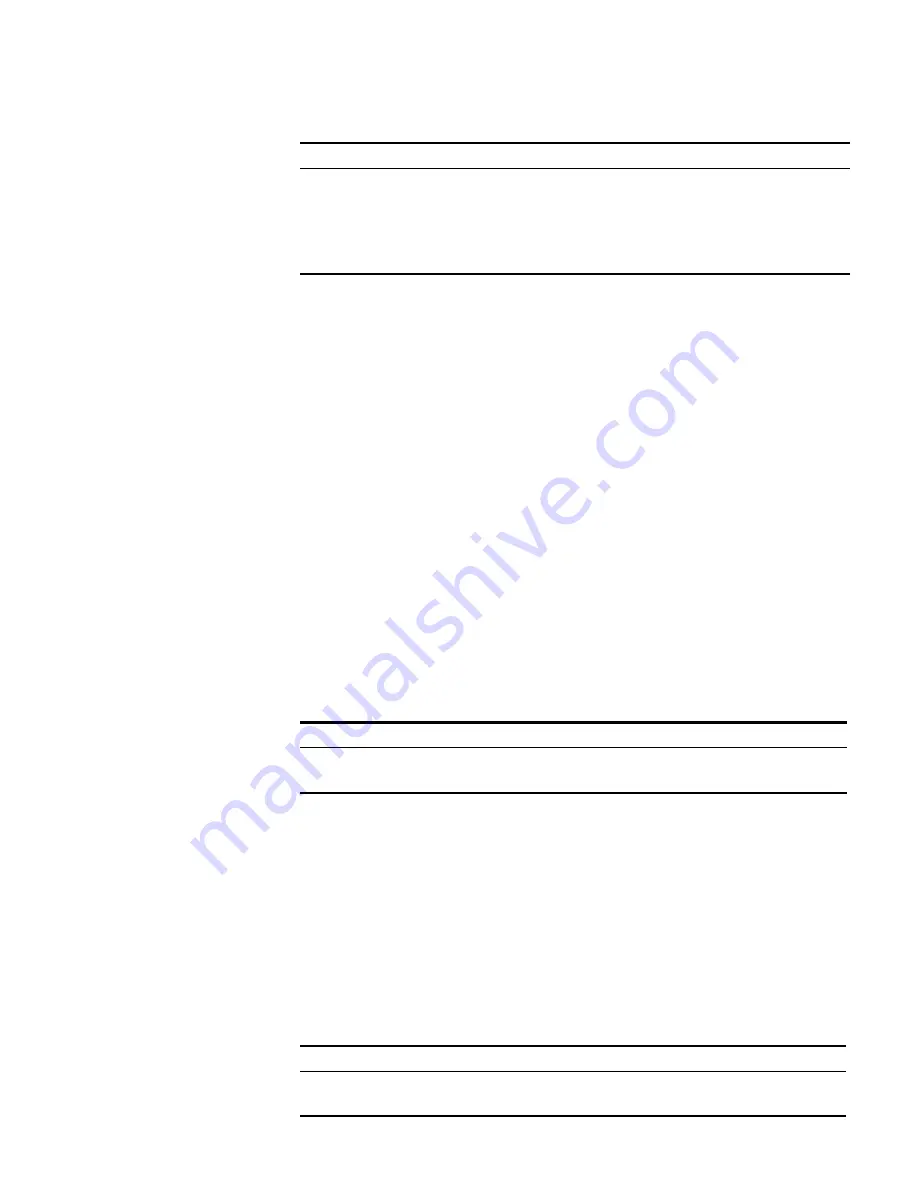
ARP Configuration
79
By default, the ARP mapping table is empty and the address mapping is obtained
through dynamic ARP.
Note that:
■
Static ARP map entry will be always valid as long as the Switch works normally.
But if the VLAN corresponding to the ARP mapping entry is deleted, the ARP
mapping entry will be also deleted. The valid period of dynamic ARP map
entries will last only 20 minutes by default.
■
The parameter
vlan-id
must be the ID of a VLAN that has been created by the
user, and the Ethernet port specified behind this parameter must belong to the
VLAN.
■
The aggregation port or port with LACP enabled cannot be set as the egress
port of static ARP.
Configuring the Dynamic ARP Aging Timer
For purpose of flexible configuration, the system provides the following
commands to assign dynamic ARP aging period. When the system learns a
dynamic ARP entry, its aging period is based on the current value configured.
Perform the following configuration in System View.
By default, the aging time of the dynamic ARP aging timer is 20 minutes.
Configuring the Creation of ARP Entries for Multicast Packets
Use the following command to specify whether the Switch should create ARP
table entries for multicast MAC addresses. Address resolution, for multicast
packets, is not required because the IANA (Internet Assigned Numbers Authority)
have reserved a block of Ethernet addresses that map on to the Class D multicast
addresses.
Perform the following configuration in System View.
Manually add a static ARP
mapping entry (Ethernet Port
View)
arp static
ip_address mac_address vlan_id
Manually delete a static ARP
mapping entry (System View or
Ethernet Port View)
undo arp
ip_address
Table 80
Configuring the Dynamic ARP Aging Timer
Operation
Command
Configure the dynamic ARP aging timer
arp timer aging
aging_time
Restore the default dynamic ARP aging time
undo arp timer aging
Table 81
Configuring the Creation of ARP Entries for Multicast Packets
Operation
Command
Configure the Switch NOT to create ARP entries
arp check enable
Configure the Switch to create ARP entries
undo arp check enable
Table 79
Manually Adding/Deleting Static ARP Mapping Entries
Operation
Command
Summary of Contents for 400 Family
Page 12: ......
Page 16: ...14 ABOUT THIS GUIDE ...
Page 58: ...56 CHAPTER 2 PORT OPERATION ...
Page 68: ...66 CHAPTER 3 VLAN OPERATION ...
Page 98: ...96 CHAPTER 5 NETWORK PROTOCOL OPERATION ...
Page 124: ...122 CHAPTER 6 IP ROUTING PROTOCOL OPERATION ...
Page 156: ...154 CHAPTER 8 ACL CONFIGURATION ...
Page 218: ...216 CHAPTER 11 802 1X CONFIGURATION ...
Page 298: ...296 CHAPTER 13 PASSWORD CONTROL CONFIGURATION OPERATIONS ...
Page 336: ...334 APPENDIX B RADIUS SERVER AND RADIUS CLIENT SETUP ...
















































