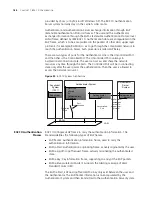198
C
HAPTER
11: 802.1X C
ONFIGURATION
Note that, if "
?
" is contained in the URL, you must replace it with "
|
" when
inputting the URL in the command line.
The "Change user password" option is available only when the user passes the
authentication; otherwise, this option is in grey and unavailable.
Creating a Local User
A local user is a group of users set on NAS. The user name is the unique identifier
of a user. A user requesting network service may use local authentication only if its
corresponding local user has been added onto NAS.
Perform the following configurations in System View
Table 209
Creating/Deleting a Local User and Relevant Properties
By default, there is no local user in the system.
Setting Attributes of the
Local User
The attributes of a local user include its password display mode, state, service type
and some other settings.
Setting the Password Display Mode
Perform the following configurations in System View.
Table 210
Setting the Password Display Mode of Local Users
auto
means that the password display mode will be the one specified by the user
at the time of configuring the password (see the
password
command in
Table 211
for reference), and
cipher-force
means that the password display mode of all
the accessing users must be in cipher text.
Setting the Attributes of Local User
s
Perform the following configurations in Local User View.
Table 211
Setting/Removing the Attributes Concerned with a Specified User
Operation
Command
Add local users
local-user
user_name
Delete all the local users
undo local-user all
Delete a local user by specifying
its type
undo local-user {
user_name
| all [
service-type { lan_access | ftp | telnet
| ssh | terminal } ] }
Operation
Command
Set the password display mode of
local users
local-user password-display-mode {
cipher-force | auto }
Cancel the configuration of
password display mode
undo local-user
password-display-mode
Operation
Command
Set a password for a specified user
password { simple | cipher }
password
Remove the password set for the
specified user
undo password
Set the state of the specified user
state { active | block }
Set a priority level for the user
level
level
Restore the default priority level
undo level
Summary of Contents for 400 Family
Page 12: ......
Page 16: ...14 ABOUT THIS GUIDE ...
Page 58: ...56 CHAPTER 2 PORT OPERATION ...
Page 68: ...66 CHAPTER 3 VLAN OPERATION ...
Page 98: ...96 CHAPTER 5 NETWORK PROTOCOL OPERATION ...
Page 124: ...122 CHAPTER 6 IP ROUTING PROTOCOL OPERATION ...
Page 156: ...154 CHAPTER 8 ACL CONFIGURATION ...
Page 218: ...216 CHAPTER 11 802 1X CONFIGURATION ...
Page 298: ...296 CHAPTER 13 PASSWORD CONTROL CONFIGURATION OPERATIONS ...
Page 336: ...334 APPENDIX B RADIUS SERVER AND RADIUS CLIENT SETUP ...