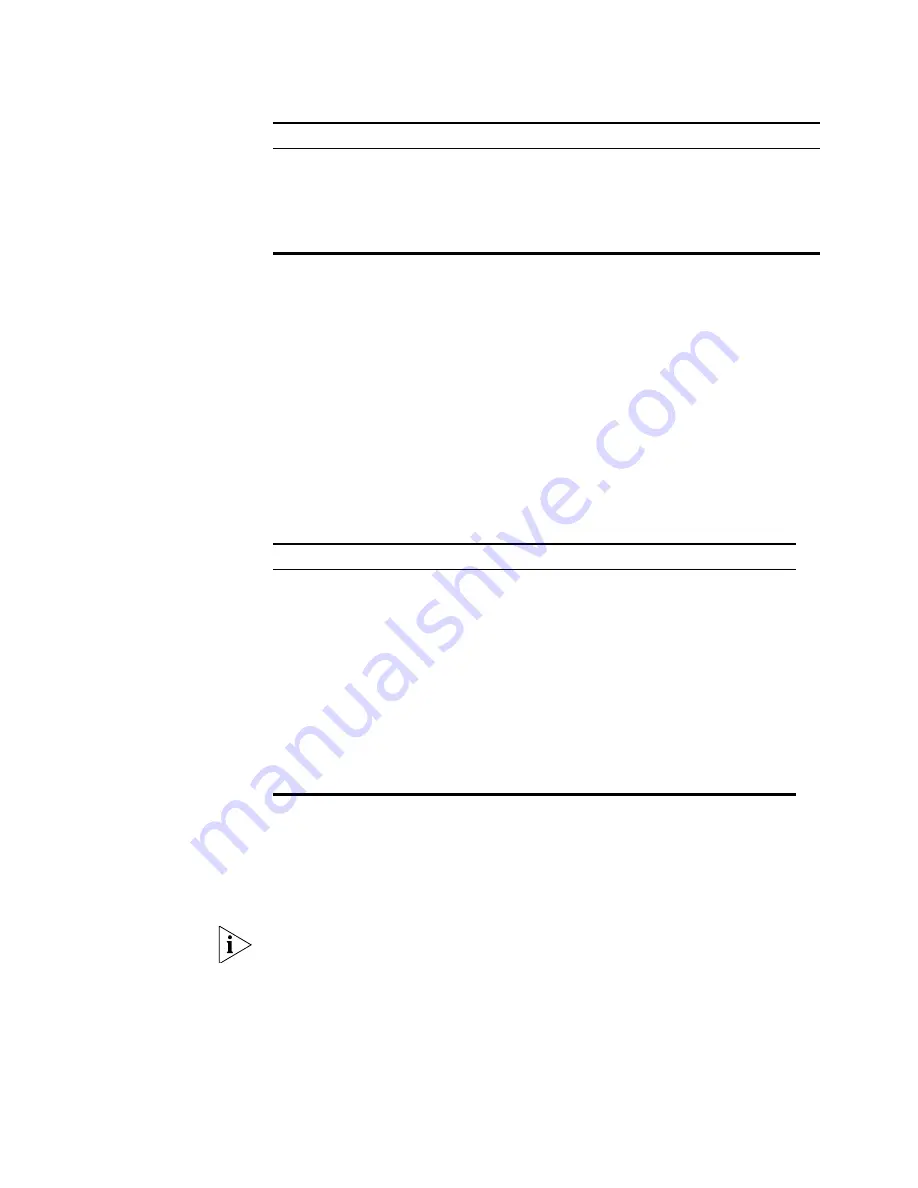
134
C
HAPTER
8: ACL C
ONFIGURATION
Note that, the
port1
and
port2
in the above command specify the TCP or UDP
ports used by various high-layer applications. For some common port numbers,
you can use the mnemonic symbols as a shortcut. For example, “bgp” can
represent the TCP number 179 used by BGP.
Define Layer-2 ACL
The rules of Layer-2 ACL are defined on the basis of the Layer-2 information such
as source MAC address, source VLAN ID, Layer-2 protocol type, Layer-2 packet
format and destination MAC address.
You can use the following command to define the numbered Layer-2 ACL.
Perform the following configuration in corresponding view.
Table 137
Define Layer-2 ACL
Defining the User-defined ACL
The user-defined ACL matches any bytes in the first 80 bytes of the Layer-2 data
frame with the character string defined by the user and then processes them
accordingly. To correctly use the user-defined ACL, you are required to understand
the Layer-2 data frame structure.
Any packet ending up at the FFP (Fast Filter Processor), that performs ACL
functionality, will contain a VLAN tag. Even packets that ingress the Switch
untagged will be tagged at the FFP.
You can use the following commands to define user-defined ACL.
Perform the following configuration in corresponding view.
Delete a sub-item from the ACL
(from Advanced ACL View)
undo rule
rule_id
[ source | destination |
source-port | destination-port |
icmp-type | precedence | tos | dscp |
fragment | vpn-instance ]*
Delete one ACL or all the ACL
(from System View)
undo acl { number
acl_number
| all }
Operation
Command
Enter Layer-2 ACL view (from
System View)
acl number
acl_number
[ match-order {
config | auto }
Add a sub-item to the ACL
(from Layer-2 ACL View)
rule [
rule_id
] { permit | deny } [ [
type
protocol_type type_mask
| lsap
lsap_type type_mask
] |
format_type
|
cos
cos
| source {
source_vlan_id
|
source_mac_addr source_mac_wildcard
}* |
dest {
dest_mac_addr dest_mac_wildcard
} ]*
Delete a sub-item from the ACL
(from Layer-2 ACL View)
undo rule
rule_id
Delete one ACL or all the ACL
(from System View)
undo acl { number
acl_number
| all }
Operation
Command
Summary of Contents for 400 Family
Page 12: ......
Page 16: ...14 ABOUT THIS GUIDE ...
Page 58: ...56 CHAPTER 2 PORT OPERATION ...
Page 68: ...66 CHAPTER 3 VLAN OPERATION ...
Page 98: ...96 CHAPTER 5 NETWORK PROTOCOL OPERATION ...
Page 124: ...122 CHAPTER 6 IP ROUTING PROTOCOL OPERATION ...
Page 156: ...154 CHAPTER 8 ACL CONFIGURATION ...
Page 218: ...216 CHAPTER 11 802 1X CONFIGURATION ...
Page 298: ...296 CHAPTER 13 PASSWORD CONTROL CONFIGURATION OPERATIONS ...
Page 336: ...334 APPENDIX B RADIUS SERVER AND RADIUS CLIENT SETUP ...















































