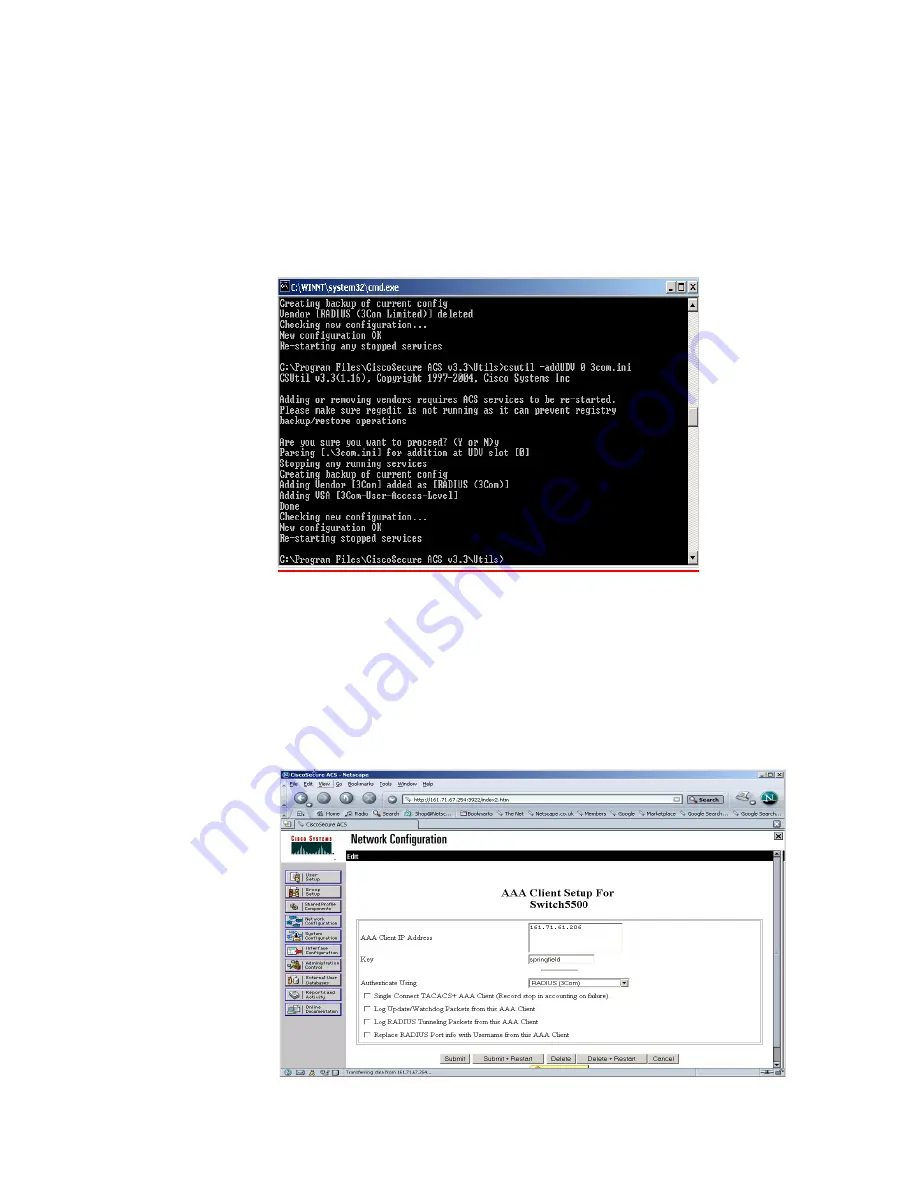
340
A
PPENDIX
C: A
UTHENTICATING
THE
S
WITCH
4500
WITH
C
ISCO
S
ECURE
ACS
3=Administrator
b
Locate the application
csutil.exe
. in the utils directory of the install path (for
example, C:\program files\Cisco Secure ACS\utils\).
c
Copy the 3Com.ini file into the utils directory
d
At the command prompt enter
csutil -addUDV 0 3Com.ini
This will stop the Cisco Secure ACS server, add the RADIUS information (by adding
the contents of 3Com.ini to UDV (User Defined Vendor) slot 0),and then restart
the server. Once complete, log into the Secure ACS server again and complete
steps 2 and 3.
2
To use the new RADIUS attributes, a client needs to be a user of RADIUS (3Com)
attributes. Select
Network Configuration
from the left hand side and select an
existing device or add a new device. In the
AAA Client Setup
window select
RADIUS (3COM)
from the
Authenticate Using
pull down list. .
Summary of Contents for 400 Family
Page 12: ......
Page 16: ...14 ABOUT THIS GUIDE ...
Page 58: ...56 CHAPTER 2 PORT OPERATION ...
Page 68: ...66 CHAPTER 3 VLAN OPERATION ...
Page 98: ...96 CHAPTER 5 NETWORK PROTOCOL OPERATION ...
Page 124: ...122 CHAPTER 6 IP ROUTING PROTOCOL OPERATION ...
Page 156: ...154 CHAPTER 8 ACL CONFIGURATION ...
Page 218: ...216 CHAPTER 11 802 1X CONFIGURATION ...
Page 298: ...296 CHAPTER 13 PASSWORD CONTROL CONFIGURATION OPERATIONS ...
Page 336: ...334 APPENDIX B RADIUS SERVER AND RADIUS CLIENT SETUP ...

















