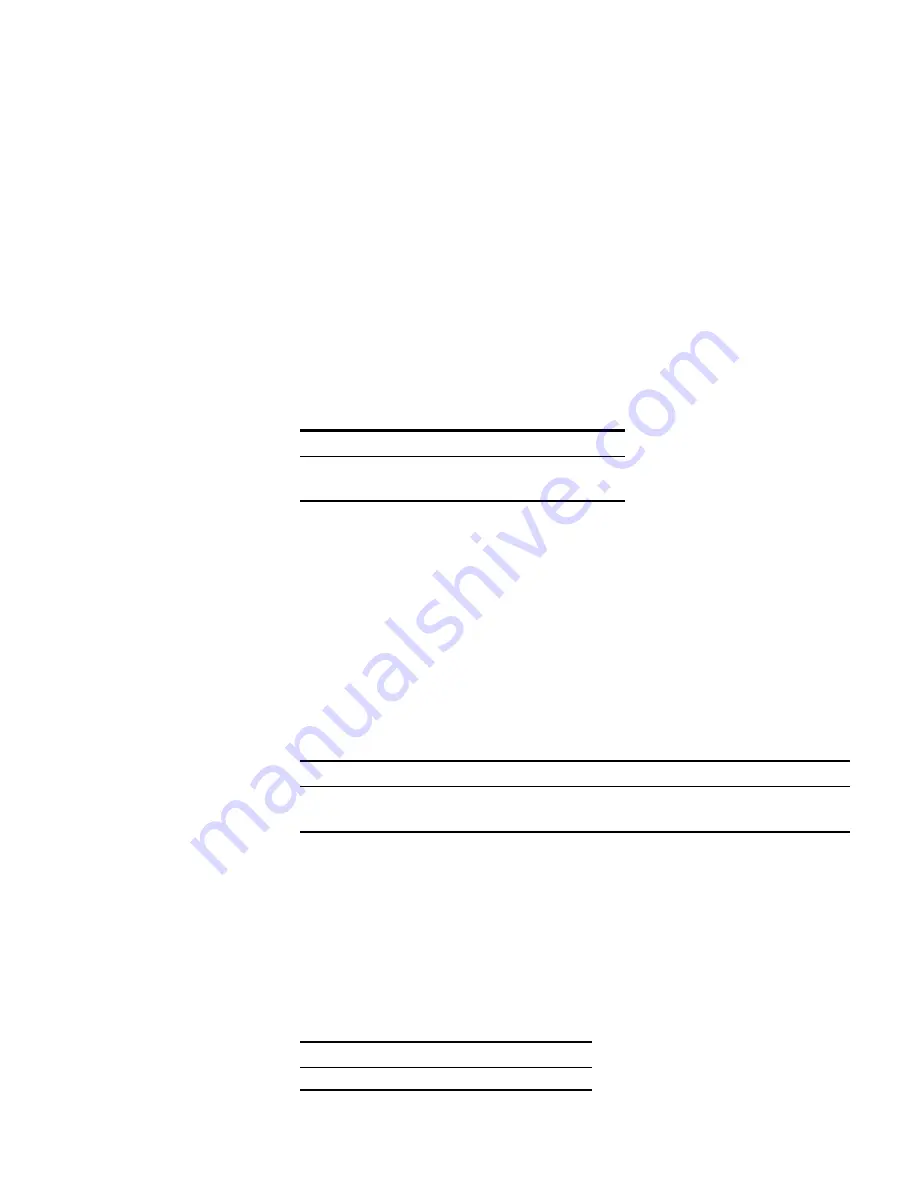
User Interface Configuration
33
Configuring the Terminal Attributes
The following commands can be used for configuring the terminal attributes,
including enabling/disabling terminal service, disconnection upon timeout,
lockable user interface, configuring terminal screen length, and history command
buffer size.
Perform the following configuration in User Interface View. Perform the
lock
command in User View.
Enabling/Disabling Terminal Service
After terminal service is disabled on a
user interface, you cannot log in to the Switch through the user interface.
However, the user logged in through the user interface before disabling the
terminal service can continue his operation. After such user logs out, he cannot
log in again. In this case, a user can log in to the Switch through the user interface
only when the terminal service is enabled again.
By default, terminal service is enabled on all the user interfaces.
Note the following points:
■
For security, the
undo shell
command can only be used on the user interfaces
other than AUX user interface.
■
You cannot use this command on the user interface through which you log in.
■
You will be asked to confirm before using
undo shell
on any legal user
interface.
Configuring Idle-timeout
By default, idle-timeout is enabled and set to 10 minutes on all the user interfaces.
That is, the user interface will be disconnected automatically after 10 minutes
without any operation.
idle-timeout 0
Disables idle-timeout.
Locking the User Interface
This configuration locks the current user interface
and prompts the user to enter the password. This makes it impossible for others to
operate in the interface after the user leaves.
Table 17
Enabling/Disabling Terminal Service
Operation
Command
Enable terminal service
shell
Disable terminal service
undo shell
Table 18
Configuring Idle-timeout
Operation
Command
Configure idle-timeout
idle-timeout
minutes
[
seconds
]
Restore the default idle-timeout
undo idle-timeout
Table 19
Locking the User Interface
Operation
Command
Lock user interface
lock
Summary of Contents for 400 Family
Page 12: ......
Page 16: ...14 ABOUT THIS GUIDE ...
Page 58: ...56 CHAPTER 2 PORT OPERATION ...
Page 68: ...66 CHAPTER 3 VLAN OPERATION ...
Page 98: ...96 CHAPTER 5 NETWORK PROTOCOL OPERATION ...
Page 124: ...122 CHAPTER 6 IP ROUTING PROTOCOL OPERATION ...
Page 156: ...154 CHAPTER 8 ACL CONFIGURATION ...
Page 218: ...216 CHAPTER 11 802 1X CONFIGURATION ...
Page 298: ...296 CHAPTER 13 PASSWORD CONTROL CONFIGURATION OPERATIONS ...
Page 336: ...334 APPENDIX B RADIUS SERVER AND RADIUS CLIENT SETUP ...






























