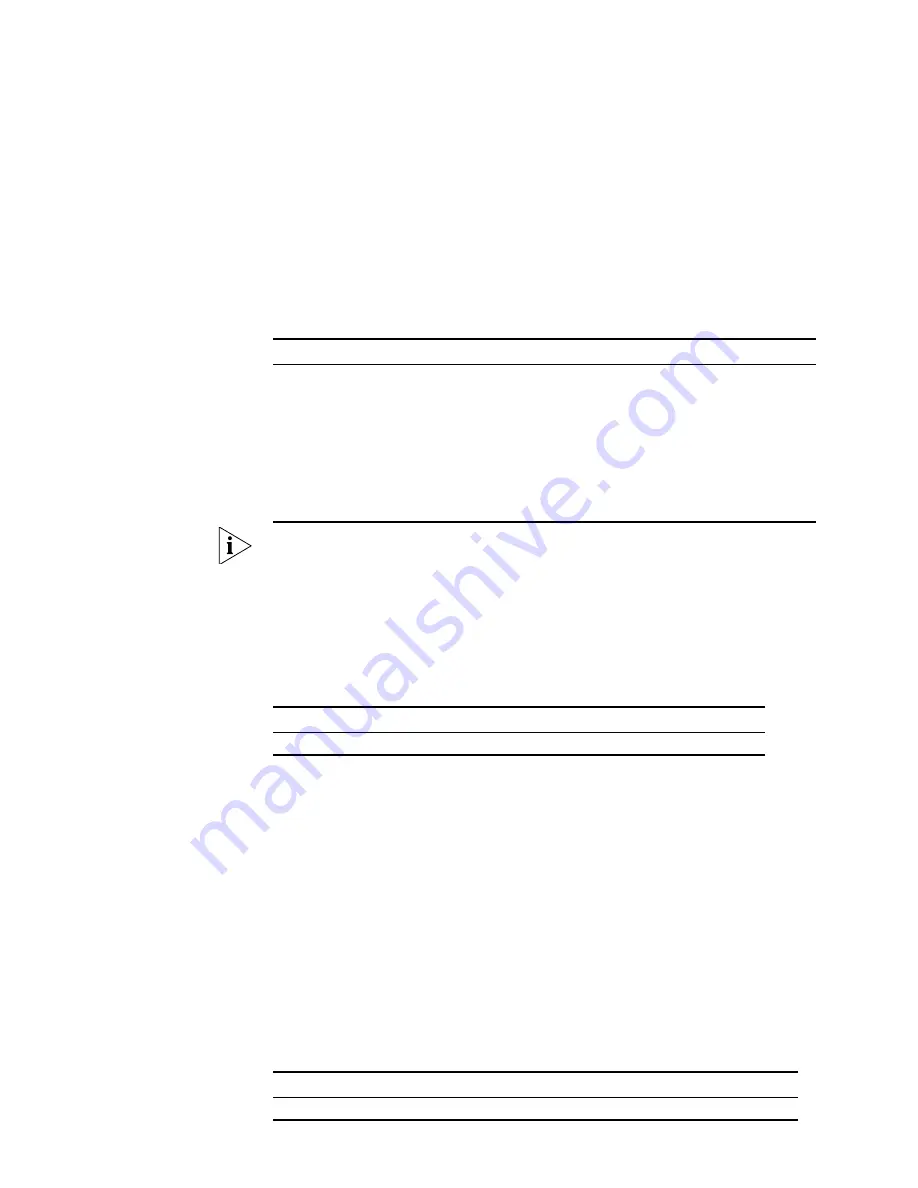
220
C
HAPTER
12: F
ILE
S
YSTEM
M
ANAGEMENT
Displaying the
Current-configuration
and Saved-configuration
of the Switch
After being powered on, the system reads the configuration files from Flash for
the initialization of the device. (Such configuration files are called
saved-configuration files.)
If there is no configuration file in Flash, the system will
begin the initialization with the default parameters. Relative to the
saved-configuration, the configuration in effect during the operating process of
the system is called current-configuration.
You can use the following commands to
display the current-configuration and saved-configuration information of the
Switch.
Perform the following configuration in all views.
Table 238
Display the Configurations of the Switch
The configuration files are displayed in their corresponding saving formats.
Saving the
Current-configuration
Use the
save
command to save the current-configuration in the Flash Memory,
and the configurations will become the saved-configuration when the system is
powered on for the next time.
Perform the following configuration in any view.
Table 239
Save the Current-Configuration
After a Fabric is formed, if you execute the
save
command, every switch in the
Fabric saves the current configuration to its individual configuration file. If you do
not enter the
file-name
parameter in this command, for the Switches that have
specified the configuration file for booting, the current configurations will be
stored to the specified configuration file; and for the Switches that have not
specified the configuration file for booting, the current configurations will be
stored to the default configuration file, which is sw4500cfg.cfg for Series 4500
Switches.
Erasing Configuration
Files from Flash Memory
The
reset saved-configuration
command can be used to erase configuration
files from Flash Memory. The system will use the default configuration parameters
for initialization when the Switch is powered on for the next time.
Perform the following configuration in User View.
Table 240
Erase Configuration Files from Flash Memory
Operation
Command
Display the saved-configuration
information of the Switch
display saved-configuration
Display the current-configuration
information of the Switch
display current-configuration [
controller | interface
interface-type
[
interface-number
] | configuration [
configuration
] ] [ | { begin | exclude |
include }
regular-expression
]
Display the running configuration
of the current view
display this
Operation
Command
Save the current-configuration
save
[
file-name
|
safely
]
Operation
Command
Erase configuration files from Flash Memory
reset saved-configuration
Summary of Contents for 400 Family
Page 12: ......
Page 16: ...14 ABOUT THIS GUIDE ...
Page 58: ...56 CHAPTER 2 PORT OPERATION ...
Page 68: ...66 CHAPTER 3 VLAN OPERATION ...
Page 98: ...96 CHAPTER 5 NETWORK PROTOCOL OPERATION ...
Page 124: ...122 CHAPTER 6 IP ROUTING PROTOCOL OPERATION ...
Page 156: ...154 CHAPTER 8 ACL CONFIGURATION ...
Page 218: ...216 CHAPTER 11 802 1X CONFIGURATION ...
Page 298: ...296 CHAPTER 13 PASSWORD CONTROL CONFIGURATION OPERATIONS ...
Page 336: ...334 APPENDIX B RADIUS SERVER AND RADIUS CLIENT SETUP ...
















































