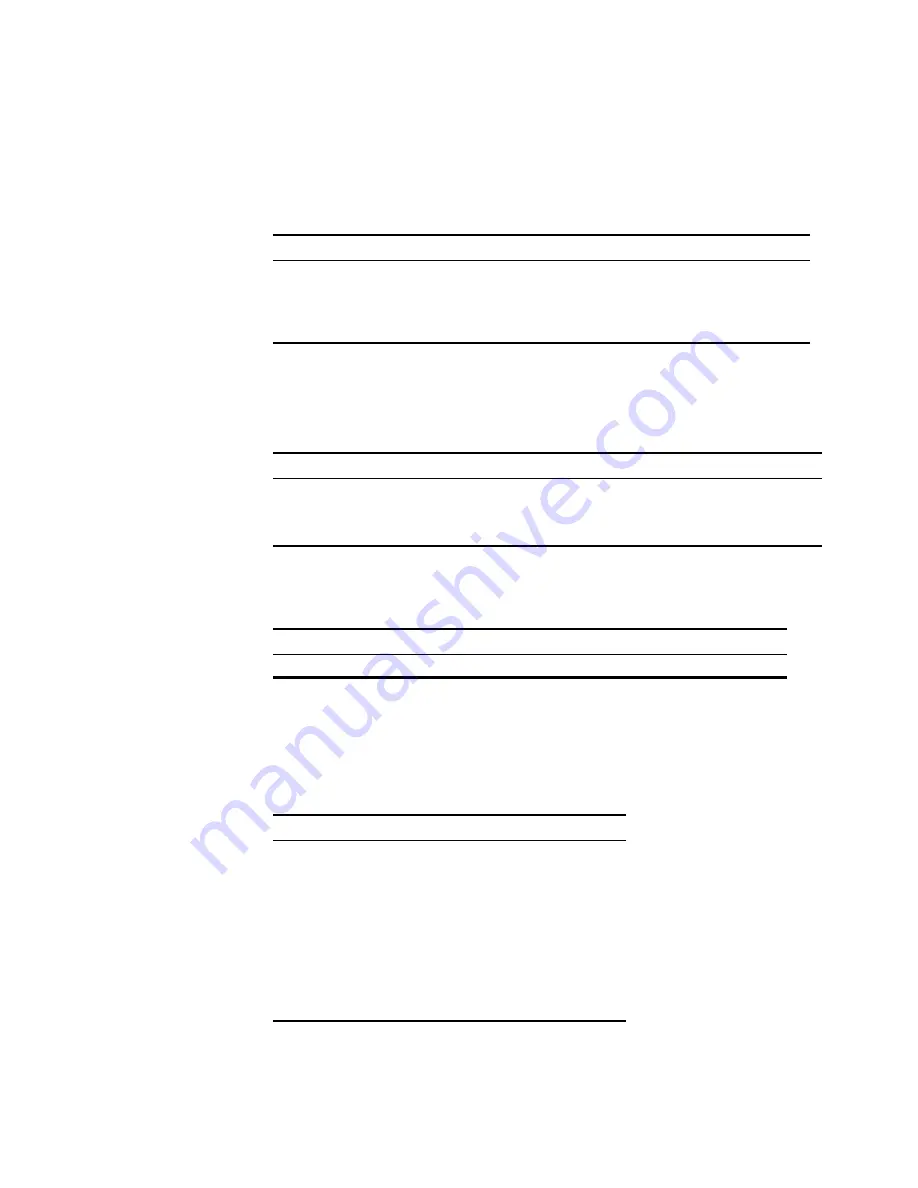
142
C
HAPTER
8: ACL C
ONFIGURATION
Only one monitor port can be configured on one Switch. If a group of Switches
form a Fabric, only one monitor port can be configured on one Fabric.
2
Configure traffic mirroring
Perform the following configuration in the Ethernet Port View.
Table 148
Configuring Traffic Mirroring
Delete Traffic Mirroring
1
Delete traffic mirroring
Perform the following configuration in the Ethernet Port View.
Table 149
Delete Traffic Mirroring
2
Delete monitor port.
Perform the following configuration in the Ethernet Port View.
Table 150
Delete Monitor Port
For details about the command, refer to the
Command Reference Guide
.
Configuring the Mapping Relationship Between COS and Local Precedence
The default mapping relationship between 802.1p priority and output queue of
the port is as follows:
Table 151
Mapping between 802.1p Priority Levels and Outbound Queues
Perform the following configuration in System View.
Operation
Command
Configure traffic mirroring
mirrored-to { inbound | outbound } {
user-group
acl_number
[ rule
rule
] | ip-group
acl_number
[ rule
rule
[ link-group
acl_number
rule
rule
] ] | link-group
acl_number
[ rule
rule
] } { cpu | monitor-interface }
Operation
Command
Cancel the
configuration of traffic
mirroring
undo mirrored-to { inbound | outbound } {
user-group
acl_number
[ rule
rule
] | ip-group
acl_number
|
acl_name
} [ rule
rule
] | link-group
acl_number
rule
rule
] }
Operation
Command
Delete monitor port
undo monitor
802.1p priority level
Queues
0
2
1
0
2
1
3
3
4
4
5
5
6
6
7
7
Summary of Contents for 400 Family
Page 12: ......
Page 16: ...14 ABOUT THIS GUIDE ...
Page 58: ...56 CHAPTER 2 PORT OPERATION ...
Page 68: ...66 CHAPTER 3 VLAN OPERATION ...
Page 98: ...96 CHAPTER 5 NETWORK PROTOCOL OPERATION ...
Page 124: ...122 CHAPTER 6 IP ROUTING PROTOCOL OPERATION ...
Page 156: ...154 CHAPTER 8 ACL CONFIGURATION ...
Page 218: ...216 CHAPTER 11 802 1X CONFIGURATION ...
Page 298: ...296 CHAPTER 13 PASSWORD CONTROL CONFIGURATION OPERATIONS ...
Page 336: ...334 APPENDIX B RADIUS SERVER AND RADIUS CLIENT SETUP ...
















































