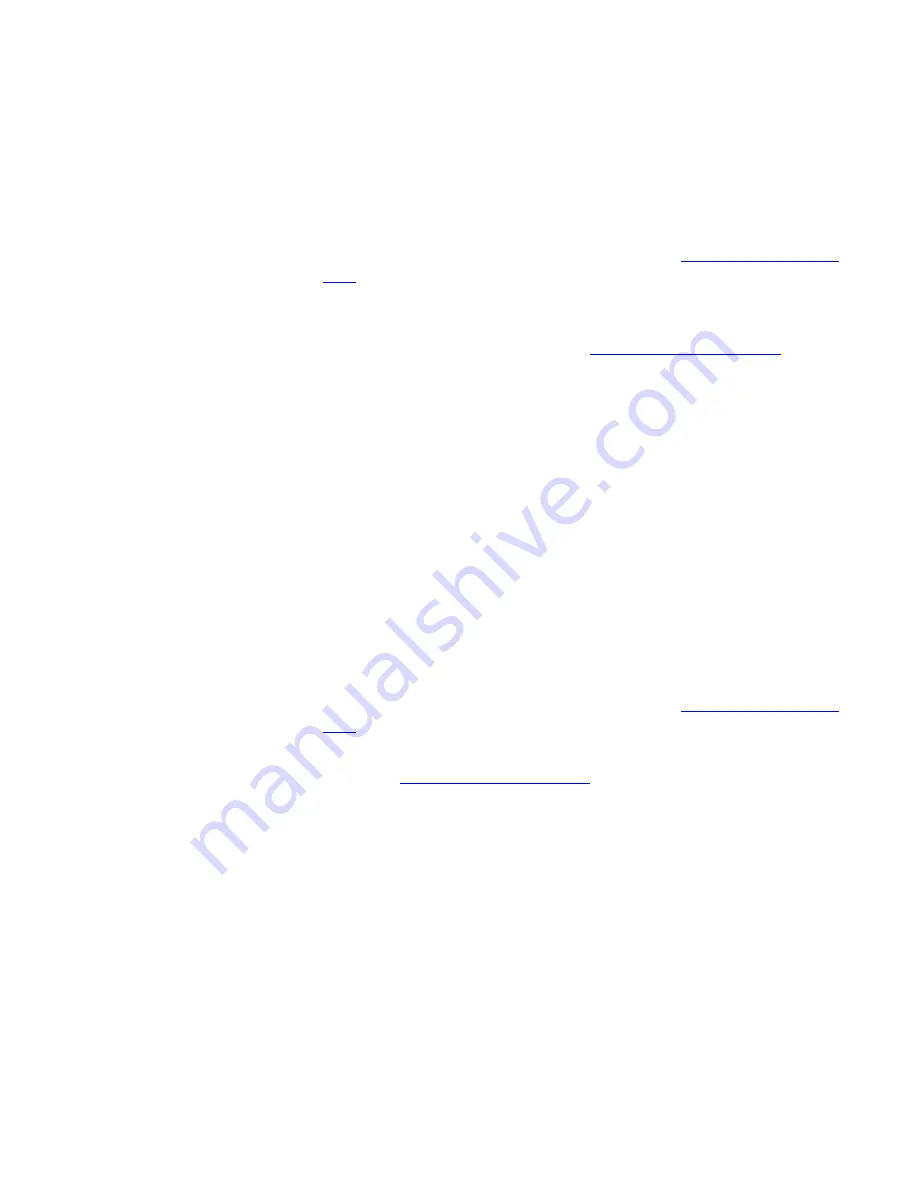
Using Camp On
51
When the party on the destination extension becomes available, the
camped on call rings on the destination extension. Or, if the
destination party remains unavailable and the Camp On Return
Interval expires, the call is returned to you. See
“More About Camp
On”
later in this chapter.
■
If the Camp On attempt is not permitted, the call originator remains
on hold while the message “Not Allowed” or “Camp On In Use”
appears on your display panel. See
“More About Camp On”
later in
this chapter.
Initiating Direct
Camp On
You can initiate Camp On to directly queue a call on to a destination
extension that is
in use
or
busy
.
On a 3Com Entry Telephone:
1
While on a call, press , and
F 468
.
2
Enter the three-digit or four-digit extension that you want to Camp On.
■
If the Camp On attempt is successful, you will hear a confirmation
tone. The call originator is automatically placed
on hold
while the
destination extension receives a Call Waiting tone.
When the party on the destination extension becomes available, the
camped on call rings on the destination extension. Or, if the
destination party remains unavailable and the Camp On Return
Interval expires, the call is returned to you. See
“More About Camp
On”
in this chapter.
■
If the Camp On attempt is not permitted, you will hear a Fast Busy
tone. See
“More About Camp On”
in this chapter.
More About
Camp On
These usage tips and limitations apply to Camp On:
■
A system-wide Camp On Return Interval determines how long a caller
can stay camped on to an extension. The default Camp On Return
Interval is 180 seconds (
three minutes
). The NBX administrator can
configure it to be anything from 30 seconds to 10 minutes. If the
Camp On Return Interval expires, the camped call is returned to the
originator of the Camp On. For example, extension 1001 calls
extension 1002, and the call is then camped onto extension 1003 and
extension 1002 hangs up. Extension 1003 stays busy. When the Camp
On Return Interval expires, extension 1002 starts ringing. If the user at
extension 1002 does not answer the call, the call goes to the call
coverage for extension 1002.
#
Summary of Contents for 3100
Page 8: ...8 ...
Page 18: ...18 CHAPTER 1 GETTING STARTED ...
Page 38: ...38 CHAPTER 3 NBX MESSAGING ...
Page 56: ...56 CHAPTER 4 STANDARD FEATURES ...
Page 70: ...70 CHAPTER 5 PERSONALIZING YOUR TELEPHONE ...
Page 96: ...96 CHAPTER 6 GETTING MORE FROM YOUR TELEPHONE SYSTEM ...
Page 102: ...102 CHAPTER 7 FEATURE CODES ...






























