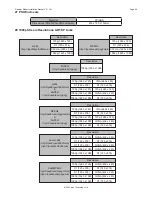© 360 Vision Technology Ltd.
Page 61
Predator Radar Installation Manual V2.1.18.1
• Backup Settings - Save - Used to save the camera settings.
The file is displayed as PREDATOR_HD_YYYYMMDD_HHMM.DAT clicking on this file will download the
file to the PC download folder.
•
Restore Settings - Browse to the required DAT file and then click restore. The camera will then apply the
settings and reboot the camera.
PLEASE note:- All saved camera settings including passwords will be uploaded to the camera.
• Validate Settings - Used to validate the uploaded settings, after the camera reboot process.
Camera Maintenance
• Camera Reboot - Used to reboot the camera.
Soft reset - This will reboot the codec, no settings will be lost.
Hard reset - This will reboot the camera, no settings will be lost.
• Factory reset - This will reboot the camera and all the settings, except IP address will be lost.
•
Firmware - Browse to codec file and then click on open. The camera codec will then be updated. The
Predator-HD camera will re-boot once the update has been performed.
DO NOT
interfere with this process as it may stop the camera from working.
Contact 360 Vision Technical Support for the link to the codec update files.
Only available on Multimedia Edge Recording Predator
•
Audio File - Browse to the audio file and then click upload. The file will then be available for playback
through the camera audio system. Only .WAV files are supported.
Update Screen
Parameter Screen
OK
to apply the new settings into the Predator-HD.
Cancel
to abandon the changes to the maintenance settings.
22 Network Settings Recovery
When network settings are changed, the IP address, Net Mask and Gateway are validated before they are
saved. However if the settings are such that the Predator-HD has settings which mean that it cannot be seen
on the user’s network, it may become necessary to use the ‘Network Settings Recovery’ feature as described
below.
The ‘Network Settings Recovery’ IP address may conflict with an IP address that is already defined on the
network, it may be necessary to disconnect the Predator-HD from the network and control it locally using a
network connection to a laptop so that the IP address can be set to a suitable setting before the Predator-HD is
reconnected to the main network.