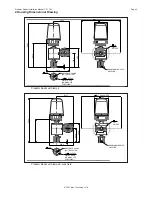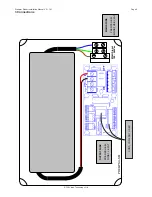© 360 Vision Technology Ltd.
Page 10
Predator Radar Installation Manual V2.1.18.1
5 Introduction
The Predator Radar is a fully automated camera. It combines the features of the Predator HD camera with a
long range, high resolution radar.
The system, once configured, is designed to operate without user intervention. The radar will continuously scan
over 360 degrees looking for targets in the areas specified during setup. Once a target is detected the radar
system will lock onto it and track it. Assuming this target breaks one or more of the configured rules the radar
will also task the camera to follow the target.
The radar can track up to 40 targets simultaneously. The system will control the camera to share its viewing
time amongst all of the targets its tracking. Typically, the camera will follow a target for 10 seconds before
moving onto the next. Priorities can be configured to ensure the camera spends more time following targets
considered higher threat.
However, like a normal Predator HD, the system fully supports a standard ONVIF connection so users can
manually control the camera through any ONVIF compliant software, such as a VMS. A connected ONVIF
application will always have priority over the radar when both systems are attempting to control the camera.
6 Terminology
See Appendix 1 for a complete list of terminology and associated explanations.
7 Connecting to the Radar
The radar is configured via a web interface. The following browsers are supported:
Ser Browser
Version
1
10 or later
Required for camera configuration
2
42 or later
The default IP address for the radar is 192.168.1.188. To access the radar:
• Ensure your PC is connected to the network and in the same IP address range as the radar.
• Enter the IP address into the browser.
•
Choose to ignore any certificate warnings if they occur. See Section 18 for more information on
security certificates.
• Assuming the connection is good, the main status page will be displayed: