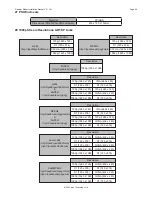© 360 Vision Technology Ltd.
Page 52
Predator Radar Installation Manual V2.1.18.1
21.5.1 PTZ Zones
The PTZ zones page, offers options to:-
• Camera - Cannot be edited, shows label/name given to the camera.
(See Video - Camera - page 47).
Set Text Overlays using the below options
(see also Video - page 47)
:-
• 1-16 - Set upto 16 text overlays.
• Pan - Used to set pan axis as the trigger for the text overlay to be displayed.
• Tilt - Used to set the tilt axis as the trigger for the text overlay to be displayed.
• Start Preset - Set start preset for text overlay.
• End Preset - Set end preset for text overlay
• Text - Input required text for sector zone overlay.
PTZ buttons can be used to move the camera so that simple preset positions can be programmed or recalled.
PTZ position coordinates are also shown, use the refresh button to refresh the data if the camera has been
moved.
PTZ position co-ordinates can also be added manually, use the go button to send the camera to the set
coordinates.
Use the pan preset offset to set the camera to 0°, this would be used to set the camera to North if using the pan
compass option.
(See Video - page 47).
Use the clear button to reset the pan or tilt offset settings.
OK
to apply the new settings into the Predator-HD.
Cancel
to abandon the changes to the PTZ zones settings.
Back
to return to the advanced features page.