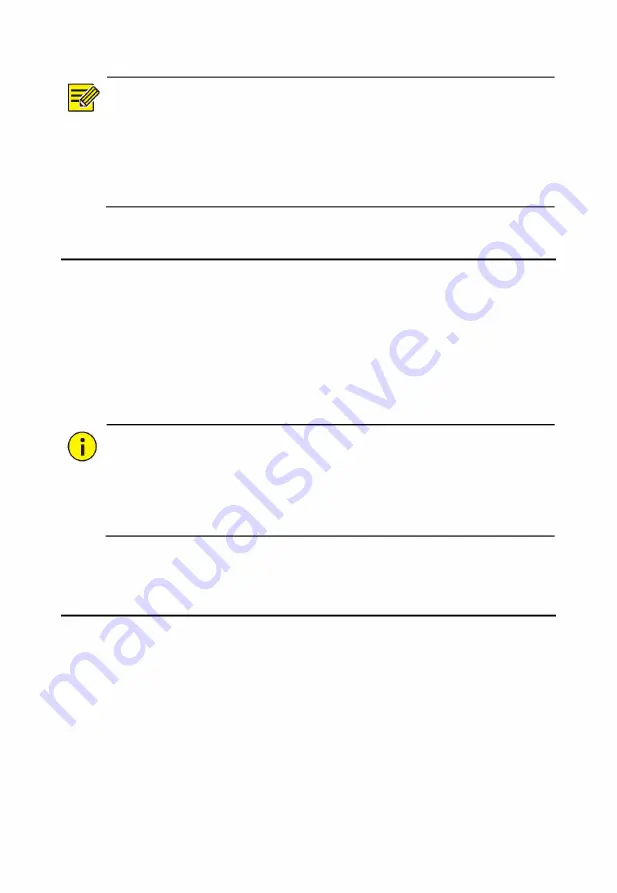
112
NOTE!
The parameters that are grayed out on the Web GUI cannot be
modified. The parameters and values displayed may vary with NVR
model.
The figures are for illustration purpose only and may vary with NVR
model.
2
Login
1.
Open a Web browser on your PC and browse to the login page by
entering the IP address (
192.168.1.30
by default) of your NVR.
You may need to install a plug-in as prompted at your first login.
Close the Web browser when the installation starts.
2.
In the login dialog box, enter the correct username and password
(
123456
for admin) and then click
Login
.
CAUTION!
The default password is intended only for the first login and should be
changed to a strong one containing at least eight characters including
uppercase and lowercase letters, digits and symbols after your first login
to ensure security.
3
Live View
The
Live View
page is displayed when you are logged in. The following
figure shows an example.


























