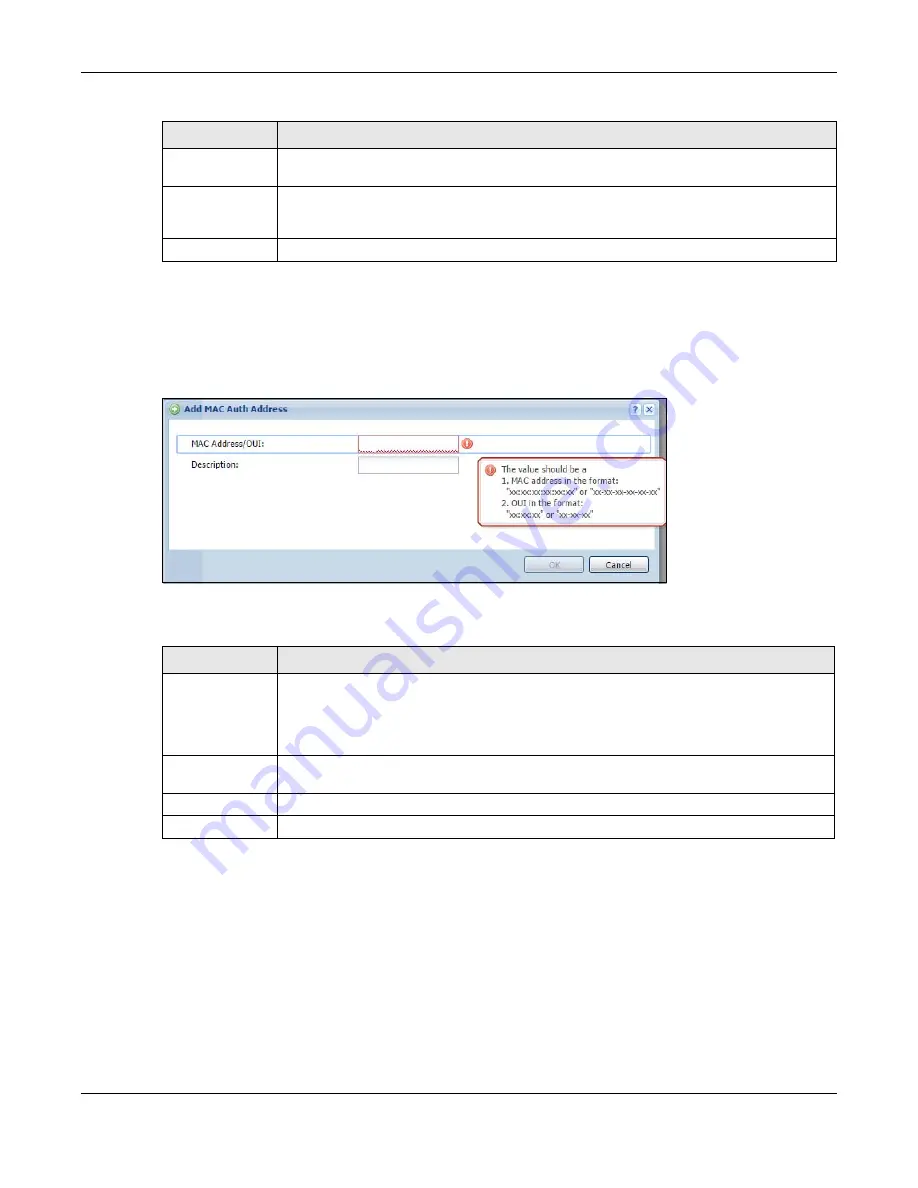
Chapter 29 Object
USG20(W)-VPN Series User’s Guide
468
29.2.5.1 MAC Address Add/Edit Screen
This screen allows you to create a new allowed device or edit an existing one. To access this screen,
go to the
MAC Address
), and click either the
Add
icon or
an
Edit
icon.
Figure 315
Configuration > Object > User/Group > MAC Address > Add
The following table describes the labels in this screen.
29.2.6 User /Group Technical Reference
This section provides some information on users who use an external authentication server in order
to log in.
Remove
To remove an entry, select it and click
Remove
. The USG confirms you want to remove it
before doing so.
MAC Address/
OUI
This field displays the MAC address or OUI (Organizationally Unique Identifier of computer
hardware manufacturers) of wireless clients using MAC authentication with the USG local
user database.
Description
This field displays a description of the device identified by the MAC address or OUI.
Table 186
Configuration > Object > User/Group > MAC Address (continued)
LABEL
DESCRIPTION
Table 187
Configuration > Object > User/Group > MAC Address > Add
LABEL
DESCRIPTION
MAC Address/
OUI
Type the MAC address (six hexadecimal number pairs separated by colons or hyphens) or
OUI (three hexadecimal number pairs separated by colons or hyphens) to identify specific
wireless clients for MAC authentication using the USG local user database. The OUI is the
first three octets in a MAC address and uniquely identifies the manufacturer of a network
device.
Description
Enter an optional description of the wireless device(s) identified by the MAC or OUI. You
can use up to 60 characters, punctuation marks, and spaces.
OK
Click
OK
to
save your changes back to the USG.
Cancel
Click
Cancel
to exit this screen without saving your changes.
Содержание ZyWall USG20-VPN
Страница 17: ...17 PART I User s Guide ...
Страница 18: ...18 ...
Страница 99: ...99 PART II Technical Reference ...
Страница 100: ...100 ...
Страница 151: ...Chapter 9 Interfaces USG20 W VPN Series User s Guide 151 Configuration Network Interface Ethernet Edit External Type ...
Страница 152: ...Chapter 9 Interfaces USG20 W VPN Series User s Guide 152 Configuration Network Interface Ethernet Edit External Type ...
Страница 154: ...Chapter 9 Interfaces USG20 W VPN Series User s Guide 154 Configuration Network Interface Ethernet Edit Internal Type ...
Страница 155: ...Chapter 9 Interfaces USG20 W VPN Series User s Guide 155 Figure 121 Configuration Network Interface Ethernet Edit OPT ...
Страница 156: ...Chapter 9 Interfaces USG20 W VPN Series User s Guide 156 Configuration Network Interface Ethernet Edit OPT ...
Страница 170: ...Chapter 9 Interfaces USG20 W VPN Series User s Guide 170 Figure 127 Configuration Network Interface PPP Add ...
Страница 178: ...Chapter 9 Interfaces USG20 W VPN Series User s Guide 178 Figure 129 Configuration Network Interface Cellular Add Edit ...
Страница 194: ...Chapter 9 Interfaces USG20 W VPN Series User s Guide 194 Figure 139 Configuration Network Interface VLAN Add Edit ...
Страница 206: ...Chapter 9 Interfaces USG20 W VPN Series User s Guide 206 Figure 141 Configuration Network Interface Bridge Add Edit ...
Страница 282: ...Chapter 15 UPnP USG20 W VPN Series User s Guide 282 Figure 190 Network Connections My Network Places Properties Example ...
Страница 340: ...Chapter 21 IPSec VPN USG20 W VPN Series User s Guide 340 Figure 226 Configuration VPN IPSec VPN VPN Connection Edit IKE ...
Страница 348: ...Chapter 21 IPSec VPN USG20 W VPN Series User s Guide 348 Figure 228 Configuration VPN IPSec VPN VPN Gateway Add Edit ...
Страница 378: ...Chapter 22 SSL VPN USG20 W VPN Series User s Guide 378 Create a Web Application SSL Application Object ...
Страница 591: ...Chapter 31 Log and Report USG20 W VPN Series User s Guide 591 Figure 418 Configuration Log Report Email Daily Report ...
Страница 659: ...Appendix B Legal Information USG20 W VPN Series User s Guide 659 Environmental Product Declaration ...






























