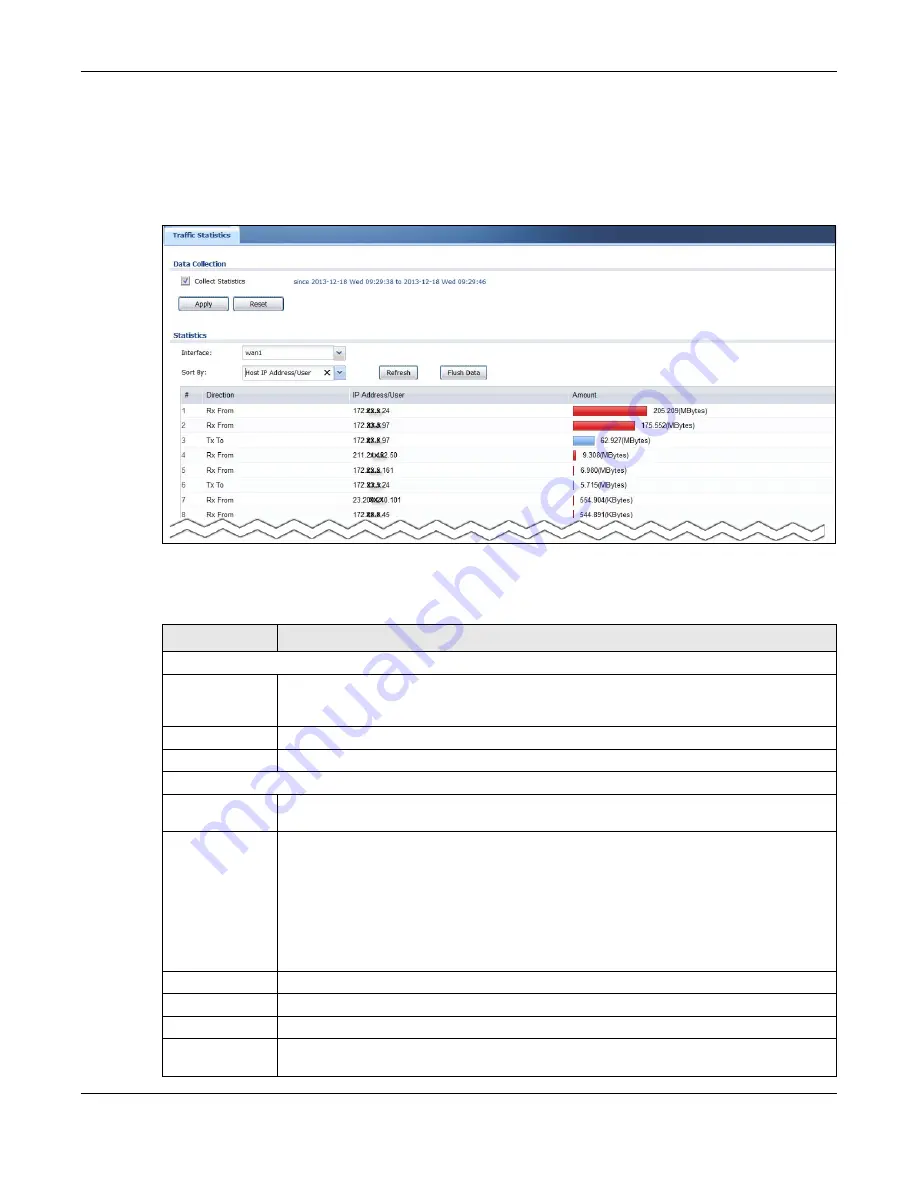
Chapter 6 Monitor
USG20(W)-VPN Series User’s Guide
107
• LAN IP with heaviest traffic and how much traffic has been sent to and from each one
You use the
Traffic Statistics
screen to tell the USG when to start and when to stop collecting
information for these reports. You cannot schedule data collection; you have to start and stop it
manually in the
Traffic Statistics
screen.
Figure 90
Monitor > System Status > Traffic Statistics
There is a limit on the number of records shown in the report. Please see
for
more information. The following table describes the labels in this screen.
Table 35
Monitor > System Status > Traffic Statistics
LABEL
DESCRIPTION
Data Collection
Collect Statistics
Select this to have the USG collect data for the report. If the USG has already been
collecting data, the collection period displays to the right. The progress is not tracked here
real-time, but you can click the
Refresh
button to update it.
Apply
Click
Apply
to save your changes back to the USG.
Reset
Click
Reset
to return the screen to its last-saved settings.
Statistics
Interface
Select the interface from which to collect information. You can collect information from
Ethernet, VLAN, bridge and PPPoE/PPTP interfaces.
Sort By
Select the type of report to display. Choices are:
•
Host IP Address/User
- displays the IP addresses or users with the most traffic and
how much traffic has been sent to and from each one.
•
Service/Port
- displays the most-used protocols or service ports and the amount of
traffic for each one.
•
Web Site Hits
- displays the most-visited Web sites and how many times each one has
been visited.
Each type of report has different information in the report (below).
Refresh
Click this button to update the report display.
Flush Data
Click this button to discard all of the screen’s statistics and update the report display.
These fields are available when the
Traffic Type
is
Host IP Address/User
.
#
This field is the rank of each record. The IP addresses and users are sorted by the amount
of traffic.
Содержание ZyWall USG20-VPN
Страница 17: ...17 PART I User s Guide ...
Страница 18: ...18 ...
Страница 99: ...99 PART II Technical Reference ...
Страница 100: ...100 ...
Страница 151: ...Chapter 9 Interfaces USG20 W VPN Series User s Guide 151 Configuration Network Interface Ethernet Edit External Type ...
Страница 152: ...Chapter 9 Interfaces USG20 W VPN Series User s Guide 152 Configuration Network Interface Ethernet Edit External Type ...
Страница 154: ...Chapter 9 Interfaces USG20 W VPN Series User s Guide 154 Configuration Network Interface Ethernet Edit Internal Type ...
Страница 155: ...Chapter 9 Interfaces USG20 W VPN Series User s Guide 155 Figure 121 Configuration Network Interface Ethernet Edit OPT ...
Страница 156: ...Chapter 9 Interfaces USG20 W VPN Series User s Guide 156 Configuration Network Interface Ethernet Edit OPT ...
Страница 170: ...Chapter 9 Interfaces USG20 W VPN Series User s Guide 170 Figure 127 Configuration Network Interface PPP Add ...
Страница 178: ...Chapter 9 Interfaces USG20 W VPN Series User s Guide 178 Figure 129 Configuration Network Interface Cellular Add Edit ...
Страница 194: ...Chapter 9 Interfaces USG20 W VPN Series User s Guide 194 Figure 139 Configuration Network Interface VLAN Add Edit ...
Страница 206: ...Chapter 9 Interfaces USG20 W VPN Series User s Guide 206 Figure 141 Configuration Network Interface Bridge Add Edit ...
Страница 282: ...Chapter 15 UPnP USG20 W VPN Series User s Guide 282 Figure 190 Network Connections My Network Places Properties Example ...
Страница 340: ...Chapter 21 IPSec VPN USG20 W VPN Series User s Guide 340 Figure 226 Configuration VPN IPSec VPN VPN Connection Edit IKE ...
Страница 348: ...Chapter 21 IPSec VPN USG20 W VPN Series User s Guide 348 Figure 228 Configuration VPN IPSec VPN VPN Gateway Add Edit ...
Страница 378: ...Chapter 22 SSL VPN USG20 W VPN Series User s Guide 378 Create a Web Application SSL Application Object ...
Страница 591: ...Chapter 31 Log and Report USG20 W VPN Series User s Guide 591 Figure 418 Configuration Log Report Email Daily Report ...
Страница 659: ...Appendix B Legal Information USG20 W VPN Series User s Guide 659 Environmental Product Declaration ...






























