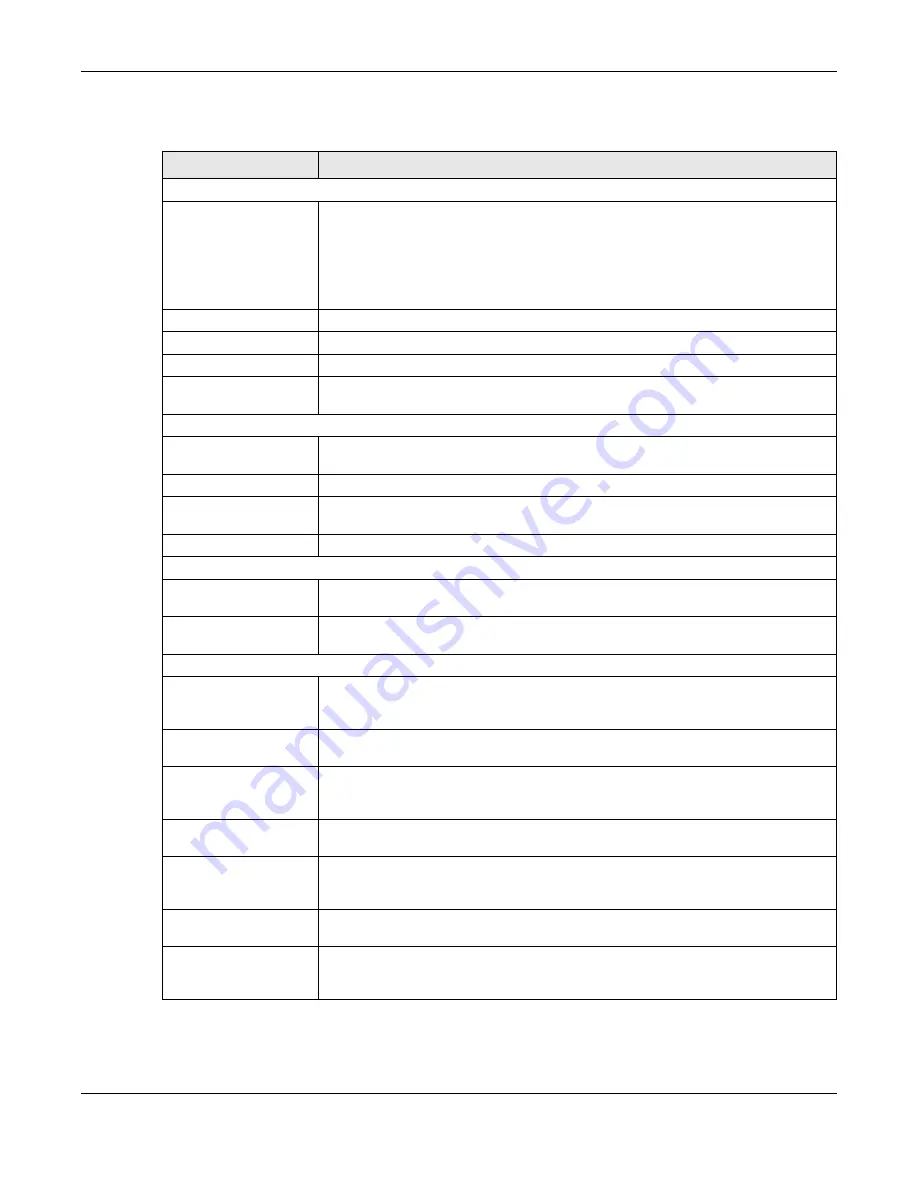
Chapter 6 Monitor
USG20(W)-VPN Series User’s Guide
127
The following table describes the labels in this screen.
Table 53
Monitor > UTM Statistics > Content Filter
LABEL
DESCRIPTION
General Settings
Collect Statistics
Select this check box to have the USG collect content filtering statistics.
The collection starting time displays after you click
Apply
. All of the statistics in this
screen are for the time period starting at the time displayed here. The format is
year, month, day and hour, minute, second. All of the statistics are erased if you
restart the USG or click
Flush Data
. Collecting starts over and a new collection
start time displays.
Apply
Click
Apply
to save your changes back to the USG.
Reset
Click
Reset
to return the screen to its last-saved settings.
Refresh
Click this button to update the report display.
Flush Data
Click this button to discard all of the screen’s statistics and update the report
display.
Web Request Statistics
Total Web Pages
Inspected
This field displays the number of web pages that the USG’s content filter feature has
checked.
Blocked
This is the number of web pages that the USG blocked access.
Warned
This is the number of web pages for which the USG displayed a warning message to
the access requesters.
Passed
This is the number of web pages to which the USG allowed access.
Category Hit Summary
Security Threat
(unsafe)
This is the number of requested web pages that the USG’s content filtering service
identified as posing a threat to users.
Managed Web Pages
This is the number of requested web pages that the USG’s content filtering service
identified as belonging to a category that was selected to be managed.
Block Hit Summary
Web Pages Warned by
Category Service
This is the number of web pages that matched an external database content
filtering category selected in the USG and for which the USG displayed a warning
before allowing users access.
Web Pages Blocked by
Custom Service
This is the number of web pages to which the USG did not allow access due to the
content filtering custom service configuration.
Restricted Web
Features
This is the number of web pages to which the USG limited access or removed
cookies due to the content filtering custom service's restricted web features
configuration.
Forbidden Web Sites This is the number of web pages to which the USG did not allow access because
they matched the content filtering custom service’s forbidden web sites list.
URL Keywords
This is the number of web pages to which the USG did not allow access because
they contained one of the content filtering custom service’s list of forbidden
keywords.
Web Pages Blocked
Without Policy
This is the number of web pages to which the USG did not allow access because
they were not rated by the external database content filtering service.
Report Server
Click this link to go to
http://www.myZyXEL.com
where you can view content
filtering reports after you have activated the category-based content filtering
subscription service.
Содержание ZyWall USG20-VPN
Страница 17: ...17 PART I User s Guide ...
Страница 18: ...18 ...
Страница 99: ...99 PART II Technical Reference ...
Страница 100: ...100 ...
Страница 151: ...Chapter 9 Interfaces USG20 W VPN Series User s Guide 151 Configuration Network Interface Ethernet Edit External Type ...
Страница 152: ...Chapter 9 Interfaces USG20 W VPN Series User s Guide 152 Configuration Network Interface Ethernet Edit External Type ...
Страница 154: ...Chapter 9 Interfaces USG20 W VPN Series User s Guide 154 Configuration Network Interface Ethernet Edit Internal Type ...
Страница 155: ...Chapter 9 Interfaces USG20 W VPN Series User s Guide 155 Figure 121 Configuration Network Interface Ethernet Edit OPT ...
Страница 156: ...Chapter 9 Interfaces USG20 W VPN Series User s Guide 156 Configuration Network Interface Ethernet Edit OPT ...
Страница 170: ...Chapter 9 Interfaces USG20 W VPN Series User s Guide 170 Figure 127 Configuration Network Interface PPP Add ...
Страница 178: ...Chapter 9 Interfaces USG20 W VPN Series User s Guide 178 Figure 129 Configuration Network Interface Cellular Add Edit ...
Страница 194: ...Chapter 9 Interfaces USG20 W VPN Series User s Guide 194 Figure 139 Configuration Network Interface VLAN Add Edit ...
Страница 206: ...Chapter 9 Interfaces USG20 W VPN Series User s Guide 206 Figure 141 Configuration Network Interface Bridge Add Edit ...
Страница 282: ...Chapter 15 UPnP USG20 W VPN Series User s Guide 282 Figure 190 Network Connections My Network Places Properties Example ...
Страница 340: ...Chapter 21 IPSec VPN USG20 W VPN Series User s Guide 340 Figure 226 Configuration VPN IPSec VPN VPN Connection Edit IKE ...
Страница 348: ...Chapter 21 IPSec VPN USG20 W VPN Series User s Guide 348 Figure 228 Configuration VPN IPSec VPN VPN Gateway Add Edit ...
Страница 378: ...Chapter 22 SSL VPN USG20 W VPN Series User s Guide 378 Create a Web Application SSL Application Object ...
Страница 591: ...Chapter 31 Log and Report USG20 W VPN Series User s Guide 591 Figure 418 Configuration Log Report Email Daily Report ...
Страница 659: ...Appendix B Legal Information USG20 W VPN Series User s Guide 659 Environmental Product Declaration ...
















































