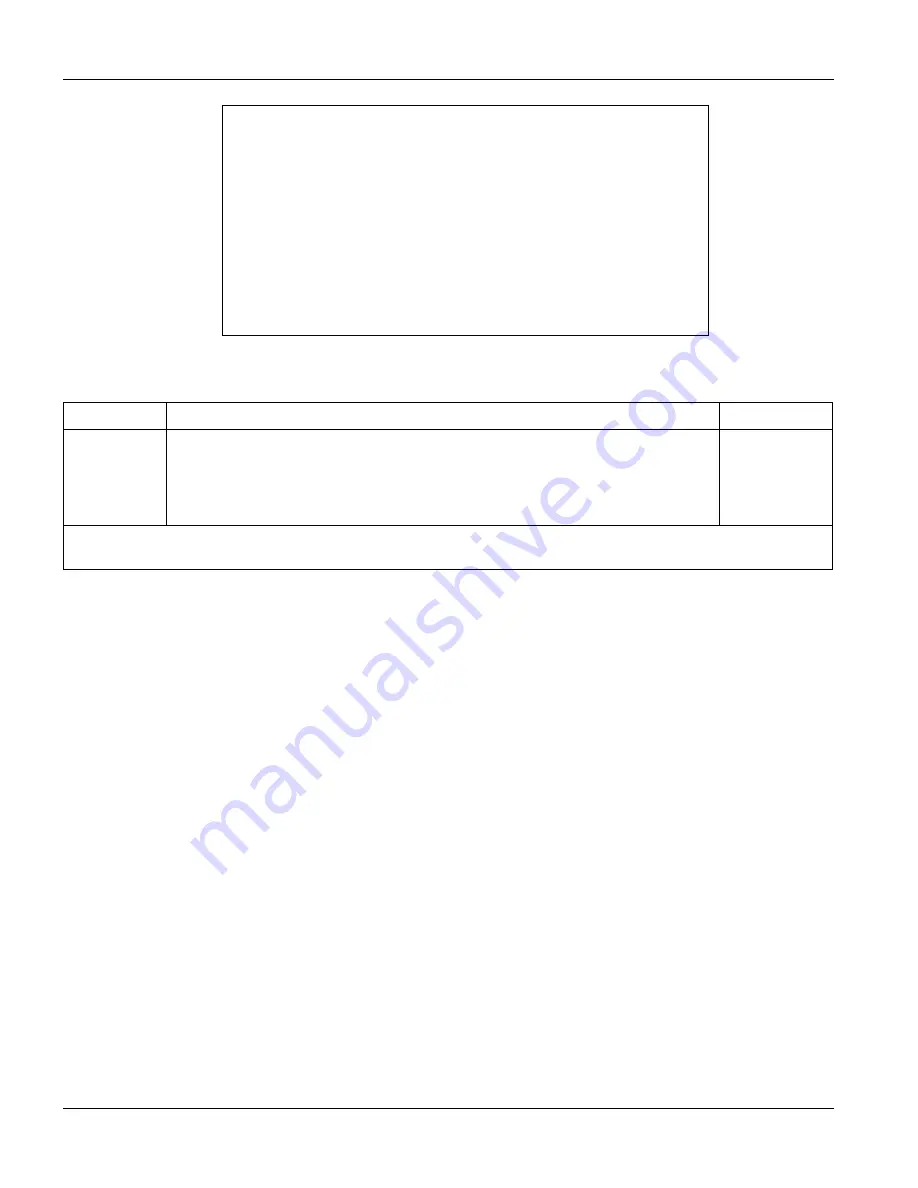
VES-1000 Series Ethernet Switch
15-6
General, Switch and IP Setup
Figure 15-5 Menu 2.3 QoS Setup
Table 15-6 Menu 2.3 - QoS Setup
FIELD
DESCRIPTION
EXAMPLE
Priority
Level 7 to 0
Configure the priority-to-queue assignment for each port in this menu by
pressing [SPACE BAR] to select a queue (Queue 0 to Queue 3) and then
pressing [ENTER]. Queue 3 has the highest priority. Traffic assigned to higher
index queue gets through faster while traffic assigned to lower index queue is
dropped if the network is congested.
Queue 3
Once you have completed configuring
Menu 2.2 — QoS Setup
, press [ENTER] at the message “Press ENTER
to Confirm… “ to save your configuration or press [ESC] at any time to cancel.
15.3 TCP/IP Setup
From the main menu enter 1 to bring up
Menu 3 – TCP/IP Setup.
15.3.1
TCP/IP Setup Parameters
The VES needs a static IP address for it to be managed over the network. The factory default IP address is
192.168.1.1. The administrator needs to assign a static IP address for the VES.
The subnet mask specifies the network number portion of an IP address. Your VES computes the subnet mask
automatically based on the IP address that you entered. You don’t need to change the subnet mask computed by the
VES unless you are instructed to do otherwise. The factory default subnet mask is 255.255.255.0.
The default gateway specifies the IP address of the default gateway (next hop) for outgoing traffic. The default
gateway is specified as 192.168.1.254.
Menu 2.3 - QoS Setup
Priority Queue Assignment
Priority Level 7= Queue 3
Priority Level 6= Queue 3
Priority Level 5= Queue 2
Priority Level 4= Queue 2
Priority Level 3= Queue 1
Priority Level 2= Queue 0
Priority Level 1= Queue 0
Priority Level 0= Queue 1
Press ENTER to Confirm or ESC to Cancel:
Содержание VES-1000 Series
Страница 1: ...VES 1000 Series VDSL Ethernet Switches Version 3 41 May 2004 User s Guide...
Страница 20: ......
Страница 32: ......
Страница 37: ...VES 1000 Series Ethernet Switch Web Configurator Introduction 3 5 Figure 3 4 Port Setup Example...
Страница 38: ...VES 1000 Series Ethernet Switch 3 6 Web Configurator Introduction Figure 3 5 Port Setup Edit Example...
Страница 50: ......
Страница 64: ......
Страница 72: ......
Страница 74: ......
Страница 78: ......
Страница 100: ......
Страница 104: ......
Страница 106: ......
Страница 112: ......
Страница 120: ......
Страница 128: ......
Страница 130: ......
Страница 142: ......
Страница 176: ......
Страница 178: ......
Страница 206: ......
Страница 210: ......
Страница 215: ...Appendices and Index VIII Part VIII Appendices and Index This part lists some appendices and an index...
Страница 216: ......






























