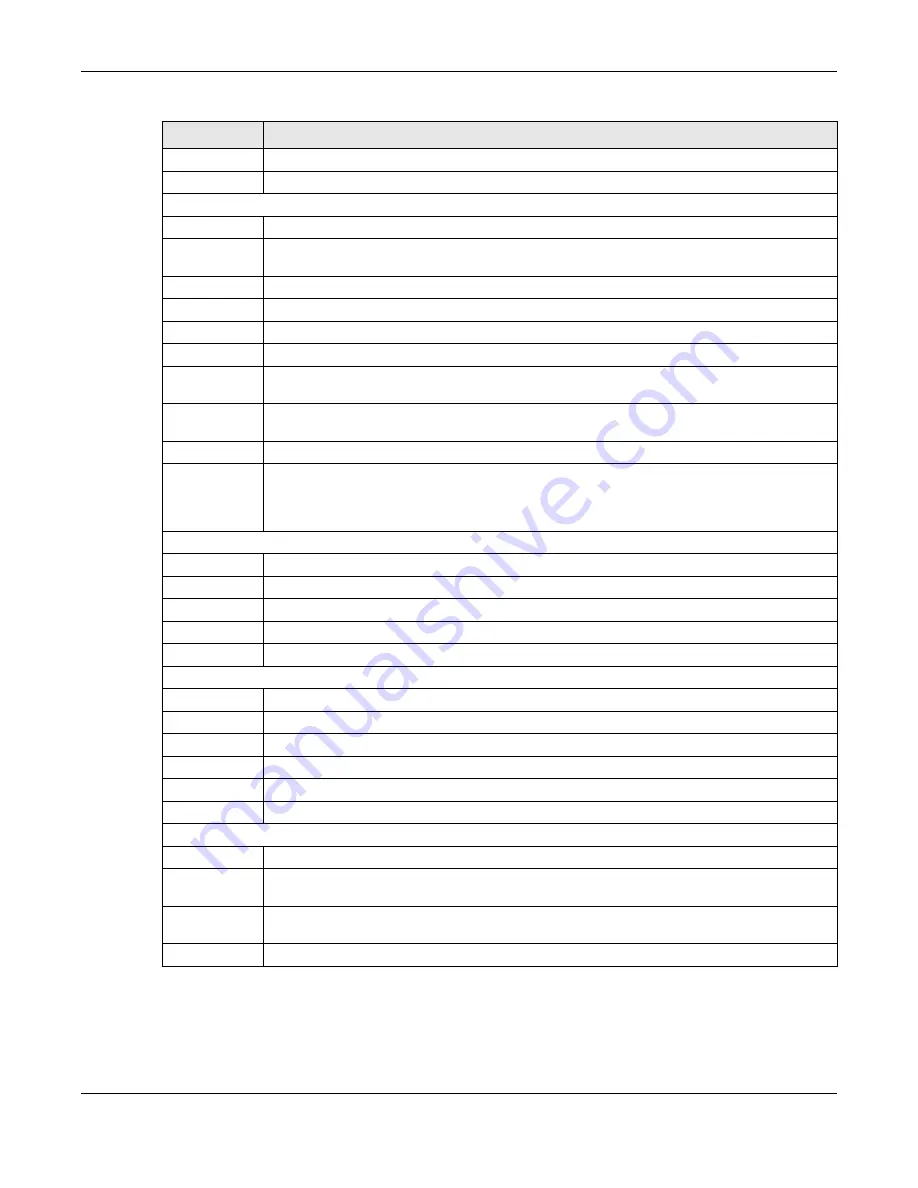
Chapter 50 Packet Flow Explore
UAG Series User’s Guide
577
Destination
This is the IP address(es) for the remote VPN network.
VPN Tunnel
This is the name of the VPN tunnel.
The following fields are available if you click
Policy Route
in the
Routing Flow
section.
#
This field is a sequential value, and it is not associated with any entry.
PR #
This is the number of an activated policy route. If you have configured a schedule for the
route, this screen only displays the route at the scheduled time.
Incoming
This is the interface on which the packets are received.
Source
This is the source IP address(es) from which the packets are sent.
Destination
This is the destination IP address(es) to which the packets are transmitted.
Service
This is the name of the service object.
any
means all services.
Source Port
This is the name of a service object. The UAG applies the policy route to the packets sent
from the corresponding service port.
any
means all service ports.
DSCP Code
This is the DSCP value of incoming packets to which this policy route applies. See
for more information.
Next Hop Type This is the type of the next hop to which packets are directed.
Next Hop Info
•
This is the main route if the next hop type is
Auto
.
•
This is the interface name and gateway IP address if the next hop type is
Interface /
GW
.
•
This is the trunk name if the next hop type is
Trunk
.
The following fields are available if you click
VPN
1-1 Mapping Route
in the
Routing Flow
section.
#
This field is a sequential value, and it is not associated with any entry.
Source
This is the original source IP address(es).
any
means any IP address.
Destination
This is the original destination IP address(es).
any
means any IP address.
Outgoing
This is the name of an interface which transmits packets out of the UAG.
Gateway
This is the IP address of the gateway in the same network of the outgoing interface.
The following fields are available if you click
1-1 SNAT
in the
Routing Flow
section.
#
This field is a sequential value, and it is not associated with any entry.
NAT Rule
This is the name of an activated 1:1 or Many 1:1 NAT rule in the NAT table.
Source
This is the original source IP address(es).
any
means any IP address.
Destination
This is the original destination IP address(es).
any
means any IP address.
Outgoing
This is the name of an interface which transmits packets out of the UAG.
Gateway
This is the IP address of the gateway in the same network of the outgoing interface.
The following fields are available if you click
Default WAN Trunk
in the
Routing Flow
section.
#
This field is a sequential value, and it is not associated with any entry.
Source
This is the source IP address(es) from which the packets are sent.
any
means any IP
address.
Destination
This is the destination IP address(es) to which the packets are transmitted.
any
means any
IP address.
Trunk
This is the name of the WAN trunk through which the matched packets are transmitted.
Table 275
Maintenance > Packet Flow Explore > Routing Status (continued)
LABEL
DESCRIPTION
Содержание UAG2100
Страница 171: ...Chapter 10 Interfaces UAG Series User s Guide 171 Figure 118 Configuration Network Interface PPP Add ...
Страница 185: ...Chapter 10 Interfaces UAG Series User s Guide 185 Figure 124 Configuration Network Interface Bridge Add ...
Страница 247: ...Chapter 19 UPnP UAG Series User s Guide 247 Figure 166 Network Connections My Network Places Properties Example ...
Страница 319: ...Chapter 26 Billing UAG Series User s Guide 319 Figure 226 Configuration Billing Payment Service Desktop View ...
Страница 320: ...Chapter 26 Billing UAG Series User s Guide 320 Figure 227 Configuration Billing Payment Service Mobile View ...
Страница 342: ...Chapter 30 IPSec VPN UAG Series User s Guide 342 Figure 242 Configuration VPN IPSec VPN VPN Connection Add Edit ...
Страница 349: ...Chapter 30 IPSec VPN UAG Series User s Guide 349 Figure 244 Configuration VPN IPSec VPN VPN Gateway Add Edit ...
Страница 365: ...Chapter 30 IPSec VPN UAG Series User s Guide 365 ...
Страница 507: ...Chapter 46 System UAG Series User s Guide 507 Figure 341 Configuration System WWW Login Page Desktop View ...
Страница 535: ...Chapter 47 Log and Report UAG Series User s Guide 535 Figure 375 Configuration Log Report Email Daily Report ...
Страница 539: ...Chapter 47 Log and Report UAG Series User s Guide 539 Figure 377 Configuration Log Report Log Settings Edit System Log ...
Страница 602: ...Appendix B Legal Information UAG Series User s Guide 602 Environmental Product Declaration ...






























