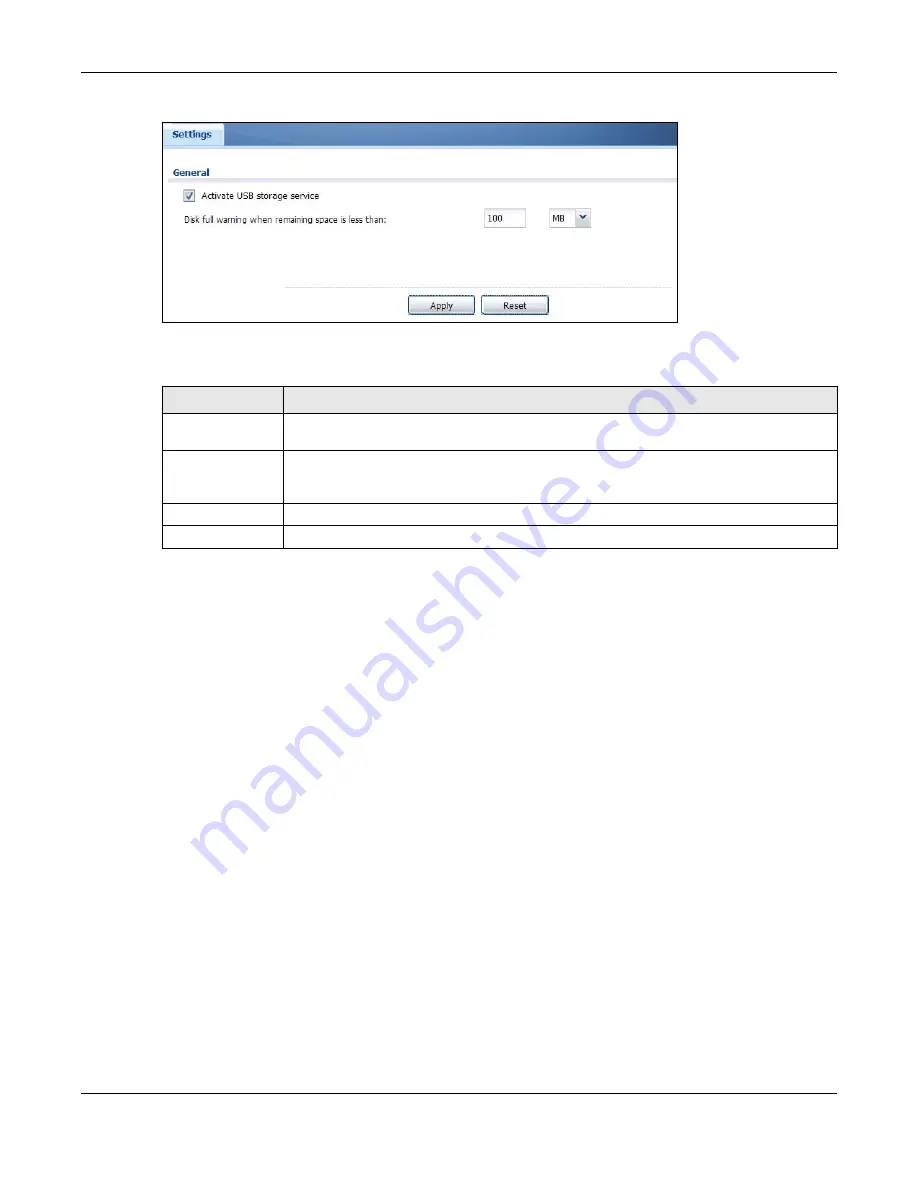
Chapter 46 System
UAG Series User’s Guide
488
Figure 328
Configuration > System > USB Storage
The following table describes the labels in this screen.
46.4 Date and Time
For effective scheduling and logging, the UAG system time must be accurate. The UAG’s Real Time
Chip (RTC) keeps track of the time and date. There is also a software mechanism to set the time
manually or get the current time and date from an external server.
To change your UAG’s time based on your local time zone and date, click
Configuration > System
> Date/Time
. The screen displays as shown. You can manually set the UAG’s time and date or
have the UAG get the date and time from a time server.
Table 231
Configuration > System > USB Storage
LABEL
DESCRIPTION
Activate USB
storage service
Select this if you want to use the connected USB device(s).
Disk full warning
when remaining
space is less than
Set a number and select a unit (
MB
or
%
) to have the UAG send a warning message
when the remaining USB storage space is less than the value you set here.
Apply
Click
Apply
to save your changes back to the UAG.
Reset
Click
Reset
to return the screen to its last-saved settings.
Содержание UAG2100
Страница 171: ...Chapter 10 Interfaces UAG Series User s Guide 171 Figure 118 Configuration Network Interface PPP Add ...
Страница 185: ...Chapter 10 Interfaces UAG Series User s Guide 185 Figure 124 Configuration Network Interface Bridge Add ...
Страница 247: ...Chapter 19 UPnP UAG Series User s Guide 247 Figure 166 Network Connections My Network Places Properties Example ...
Страница 319: ...Chapter 26 Billing UAG Series User s Guide 319 Figure 226 Configuration Billing Payment Service Desktop View ...
Страница 320: ...Chapter 26 Billing UAG Series User s Guide 320 Figure 227 Configuration Billing Payment Service Mobile View ...
Страница 342: ...Chapter 30 IPSec VPN UAG Series User s Guide 342 Figure 242 Configuration VPN IPSec VPN VPN Connection Add Edit ...
Страница 349: ...Chapter 30 IPSec VPN UAG Series User s Guide 349 Figure 244 Configuration VPN IPSec VPN VPN Gateway Add Edit ...
Страница 365: ...Chapter 30 IPSec VPN UAG Series User s Guide 365 ...
Страница 507: ...Chapter 46 System UAG Series User s Guide 507 Figure 341 Configuration System WWW Login Page Desktop View ...
Страница 535: ...Chapter 47 Log and Report UAG Series User s Guide 535 Figure 375 Configuration Log Report Email Daily Report ...
Страница 539: ...Chapter 47 Log and Report UAG Series User s Guide 539 Figure 377 Configuration Log Report Log Settings Edit System Log ...
Страница 602: ...Appendix B Legal Information UAG Series User s Guide 602 Environmental Product Declaration ...






























