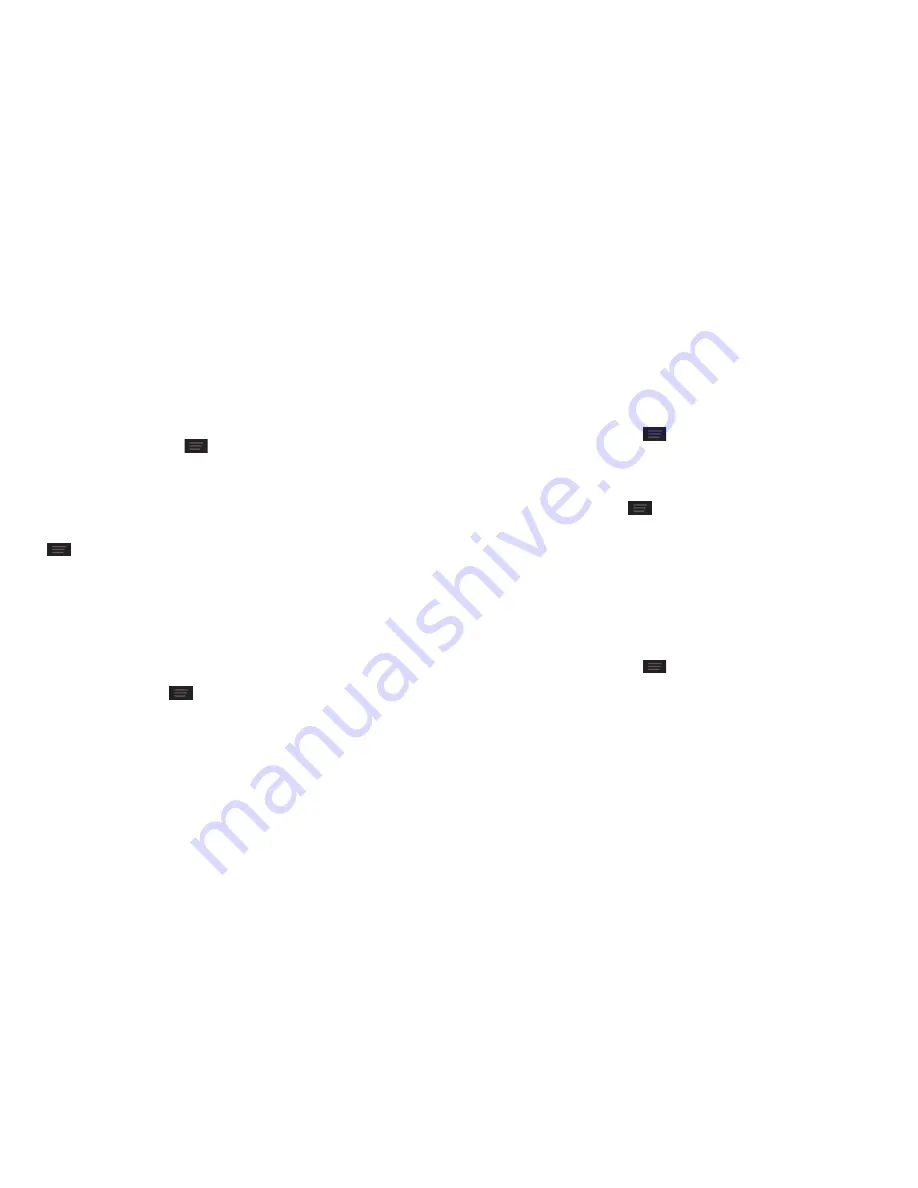
76
77
Language settings
You can change the language of your phone system in two simple steps .
1 . From the home screen, tap
>
System settings
>
Language & input
>
Language
.
2 . Tap a language to select it .
Mobile network services
From the home screen, tap
>
System settings
>
Mobile networks
to
enable or disable data service, allow data services when roaming, enable
always-on mobile data, or set access point names for data access .
Note:
Data roaming and always-on data may incur significant
roaming charges .
Security settings
Protect your phone and SIM card from unauthorized use .
Protecting your phone with a screen unlock pattern
Creating your screen unlock pattern
1 . From the home screen, tap
>
System settings
>
Security
>
Screen
lock
>
Pattern
.
2 . Read the instructions, watch the example pattern, and tap
Next
.
3 . With a finger, draw your own pattern and tap
Continue
.
4 . Draw the pattern again and tap
Confirm
.
5 . Press the
Power key
to lock the screen .
Tip:
Uncheck the
Make pattern visible
check box if you want to hide the
pattern as you draw it on the screen .
Phone settings
Setting date and time
1 . From the home screen, tap
>
System settings
>
Date & time
.
2 . Uncheck the
Automatic date & time
and
Automatic time zone
check
boxes if you want to set the time, date, and time zone by yourself .
3 . Set date, time, time zone, and date/time format .
Display settings
You can adjust your phone’s display settings . From the home screen,
tap
>
System settings
>
Display
.
•
Brightness:
Set the brightness of the display .
•
Wallpaper:
Select a background image for the home screen or lock screen .
•
Sleep:
Set the length of time of inactivity before the screen turns off .
•
Font size:
Set the font size of the text on the screen .
•
Pulse notification light:
Flash the LED light to notify you of missed calls, new
messages, and other events .
Sound settings
From the home screen, tap
>
System settings
>
Sound
to adjust volumes,
toggle sound and mute, set up ringtone and notification sound, and select
system sounds .
Tap
Silent mode
to turn off all sounds except media and alarm, or enable
silent mode with vibration .
PHONE SETTINGS
PHONE SETTINGS
Содержание Sonata 4G
Страница 1: ...ZTE Sonata 4G User guide ...
Страница 55: ...106 NOTES Notes ...
















































