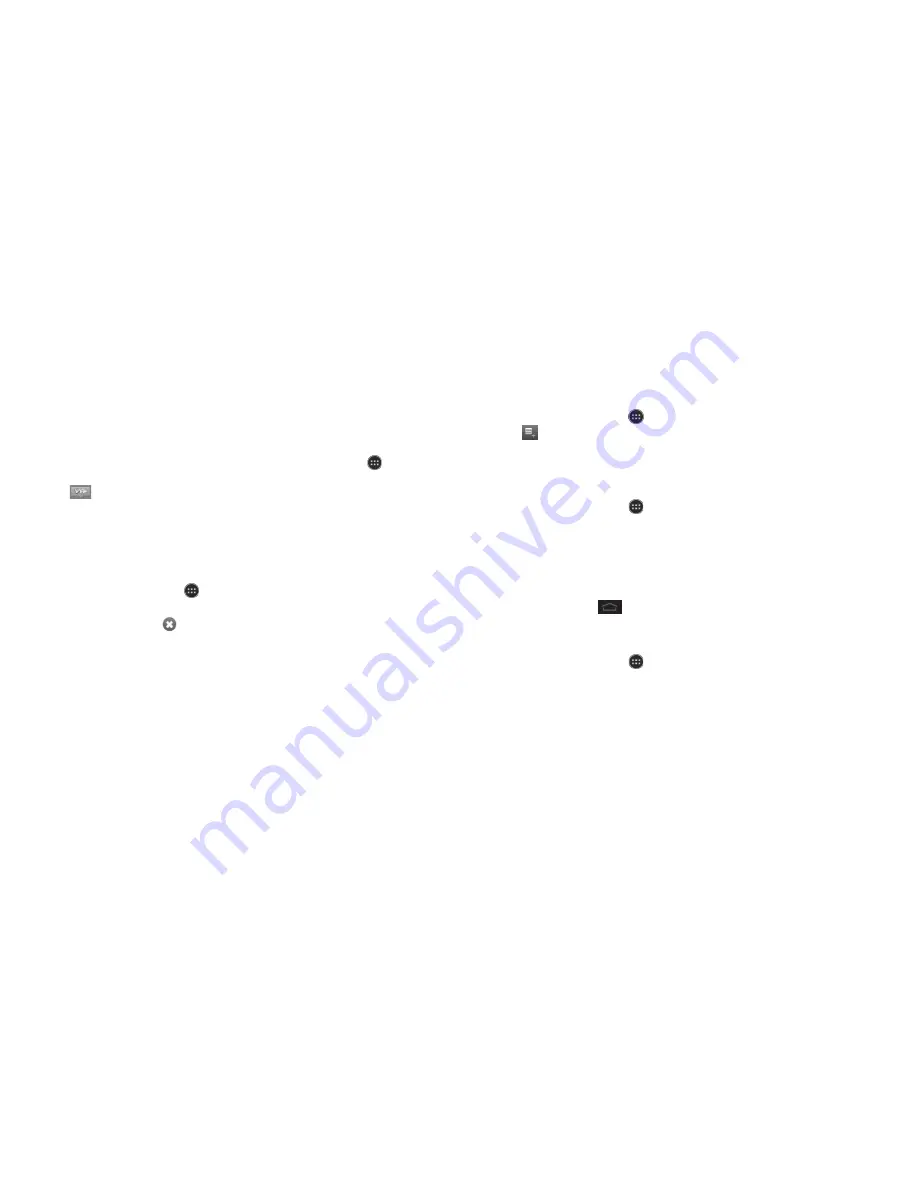
62
APPLICATIONS
63
APPLICATIONS
• Tap and hold a folder or file for options such as
Delete
,
Share
,
Copy
,
and
Move
.
Kingsoft Office
Create, view, and edit Word documents, PowerPoint presentations,
spreadsheets, and other types of files . From the home screen, tap
>
Kingsoft Office
.
Tip:
Tap
and scroll to the right to view options .
Mi-EasyAccess
Use Mi-EasyAccess on the lock screen to access up to six apps without
having to first unlock your phone .
Customizing Mi-EasyAccess
1 . From the home screen, tap
>
Mi-EasyAccess
.
2 . To add an app to an empty slot, tap
+
and tap the app you’d like to add .
3 . To remove an app, tap
in the corner of the icon .
Note:
The Sound on/off app cannot be removed .
Using Mi-EasyAccess
1 . Press the
Power key
to wake the phone .
2 . Spread two fingers apart on the screen to open the options menu .
3 . Tap the app you’d like to access .
NotePad
From the home screen, tap
>
NotePad
to save and view your text notes .
1 . Tap
to create a new note .
2 . Enter your text and tap
Save
.
3 . Tap a note to view it . You can also edit, delete, share, or export it .
Task Manager
From the home screen, tap
>
Task Manager
to view or stop applications .
• Tap a task in the
Tasks
tab to force stop or disable the app, uninstall the
app, clear data and cache, or move the app between the internal storage
and the memory card .
• Tap the
Apps
tab to manage all the apps on your phone .
• Tap the
Resources
tab to view the real-time system resources information .
Tip:
If your phone is running slow, close applications you are not using by
tapping and holding
and swiping left or right on applications you wish
to close .
Timer
From the home screen, tap
>
Timer
>
Stopwatch
or
Countdown
.
Note:
You can set up to 20 laps with the stopwatch .
Содержание Sonata 4G
Страница 1: ...ZTE Sonata 4G User guide ...
Страница 55: ...106 NOTES Notes ...






























