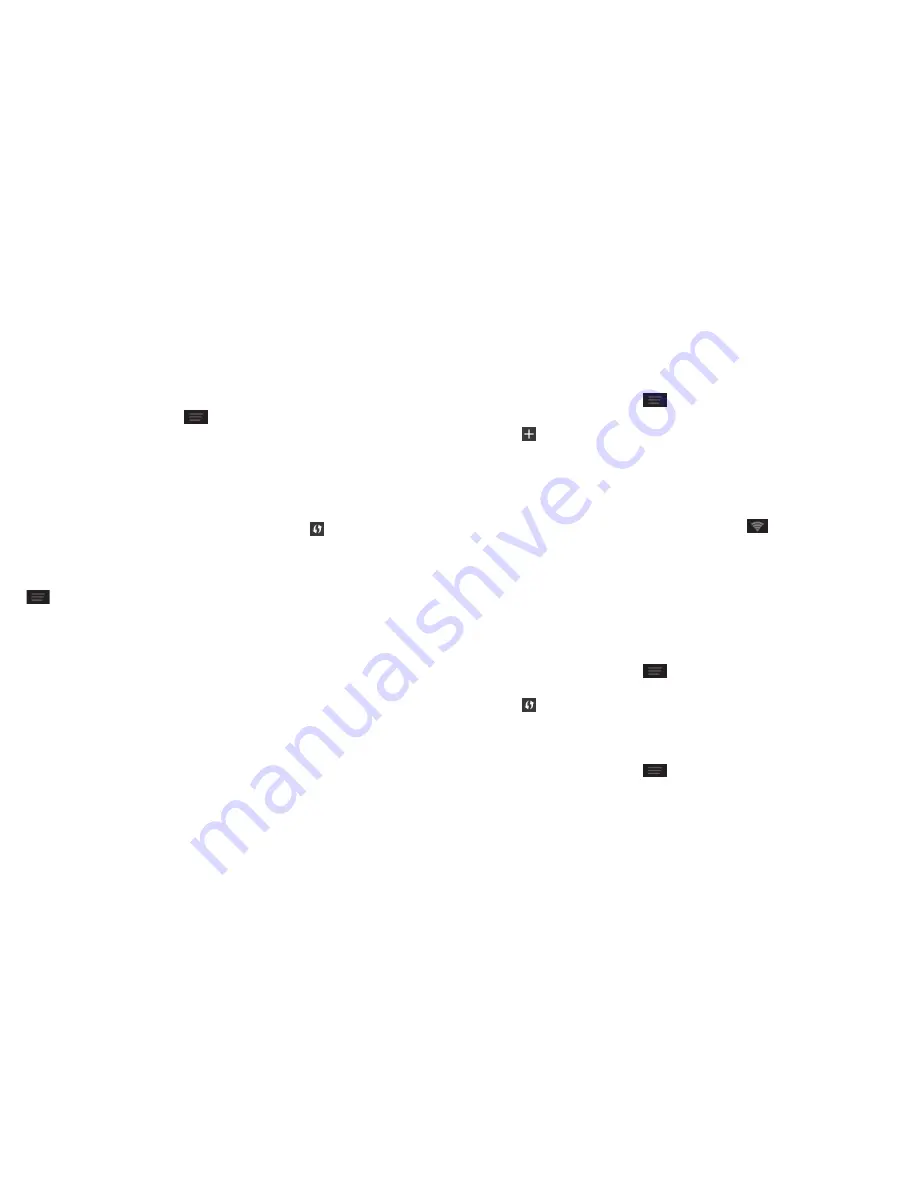
42
CONNECTING TO THE INTERNET
43
CONNECTING TO THE INTERNET
Connecting to a Wi-Fi network
1 . From the home screen, tap
>
System settings
>
Wi-Fi
. The Wi-Fi
network points, or “hotspots,” that your phone has detected are displayed
with their names and security settings .
2 . Tap a network to connect to it . If security features are implemented, you’ll
need to enter a password and then tap
Connect
.
3 . To disconnect from a network, tap the network name and then tap
Forget
.
Note:
Your phone automatically connects to previously used Wi-Fi networks
when they are in range .
Tip:
To connect to a Wi-Fi router that supports WPS, tap on the phone’s Wi-Fi
menu and press the WPS button on your router .
Advanced settings
To access advanced settings for Wi-Fi connections, from the Wi-Fi menu tap
>
Advanced
.
•
Network notification:
Your phone will emit a tone when an open network
becomes available . Uncheck the box to turn off the notification tone .
•
Keep Wi-Fi on during sleep:
Choose from
Always
,
Only when plugged in
,
and
Never
.
•
Avoid no Internet connections:
Your phone will not use a Wi-Fi network
unless it has an Internet connection .
Adding a Wi-Fi network
You can add a Wi-Fi network if the network does not broadcast its name
(SSID), or add a Wi-Fi network when you are out of range .
To connect to a secured network, you first need to get the security details
from the network’s administrator .
1 . From the home screen, tap
>
System settings
>
Wi-Fi
.
2 . Slide the Wi-Fi switch to the
On
position .
3 . Tap
.
4 . Enter the network SSID (name) . If necessary, enter security or other network
configuration details .
5 . Tap
Save
.
Checking the Wi-Fi network status
You can check the Wi-Fi network by looking at the
icon in the status bar .
Or, tap the network the phone is currently connected to on the Wi-Fi screen .
You can then check the network status from the pop-up window .
Adding a WPS network
Wi-Fi Protected Setup (WPS) is a feature that makes it easy to add your phone
to the access points that supply WPS .
You can use one of the following methods to connect your phone to a
wireless network using WPS .
Method one: WPS button (Recommended)
1 . From the home screen, tap
>
System settings
>
Wi-Fi
.
2 . Slide the
Wi-Fi
switch to the
On
position .
3 . Tap
.
4 . Press the WPS button on the wireless router and the access point will
recognize your phone and add it to the network .
Method two: PIN number
1 . From the home screen, tap
>
System settings
>
Wi-Fi
.
Содержание Sonata 4G
Страница 1: ...ZTE Sonata 4G User guide ...
Страница 55: ...106 NOTES Notes ...






























