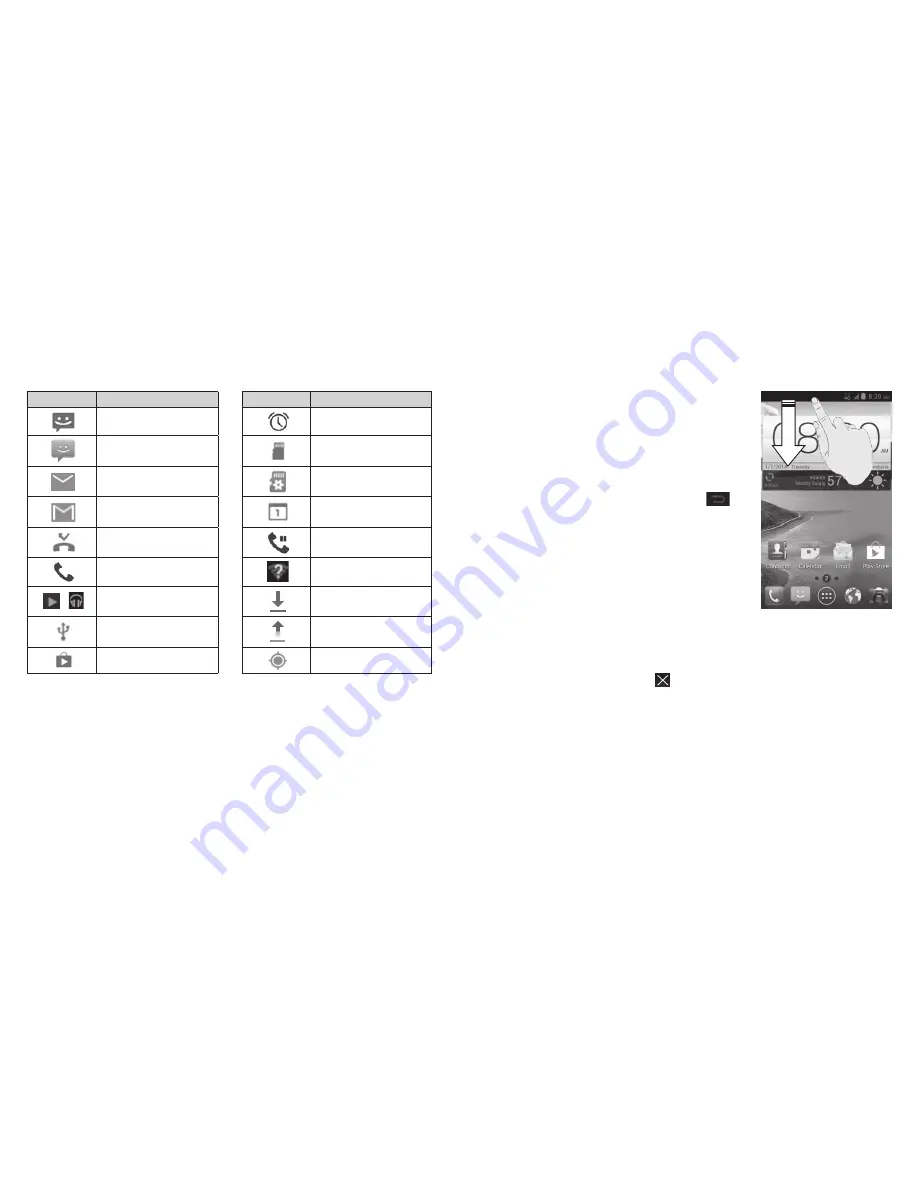
Indicator What it means
Indicator What it means
New SMS
Alarm set
New MMS
microSDHC card
unmounted
New email
Preparing
microSDHC card
New Gmail message
Upcoming event
Missed call
Call on hold
Call in progress
New Wi-Fi network
detected
Song is playing
Downloading data
USB connected
Sending data
Updates available
GPS on
18
GETTING STARTED
19
Using the Notifications panel
The Notifications panel provides quick access
to alerts including new messages, emails, and
software updates .
• To open the Notifications panel, swipe your finger
down from the top of the screen .
• To close the Notifications panel, swipe your finger
up from the bottom of the screen or tap
.
Respond to or remove a notification
You can respond to or remove notifications in
the Notifications panel . The panel also supports
expandable notifications that let you perform
additional actions .
• To respond to a notification, tap it .
• To expand a notification, slide down with
one finger . You can also swipe two fingers
vertically or pinch/zoom to expand or collapse
certain notifications .
• To remove a notification, swipe it left or right .
• To remove all notifications, tap in the top right corner .
• To turn off notifications from an application, tap and hold a notification and
then tap
App info
. Uncheck
Show notifications
in the app info screen .
• Most apps that send notifications, such as Gmail and , have
notification settings that you can adjust .
Note:
If you turn off notifications for an app, you may miss important alerts
and updates . The notifications of some apps cannot be turned off .
GETTING STARTED
Содержание Sonata 4G
Страница 1: ...ZTE Sonata 4G User guide ...
Страница 55: ...106 NOTES Notes ...


























