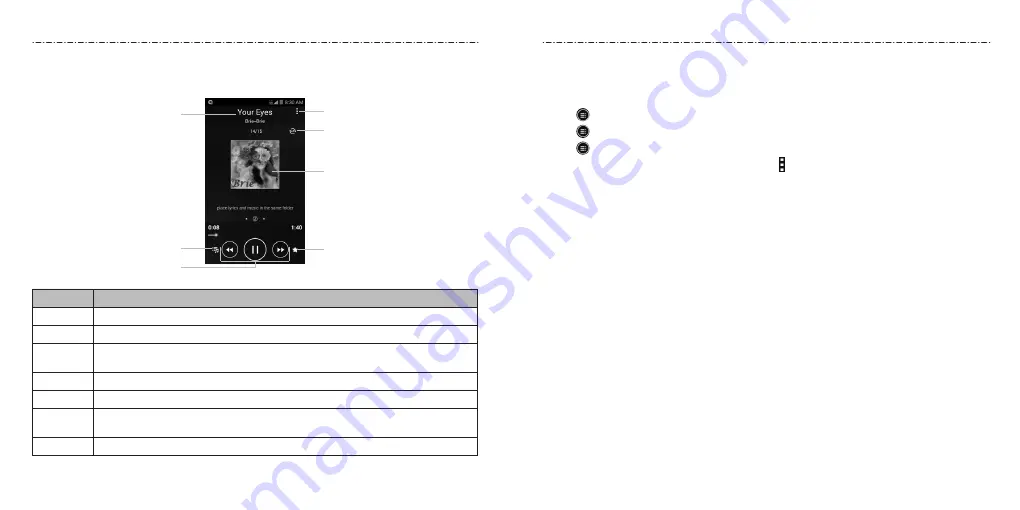
Music
76
77
Playing Music
Tap a song in the music library to listen to it. The following playback screen appears:
Number Function
1
Song and artist information.
2
Tap to open the current playlist.
3
Playback control. Skip songs or pause and resume playback. Drag the slider
to jump to any part of the song.
4
Tap to add a song to the Favorites playlist.
5
Album artwork.
6
Tap to toggle shuffle and repeat mode: no repeat, repeat the current song,
or repeat the current playlist.
7
View more options.
Managing Playlists
Create playlists to organize your music files into sets of songs, so that you can play the
songs you like in the order you prefer.
• Tap > Add to playlist next to a song to add it to a playlist or create a new playlist.
• Tap > Delete Playlist next to a playlist to delete the playlist.
• Tap > Rename Playlist next to a playlist to rename the playlist.
• Tap a playlist to view its content. You can tap > Multi Select to select the song you
want to remove.
Music
➊
➋
➌
➍
➏
➐
➎
Содержание Scend Z791G
Страница 1: ...Z8090175300MT USER MANUAL LEAPS AND BOUNDS BEYOND EXTRAORDINARY ZTEUSA COM Z791G ...
Страница 59: ...Notes 114 ...






























