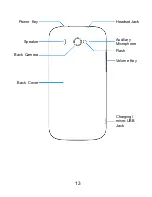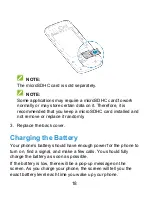6
Knowing the Basics ............................................... 32
Monitoring the Phone Status ............................................ 32
Managing Notifications ..................................................... 33
Managing Shortcuts and Widgets ..................................... 36
Organizing With Folders .................................................. 37
Rearranging the Primary Shortcuts .................................. 38
Entering Text ................................................................... 38
Editing Text ...................................................................... 45
Opening and Switching Apps ........................................... 46
Connecting to Networks and Devices .................. 48
Connecting to Mobile Networks ........................................ 48
Connecting to Wi-Fi
®
....................................................... 49
Using Wi-Fi Direct
®
.......................................................... 53
Connecting to Bluetooth Devices ..................................... 54
Connecting to Your Computer via USB ............................. 57
Sharing Mobile Data Connection ...................................... 59
Connecting to Virtual Private Networks ............................ 62
Phone Calls ............................................................ 64
Placing and Ending Calls ................................................. 64
Answering or Rejecting Calls ........................................... 65
Working With the Call History ........................................... 66
Calling Your Contacts ....................................................... 67
Checking Voicemail ......................................................... 67
Using Options During a Call ............................................. 68
Switching Between Two Calls .......................................... 69