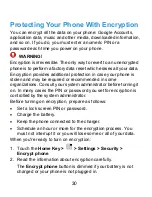36
MOBILE HOTSPOT:
Touch to turn on or off Mobile Hotspot.
See
Share Mobile Data Connection as a Wi-Fi Hotspot
.
FLASHLIGHT:
Touch to turn on or off the flash on the back of
the phone.
Managing Shortcuts and Widgets
Add Shortcuts and Widgets
1. Touch and hold a blank area of the home screen.
2. In the new screen that opens, touch
Widgets
or
Apps
to
browse the available widgets or application shortcuts.
3. Touch and hold a widget or an app icon and drag it to one
home screen at the bottom.
Move Shortcuts or Widgets
1. Touch and hold a widget or shortcut on the home screen.
2. Drag it to the place you need.
Remove Shortcuts or Widgets
1. Touch and hold a widget or shortcut on the home screen.
2. Drag it to at the top to remove it.