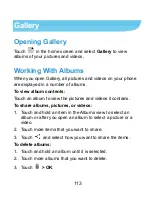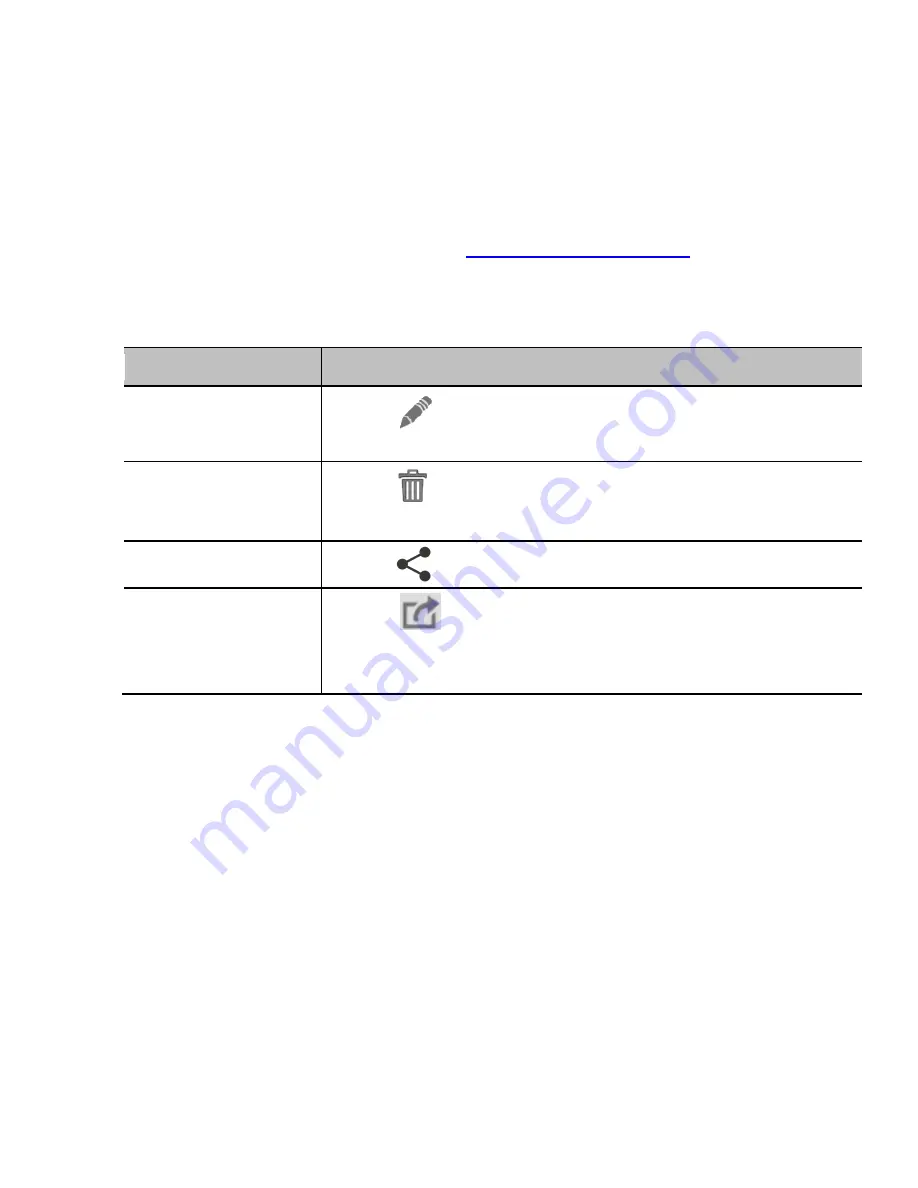
99
Editing or Deleting an Event
1. Find the event you want to edit or delete.
2. Open its details screen (see
View Event Details
in this
chapter).
3. Do one of the following as you need.
To…
do…
Edit the event,
touch
at the bottom of the screen. Touch
Save
to save your changes.
Delete the event, touch
at the bottom of the screen and then
touch
OK
.
Share the event, touch
and choose how to share.
Send the event
detail through
email,
Touch
.
This feature is only available for events
created under some web calendar accounts (for
example, the Google Calendar).
Changing Calendar Settings
To change Calendar settings, open a Calendar view (Day,
Week, Month, or Agenda) and touch the
Menu Key > Settings
.