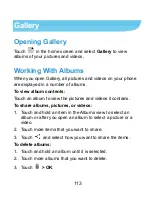109
Camera
You can use your phone to take high-quality photos and record
high-definition videos. Photos and videos are stored on the
phone’s memory card or in the phone’s internal storage. You can
copy them to your computer or view them in the
Gallery
app.
Capturing a Photo
1. Touch in the home screen and select
Camera
.
2. Aim the camera at the subject and, if necessary, touch the
buttons on the screen to switch cameras, turn on/off flash,
select special features or color effects, or set up other
related options.