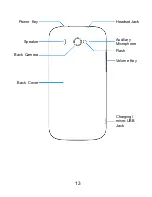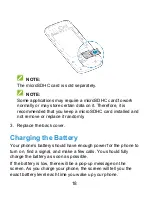14
Knowing the Keys
Key Function
Power Key
Press and hold to power on, select phone modes,
turn on/off airplane mode, restart, or power off.
Press to turn off or on the screen display.
Home Key
Touch to return to the home screen from any
application or screen.
Touch and hold to open Google Search.
Menu Key
Touch to get the options for the current screen.
Touch and hold to see recently used applications.
Back Key
Touch to go to the previous screen.
Touch and hold to enable/disable Mi-POP. See
Mi-POP
.
Volume Key
Press or hold to turn the volume up or down.
Installing the SIM Card and Battery
Switch off your phone before installing or replacing the battery or
the 4G LTE™ SIM card.
Notice on the 4G LTE SIM card:
This phone requires a 4G LTE SIM card to connect to the 4G LTE
network. Prior to turning on the phone please insert the 4G LTE
SIM card as instructed below. This 4G LTE SIM card will only
work with this phone. Once the card has been inserted, do not
remove it!