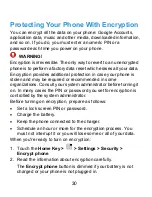42
Pre-defined
texts:
Touch
to enter digits, symbols,
emoticons and other pre-defined texts. You can touch
1/2
or
2/2
to turn pages, or touch
to go back to the alphabetic
keys.
The delete key: Touch
to delete text before the cursor.
You can also touch the key and slide left to delete an entire
word.
Voice input: Touch
and speak through the microphone.
Edit text: Touch
to open text editing options. You can
move the cursor, select, cut, copy, paste, or delete text.
More
options:
Touch to access the quick settings of
TouchPal keyboard, change keyboard skin and more.
Close the keyboard: Touch
. You can touch the text field
again to show the keyboard.
The T12 Layout