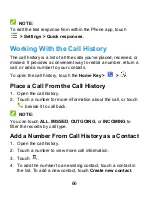51
1. Touch the
Home Key >
> Settings > Wi-Fi
.
2. Slide the
Wi-Fi
switch at the top-right to turn on Wi-Fi.
3. Touch
.
4. Enter the network SSID (name). If necessary, enter security
or other network configuration details.
5. Touch
Save
.
Connect to a WPS Network
WPS (Wi-Fi Protected Setup) is a feature that makes it easy to
add your phone to access points which support WPS.
You can use one of the following two methods to connect your
phone to a wireless network using WPS.
Method one: WPS push button
1. Touch the
Home Key >
> Settings > Wi-Fi
.
2. Slide the
Wi-Fi
switch at the top-right to turn on Wi-Fi.
3. Touch .
4. Press the WPS button on the access point and the access
point will recognize your phone and add it to the network.
Method two: PIN number
1. Touch the
Home Key >
> Settings > Wi-Fi
.
2. Slide the
Wi-Fi
switch at the top-right to turn on Wi-Fi.
3. Touch the
Menu Key
>
WPS Pin Entry
.
4. The WPS PIN number displays on the screen. Enter the PIN
number into the access point’s setup page.