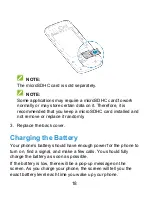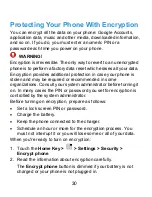28
Applying New Wallpapers
You can set the wallpaper for the home screen or the lock screen.
1. Touch the
Home Key
.
2. Touch and hold a blank area of the home screen.
3. In the new screen that opens, touch
Wallpaper
and select a
wallpaper source.
4. Touch the image or animation you want to use as the
wallpaper. Some cropping may be needed for
Gallery
images.
5. Touch
Set wallpaper
(Wallpapers or Live Wallpapers),
SET
WALLPAPER
(Photos), or
OK
(Gallery).
Changing Screen Brightness
1. Touch the
Home Key >
> Settings > Display >
Brightness
.
2. Touch
AUTO
to turn on or off automatic brightness
adjustment. You can also drag the slider to turn off
auto-adjustment and change the screen brightness manually.
NOTE:
You can turn on or off automatic adjustment without going to the
Settings menu. Just swipe down the status bar at the top of the
screen, touch
and touch the
BRIGHTNESS
button. See
Use
Quick Settings
for more information.