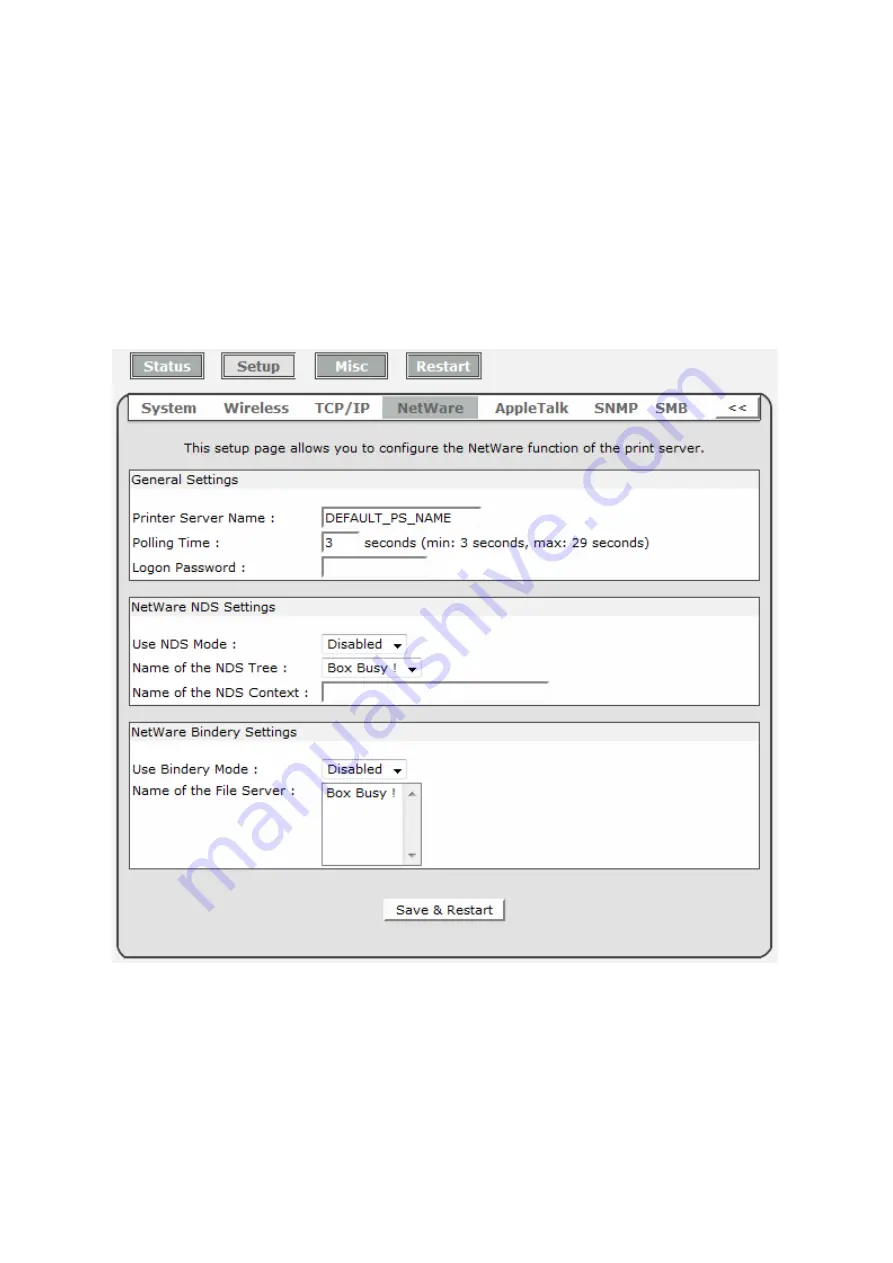
802.11n Wireless Print Server User Manual
49
NetWare Setup
1.
Log into your NetWare file server as a Supervisor (Admin.) or equivalent.
2.
Select NetWare and type in the Print server that created during PCONSOLE
Select the NetWare File Server to which the print server device will be
attached.
3.
Click
Setup
, it then appears the sub-menu.
4.
Click
NetWare
, it then as shown in the following picture.
Print Server Name:
This option allows you to input print server name which configured by
PSAdmin utility or PCOMSOLE program.
Содержание ZPW4000
Страница 1: ......
Страница 76: ...802 11n Wireless Print Server User Manual 72 14 Choose the model of printer and click Forward 15 Done...
Страница 79: ...802 11n Wireless Print Server User Manual 75 4 Click Browse and select the firmware file 5 Click Upgrade 6 Done...
Страница 88: ...802 11n Wireless Print Server User Manual 84 3 Double click it again...






























