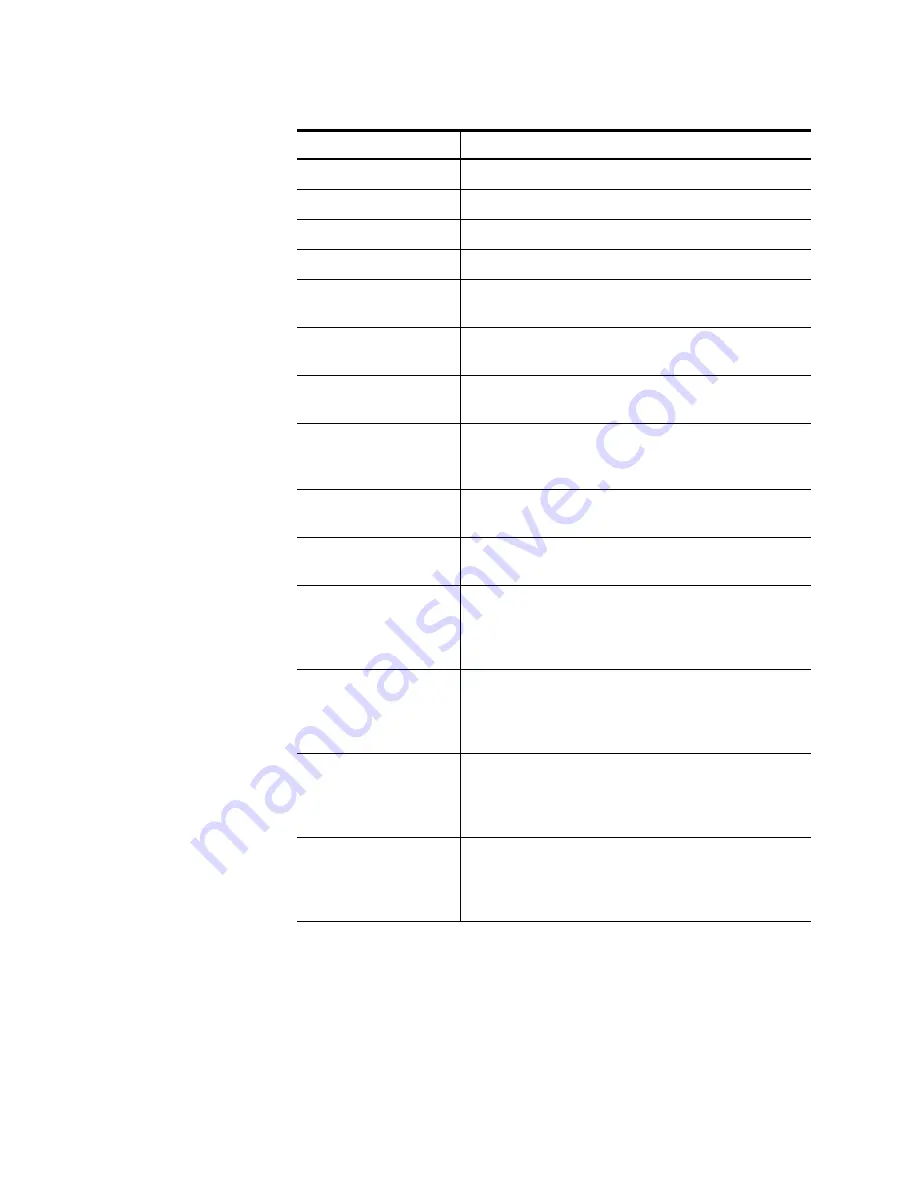
Configuration
142
zNID 24xx Series Configuration Guide
Silence Suppression
Check enables Silence Suppression.
Echo Cancellation
Check enables Echo Cancellation.
Call Waiting
Check enables Call Waiting
Three-way Calling
Check enables Three-way calling
Message Waiting
When enabled, a SUBSCRIBE message will be sent
after Registration to subscribe to message waiting.
Hotline Enable
When enabled the phone will immediately dial the
Hotline number.
Hotline Number
The only number this phone will dial, if Hotline is
enabled
Phone Follows WAN
When enabled the phone will lose power any time the
WAN is operation status of down. This will allow line
monitoring equipment to detect loss of service.
Tx Path Gain (dB)
Transmit Gain of the upstream analog to digital path for
phone to network.
Rx Path Gain (dB)
Receive Gain of the downstream analog to digital path
for network to phone.
G.729A (ACELP)
The highest priority codec will be selected first if
offered by the switch. If Do Not Use is selected. The
G.729A (ACELP) codec will omit from the selection
choice.
G.726 (ADPCM)
The highest priority codec will be selected first if
offered by the switch. If Do Not Use is selected. The
G.726 (ADPCM) codec will omit from the selection
choice
G.711MuLaw (PCM)
The highest priority codec will be selected first if
offered by the switch. If Do Not Use is selected. The
G.711MuLaw (PCM) codec will omit from the
selection choice
G.711ALaw (PCM)
The highest priority codec will be selected first if
offered by the switch. If Do Not Use is selected. The
G.711ALaw (PCM) codec will omit from the selection
choice
Table 50: Voice line configuration
UI Label
Description
Содержание zNID-GE-2402
Страница 12: ...About This Guide 12 zNID 24xx Series Configuration Guide ...
Страница 18: ...zNID 24xx Series 18 zNID 24xx Series Configuration Guide ...
Страница 44: ...Management 44 zNID 24xx Series Configuration Guide Figure 20 Saving the backup configuration file ...
Страница 83: ...Device info zNID 24xx Series Configuration Guide 83 Figure 55 Voice status logs Figure 56 View packet log ...
Страница 84: ...Management 84 zNID 24xx Series Configuration Guide Figure 57 View audit log ...
Страница 99: ...Configuration pages zNID 24xx Series Configuration Guide 99 Figure 71 Port forwarding remap rule ...
Страница 199: ...VLANS zNID 24xx Series Configuration Guide 199 Figure 157 Configuration of VLAN settings ...
Страница 208: ...Configuration 208 zNID 24xx Series Configuration Guide ...
Страница 220: ...Troubleshooting tests 220 zNID 24xx Series Configuration Guide ...
Страница 223: ...Voice zNID 24xx Series Configuration Guide 223 Voice Figure 175 ...
Страница 226: ...Index 226 zNID 24xx Series Configuration Guide ...
















































