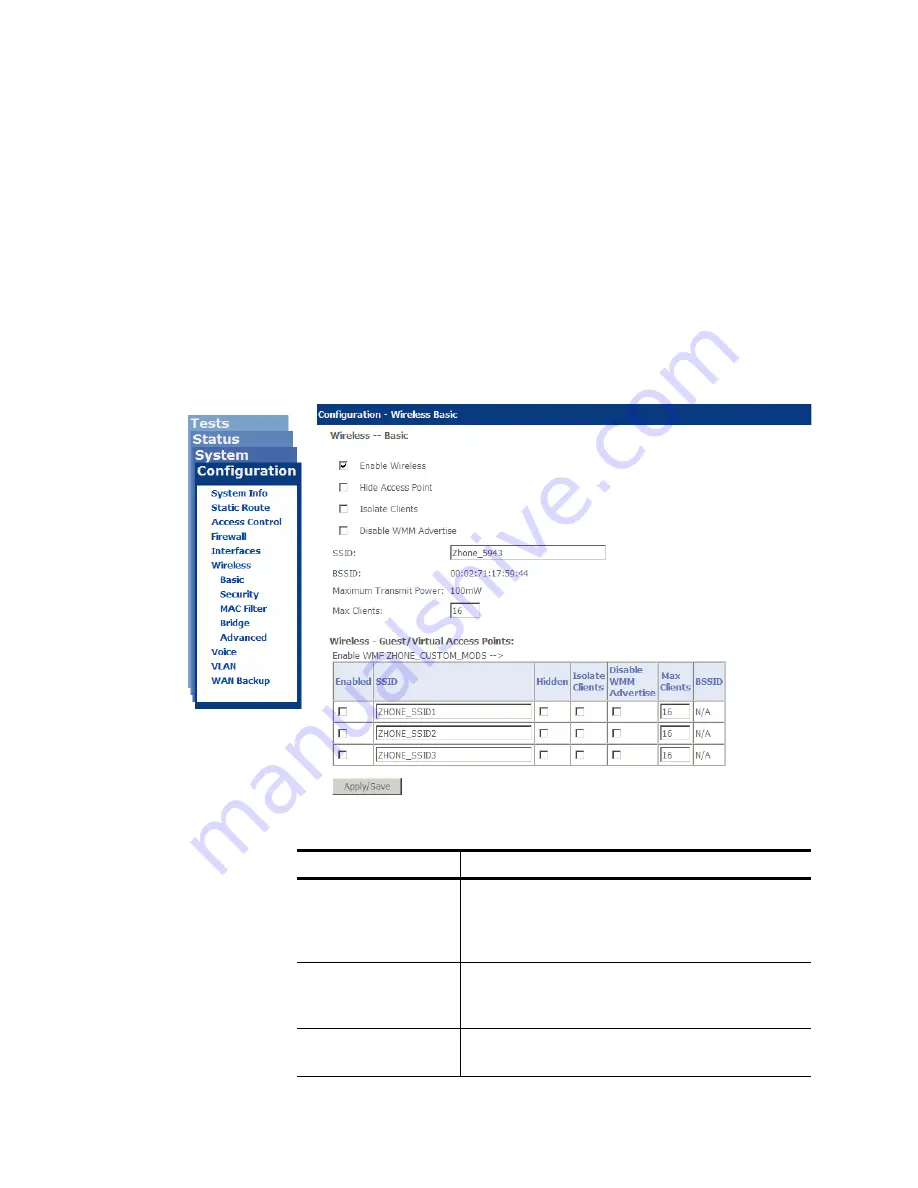
Configuration
108
zNID 24xx Series Configuration Guide
Wireless
Basic
The
Wireless | Basic
page sets the name for the network (SSID, service set
identifier) which identifies the AP to clients. You also can set basic
functionality such as setting the maximum number of clients which can be
connected to the AP.
Other general security features such as hiding the SSID and isolating clients
are also controlled from this page. More specific security measures such as
defining authentication and encryption methods are described in
.
Figure 79: Basic AP configuration options
Table 39: Basic wireless settings.
UI Label
Description
Enable Wireless
Enables the wireless transceiver. To pass traffic a
VLAN must be associated with the wireless interface.
See
for
creating wireless connections.
Hide Access Point
Hides the Access Point SSID from scans. To connect to
the Access Point the SSID must be entered from the
client.
Isolate Clients
Isolates clients within the wireless network from
communicating directly with each other.
Содержание zNID-GE-2402
Страница 12: ...About This Guide 12 zNID 24xx Series Configuration Guide ...
Страница 18: ...zNID 24xx Series 18 zNID 24xx Series Configuration Guide ...
Страница 44: ...Management 44 zNID 24xx Series Configuration Guide Figure 20 Saving the backup configuration file ...
Страница 83: ...Device info zNID 24xx Series Configuration Guide 83 Figure 55 Voice status logs Figure 56 View packet log ...
Страница 84: ...Management 84 zNID 24xx Series Configuration Guide Figure 57 View audit log ...
Страница 99: ...Configuration pages zNID 24xx Series Configuration Guide 99 Figure 71 Port forwarding remap rule ...
Страница 199: ...VLANS zNID 24xx Series Configuration Guide 199 Figure 157 Configuration of VLAN settings ...
Страница 208: ...Configuration 208 zNID 24xx Series Configuration Guide ...
Страница 220: ...Troubleshooting tests 220 zNID 24xx Series Configuration Guide ...
Страница 223: ...Voice zNID 24xx Series Configuration Guide 223 Voice Figure 175 ...
Страница 226: ...Index 226 zNID 24xx Series Configuration Guide ...
















































