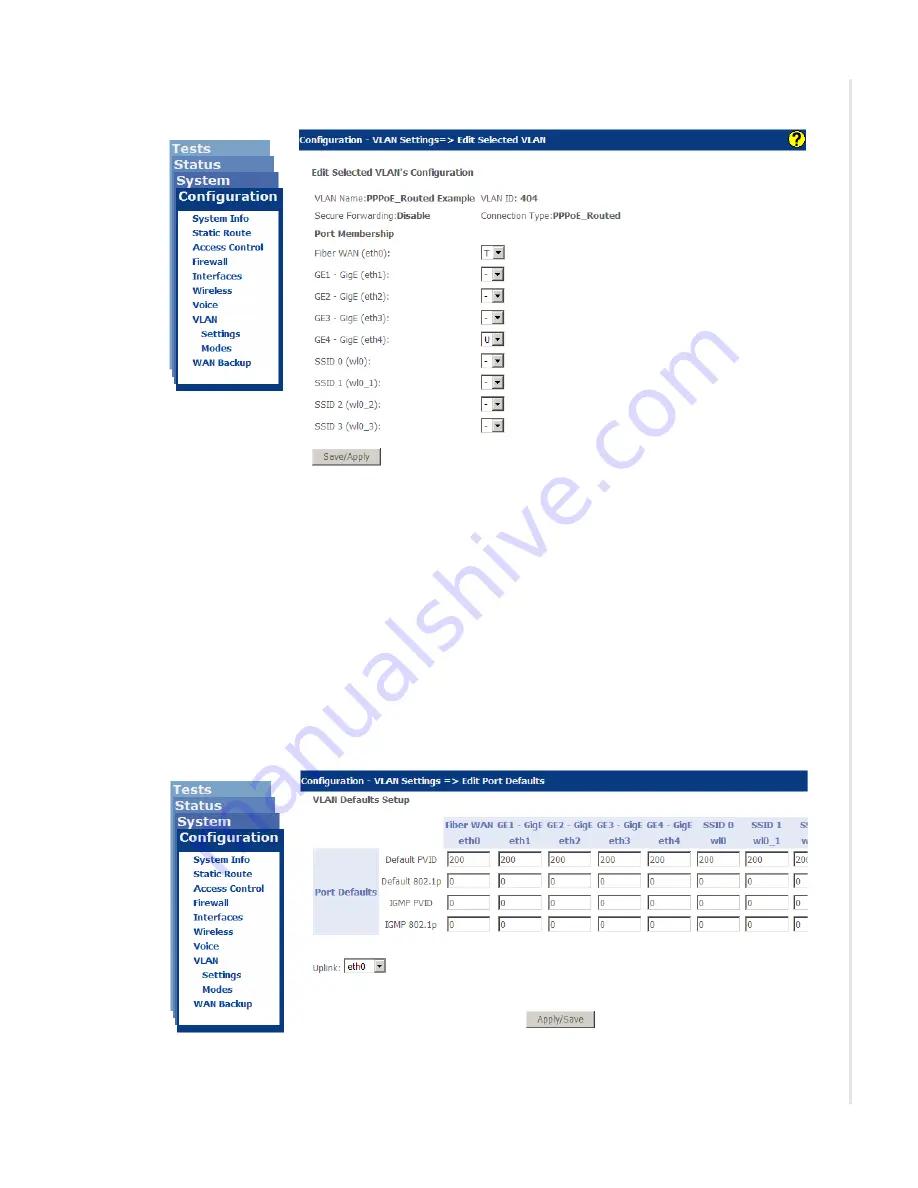
Deployment scenarios
zNID 24xx Series Configuration Guide
185
Figure 145: Selecting port members and their tagging
Normally the uplink
(Fiber WAN (eth0)
will be Tagged as in this
example. Select
T
from the
Fiber WAN (eth0)
dropdown.
In this example we are only selected one untagged downstream
interface. Select
U
from the
GE4 - GigE (eth4)
dropdown.
For Dual Managed connections that map to the VEIP select “O” for
the uplink port member.
b
Click
Save/Apply
c
From the
VLAN | Settings
page click
Edit Port Defaults
d
In the
PVID
text box for
GE4 - GigE eth4
, enter 404 (the same as the
ID for the VLAN)
Figure 146: Setting the PVID for the interface
Содержание zNID-GE-2402
Страница 12: ...About This Guide 12 zNID 24xx Series Configuration Guide ...
Страница 18: ...zNID 24xx Series 18 zNID 24xx Series Configuration Guide ...
Страница 44: ...Management 44 zNID 24xx Series Configuration Guide Figure 20 Saving the backup configuration file ...
Страница 83: ...Device info zNID 24xx Series Configuration Guide 83 Figure 55 Voice status logs Figure 56 View packet log ...
Страница 84: ...Management 84 zNID 24xx Series Configuration Guide Figure 57 View audit log ...
Страница 99: ...Configuration pages zNID 24xx Series Configuration Guide 99 Figure 71 Port forwarding remap rule ...
Страница 199: ...VLANS zNID 24xx Series Configuration Guide 199 Figure 157 Configuration of VLAN settings ...
Страница 208: ...Configuration 208 zNID 24xx Series Configuration Guide ...
Страница 220: ...Troubleshooting tests 220 zNID 24xx Series Configuration Guide ...
Страница 223: ...Voice zNID 24xx Series Configuration Guide 223 Voice Figure 175 ...
Страница 226: ...Index 226 zNID 24xx Series Configuration Guide ...
















































