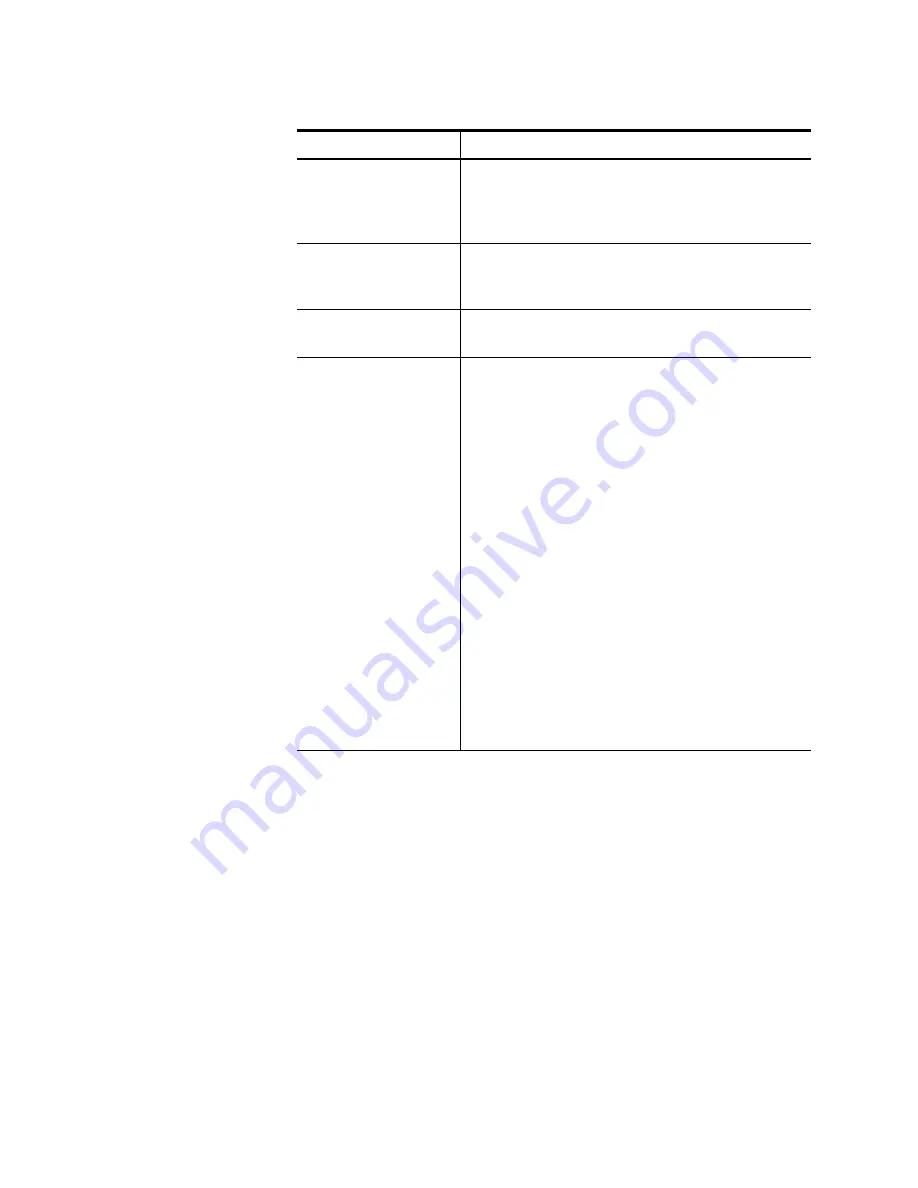
Management
48
zNID 24xx Series Configuration Guide
System Location
Identifies where this device resides. It could a be a
street address or a rack/shelf/slot description. This is a
read only field on this page.
System Location
can be
set in
System Contact
The person responsible for this device This is a read
only field on this page.
System Contact
can be set in
Trap Manger IP
The IP address where traps are sent. Currently there is
only 1 trap manager allowed.
Trap Filters
The following are a list of SNMP Traps. When Disable
the traps will not be sent:
•
Cold Start
The ONU was Powered Off and On
•
Warm Start
The software was rebooted
•
Authentication Trap
Three failed attempts in a row try to log into the
box
•
Link Up/Down Trap
A physical interface lost connectivity to its remote
peer
•
Enterprise Trap
All non-standard traps will be filtered when set to
Disabled. Enterprise traps include
Configuration-Change traps, Battery-alarm traps,
CPE-Config-Manager traps.
Table 7: SNMP agent configurable attributes
UI Label
Description
Содержание zNID-GE-2402
Страница 12: ...About This Guide 12 zNID 24xx Series Configuration Guide ...
Страница 18: ...zNID 24xx Series 18 zNID 24xx Series Configuration Guide ...
Страница 44: ...Management 44 zNID 24xx Series Configuration Guide Figure 20 Saving the backup configuration file ...
Страница 83: ...Device info zNID 24xx Series Configuration Guide 83 Figure 55 Voice status logs Figure 56 View packet log ...
Страница 84: ...Management 84 zNID 24xx Series Configuration Guide Figure 57 View audit log ...
Страница 99: ...Configuration pages zNID 24xx Series Configuration Guide 99 Figure 71 Port forwarding remap rule ...
Страница 199: ...VLANS zNID 24xx Series Configuration Guide 199 Figure 157 Configuration of VLAN settings ...
Страница 208: ...Configuration 208 zNID 24xx Series Configuration Guide ...
Страница 220: ...Troubleshooting tests 220 zNID 24xx Series Configuration Guide ...
Страница 223: ...Voice zNID 24xx Series Configuration Guide 223 Voice Figure 175 ...
Страница 226: ...Index 226 zNID 24xx Series Configuration Guide ...
















































