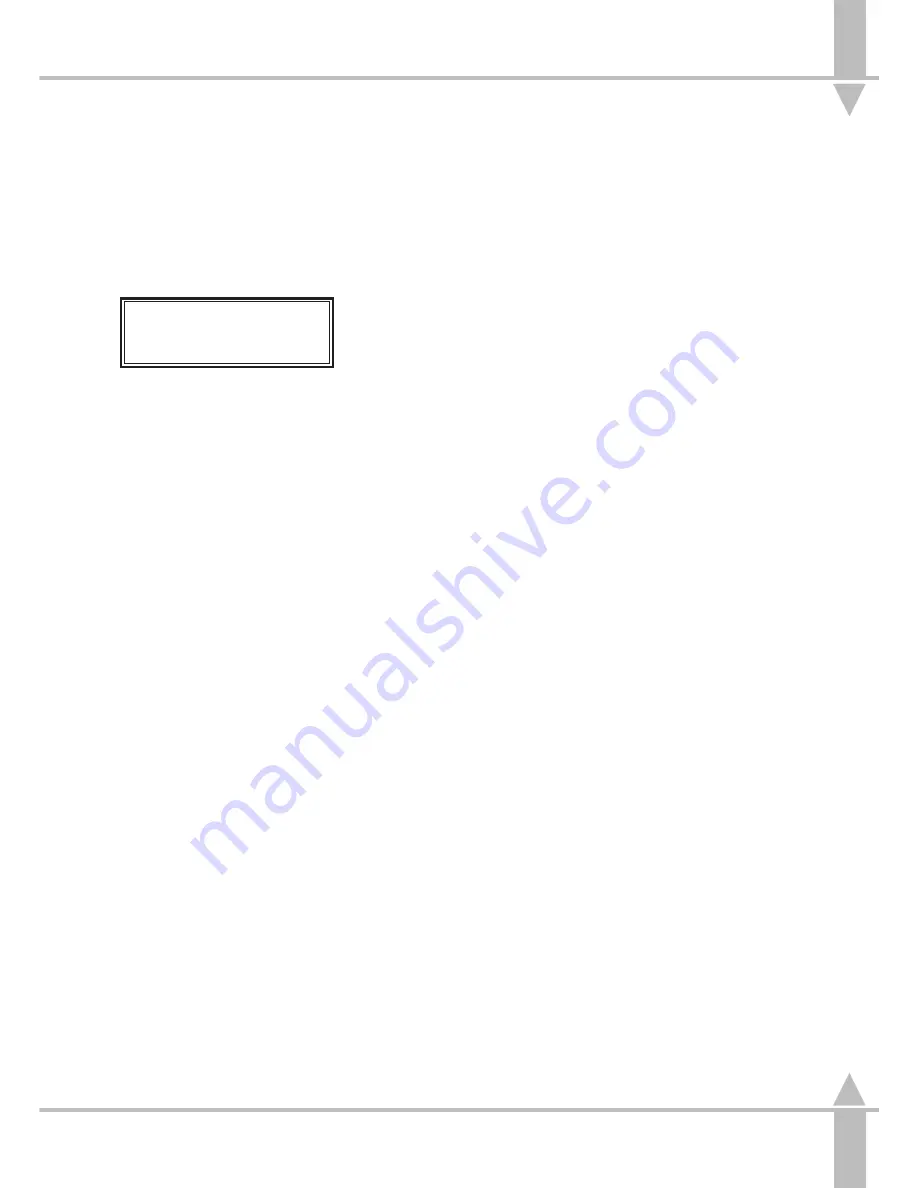
Editing a Group of Channels in a
Brightness Memory
1
Use the } key to move to the
Memory Number
. Use the [ and ]
keys to select a memory number
or by using an external keyboard.
2
Press the } key twice. The
Memory Display shows:
Memory Data (Levels)
Set Channel Levels
and Press }
The current scene is live on the
outputs.
3
Use the channel flash buttons to
select a group of channels. The
red light in the channel flash button
comes on once selected. Ensure
the PRESET faders are at zero.
4
Use the channel level wheel
(indicated in the Wheel Display) to
move all the levels of the group up
and down together, without
changing the difference between
individual channels. This is live on
the outputs.
5
Once all the correct levels have
been set, press the PROGRAM
button to save the changes to
memory.
Editing an LTP Memory
The procedure for editing an LTP
memory (Colour, Beamshape or
Position) is the same as that for an
HTP (Brightness) memory with a few
minor exceptions.
Changing a channel level is done in the
same way as for an HTP memory, by
selecting the fixture and adjusting
parameter values using the wheels.
Bringing a channel value to zero is
easy. However, it must be borne in
mind that in HTP bringing a channel to
zero turns the lamp off completely,
whereas in LTP zero does not equal
off. For example, zero in a mirror
position cannot be off. The same
principle applies to colour parameters
in that off in colour is black (the lamp
would normally be turned off to achieve
this). Therefore removing parameter
from a memory by bringing the
channel to zero does not work.
In full scene or full chase all channels
are recorded in any case, therefore
only the level in the memory can be
edited.
A partial scene or partial chase
memory must be used if a memory is
required without a fixture in it. Once a
fixture has been added to a partial
memory, it is not possible to edit it out.
The only way to achieve this is to
delete the memory, see the section on
Deleting a Memory on page 3-20, and
to reprogram the memory without the
fixture.
/p3-19/3
NOTE
Editing More than One Fixture
The difference in levels between channels is
not changed even if a channel reaches full
or zero. The original difference can be
preserved until program is pressed.
Transferred Memories
If a brightness memory has been transferred
to a submaster, and that memory is edited, it
needs re-transferring to the submaster for
that change to take effect.
3
Modifying Memories
7364000/p3-19/3
3 - 19
Содержание SIRIUS 250
Страница 1: ...SIRIUS 500 250 OPERATOR S MANUAL...
Страница 3: ...ii...
Страница 7: ...Pvi V3 TABLE OF CONTENTS vi 7364000 Pvi V3...
Страница 15: ......
Страница 30: ...p3 11 3 7364000 p3 11 3 3 11...
Страница 57: ......
Страница 67: ...p4 10 1...
Страница 107: ......
Страница 111: ......
Страница 117: ......






























