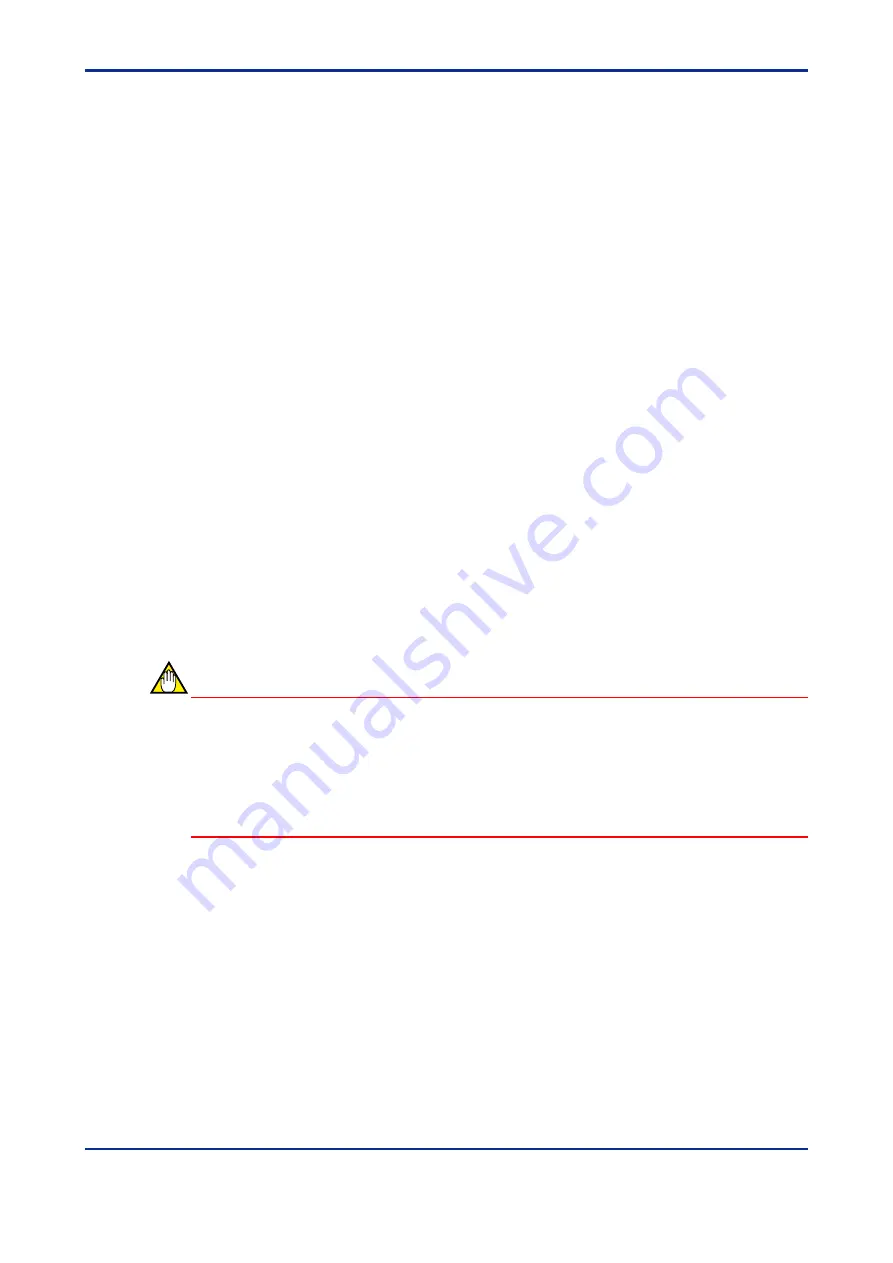
<Toc> <Ind>
<9. Configuration >
9-11
IM 34M6H28-01E
1st Edition : Feb.01,1999-00
9.2
Configuration Procedure
Configuration involves the following steps:
1.
Create a scan list and set the transmission time interval.
Register the nodes with which communication is to be established (create a scan list)
and set the transmission time interval using the tool command. Set the transmission
time interval to either 0 msec. or to a specific value (it is necessary to set the values
again using values measured during the test run).
In the sample program in Section 9.3 of this manual, the steps for registering the
devices and setting the transmission time interval are given. After the setting is done,
execute the program.
2.
Test Run
Start scanning and verify whether communication is taking place properly with the
devices registered in the scan list. If there is an error, check the settings, wiring, scan
list, etc. of this module and other devices, then re-adjust and set again.
Once normal communication with all the nodes is confirmed, compute the transmis-
sion time interval measured value (Data position no. 8 of I/O data register) (If the
measured values are unsteady, record the maximum value).
For operation, see the sample program in Section 7.5, “Start/Stop Operation and
Status Management (Example of Programming),” in this manual.
3.
Evaluate Configuration Results
If communication does not take place properly and if the measured value of the
transmission time interval (actual value during scanning) exceeds the set value, set an
appropriate value again, and then test run and confirm the operation.
CAUTION
(1)
In the sample program given in Section 9.3 of this manual, the processes necessary
for configuration (Setting transmission time interval / Initialising scan list / device
registration / storing in flash memory) are carried out in one program. When changing
the configuration, re-run the program after making the necessary changes.
(2)
The transmission time interval/scan list is stored in the flash memory all at once.
Please note that this deletes all the previous data in the flash memory.
Содержание FA-M3 Vitesse
Страница 2: ...Blank Page...
Страница 28: ...Blank Page...
Страница 40: ...Blank Page...
Страница 94: ...Blank Page...
Страница 116: ...Blank Page...
Страница 118: ...Blank Page...
















































