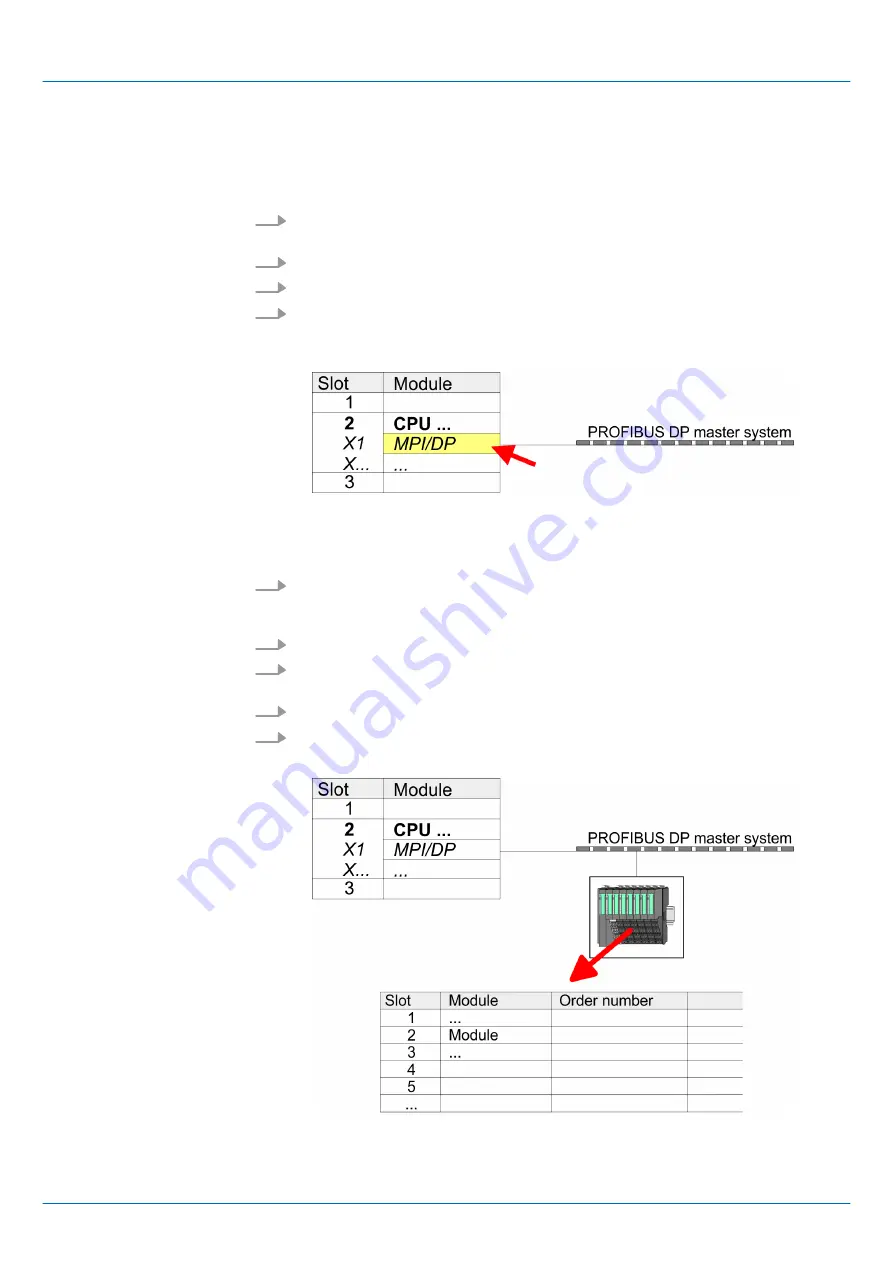
7.4 Deployment as PROFIBUS DP master
The hardware configuration described before was established.
1.
Open the properties dialog of the DP interface of the CPU by means of a double-
click at
‘MPI/DP’
.
2.
Set Interface type to "PROFIBUS"
3.
Connect to PROFIBUS and preset an address (preferably 2) and confirm with [OK].
4.
Switch at Operating mode to "DP master" and confirm the dialog with [OK]. A
PROFIBUS DP master system is inserted.
ð
A PROFIBUS DP master system is inserted:
Now the project engineering of your PROFIBUS DP master is finished. Please link up
now your DP slaves with periphery to your DP master.
1.
For the project engineering of PROFIBUS DP slaves you search the concerning
PROFIBUS DP slave in the hardware catalog and drag&drop it in the subnet of your
master.
2.
Assign a valid PROFIBUS address to the DP slave.
3.
Link up the modules of your DP slave system in the plugged sequence and add the
addresses that should be used by the modules.
4.
If needed, parameterize the modules.
5.
Save, compile and transfer your project.
Precondition
Proceeding
System 300S
+
Deployment PROFIBUS communication
Deployment as PROFIBUS DP master
HB140 | CPU | 315-4PN23 | en | 18-02
93
Содержание SPEED7 300S+ CPU 315PN
Страница 1: ...CPU 315 4PN23 Manual HB140 CPU 315 4PN23 en 18 02 System 300S SPEED7 CPU 315PN...
Страница 89: ...System 300S Deployment PtP communication Modbus Example communication HB140 CPU 315 4PN23 en 18 02 89...
Страница 155: ...Appendix System 300S Appendix HB140 CPU 315 4PN23 en 18 02 155...
















































