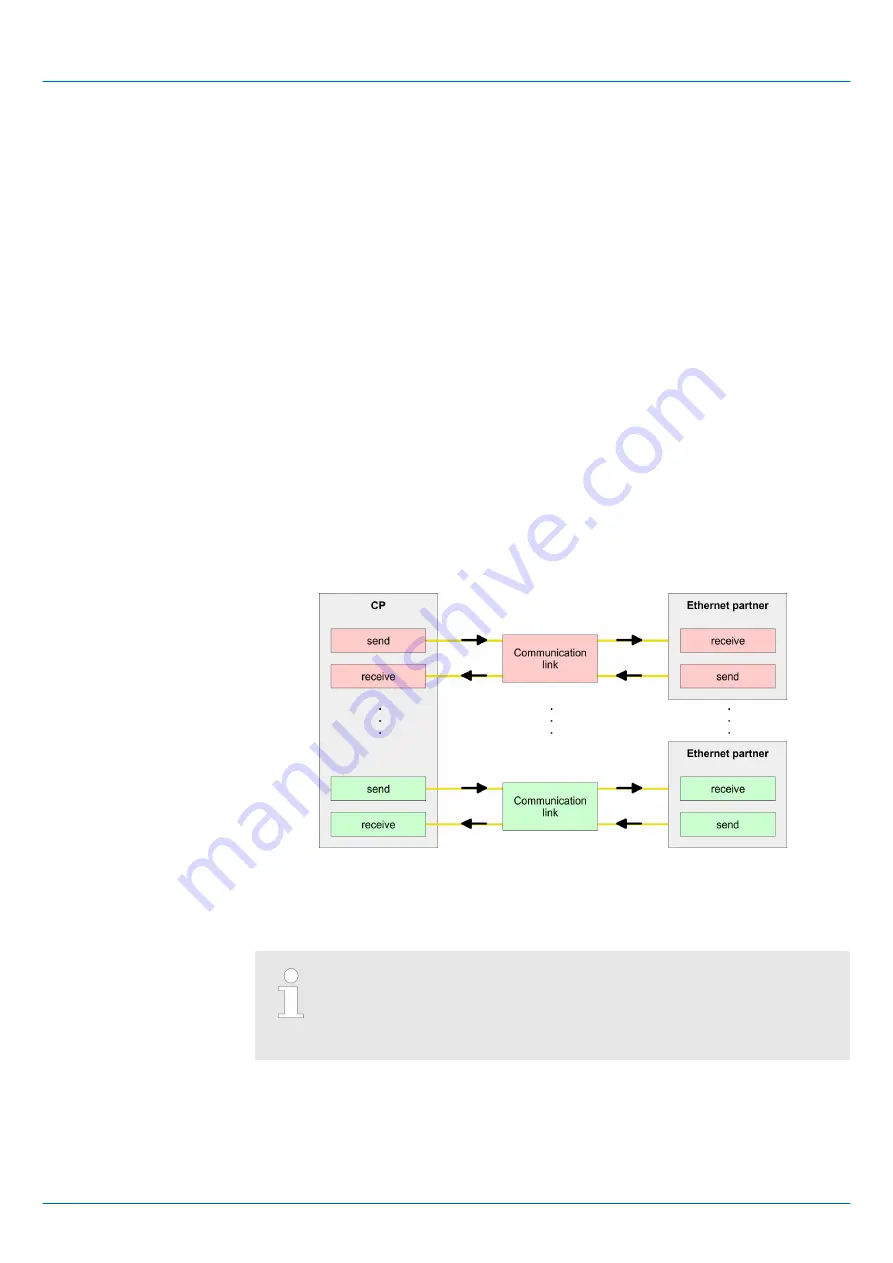
8.9 Configure Siemens S7 connections
The project engineering of connections i.e. the "link-up" between stations happens in
NetPro from Siemens. NetPro is a graphical user interface for the link-up of stations. A
communication connection enables the program controlled communication between two
participants at the Industrial Ethernet. The communication partners may here be part of
the same project or - at multi projects - separated within related part projects. Communi-
cation connections to partners outside of a project are configured via the object "In
unknown project" or via deputy objects like "Other stations" or Siemens "SIMATIC S5 Sta-
tion". The communication is controlled by the user program with Yaskawa handling
blocks. To use this blocks, configured communication connections are always necessary
in the active station.
‘Projecting connections’ page 112
‘Siemens S7 connection - Communication functions’ page 114
The following properties are characterizing a communication connection:
n
One station always executes an active connection establishment.
n
Bi-directional data transfer (Send and receive on one connection)
n
Both participant have equal rights, i.e. every participant may initialize the send res.
receive process event controlled.
n
Except of the UDP connection, at a communication connection the address of the
communication partner is set via the project engineering. Here the connection is
active established by one station.
n
Siemens SIMATIC Manager V 5.5 SP2 or higher and SIMATIC NET are installed.
n
With the hardware configuration the CP was assigned with IP address data by the
properties of PN-IO.
Every station outside of the recent project must be configured as replace-
ment objects like e.g. Siemens "SIMATIC S5" or "other station" or with the
object "In unknown project". When creating a connection you may also
choose the partner type "unspecified" and set the required remote param-
eter directly in the connection dialog.
Overview
Properties communication
connection
Requirements
System 300S
+
Deployment Ethernet communication - productive
Configure Siemens S7 connections
HB140 | CPU | 315-4PN23 | en | 18-02
110
Содержание SPEED7 300S+ CPU 315PN
Страница 1: ...CPU 315 4PN23 Manual HB140 CPU 315 4PN23 en 18 02 System 300S SPEED7 CPU 315PN...
Страница 89: ...System 300S Deployment PtP communication Modbus Example communication HB140 CPU 315 4PN23 en 18 02 89...
Страница 155: ...Appendix System 300S Appendix HB140 CPU 315 4PN23 en 18 02 155...
















































