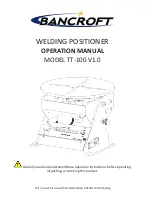INSTALLATION
MOTO
MAN
4-5
MH–Series Positioner Manual with MotoMount
4.2.4
Column Assembly Mounting –
Type I Drive Assembly
Hole Patterns
The column assembly for the MHT-Series positioner may be mounted to the floor
or on a base. For accurate placement information, cross reference the hole pattern
in Figure 4-5 with the specifications shown in Table 4-2.
Figure 4-5
Column-Mounting Hole Pattern –
Type I
NOTE:
Due to the variations in floor construction and preferences, this manual will not specify
anchoring systems beyond tensile requirements as listed in Table 4-2.
Installing the Type I Headstock Column Assembly
Refer to the system layout drawings to ensure precise set up location. To install the
headstock, refer to Figure 4-6 and proceed as follows:
1. Set column assembly in desired position.
2. Use leveling bolt holes as a guide and transfer the hole locations to the
concrete.
3. Remove column assembly.
4. Install the anchors per the manufacture’s instructions.
5. Install a leveling shim at each anchor location and set the column assembly
back in place.
6. Screw each leveling bolt down until it just contacts the leveling shim and
hand tighten the anchor bolts or nuts.
Table 4-2 Floor Anchoring Specifications – Type I
Drive Assembly
Tensile Proof per Anchor
A
B
C
MHT75/150/450
1360 kgf (3000 lbf)
300 mm
250 mm
M10 (3/8 in.)
MHT1500
3400 kgf (7500 lbf)
700 mm
420 mm
M12 (1/2 in.)
C – LAG BOLT
CLEARENCE
A
B