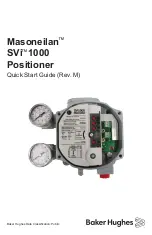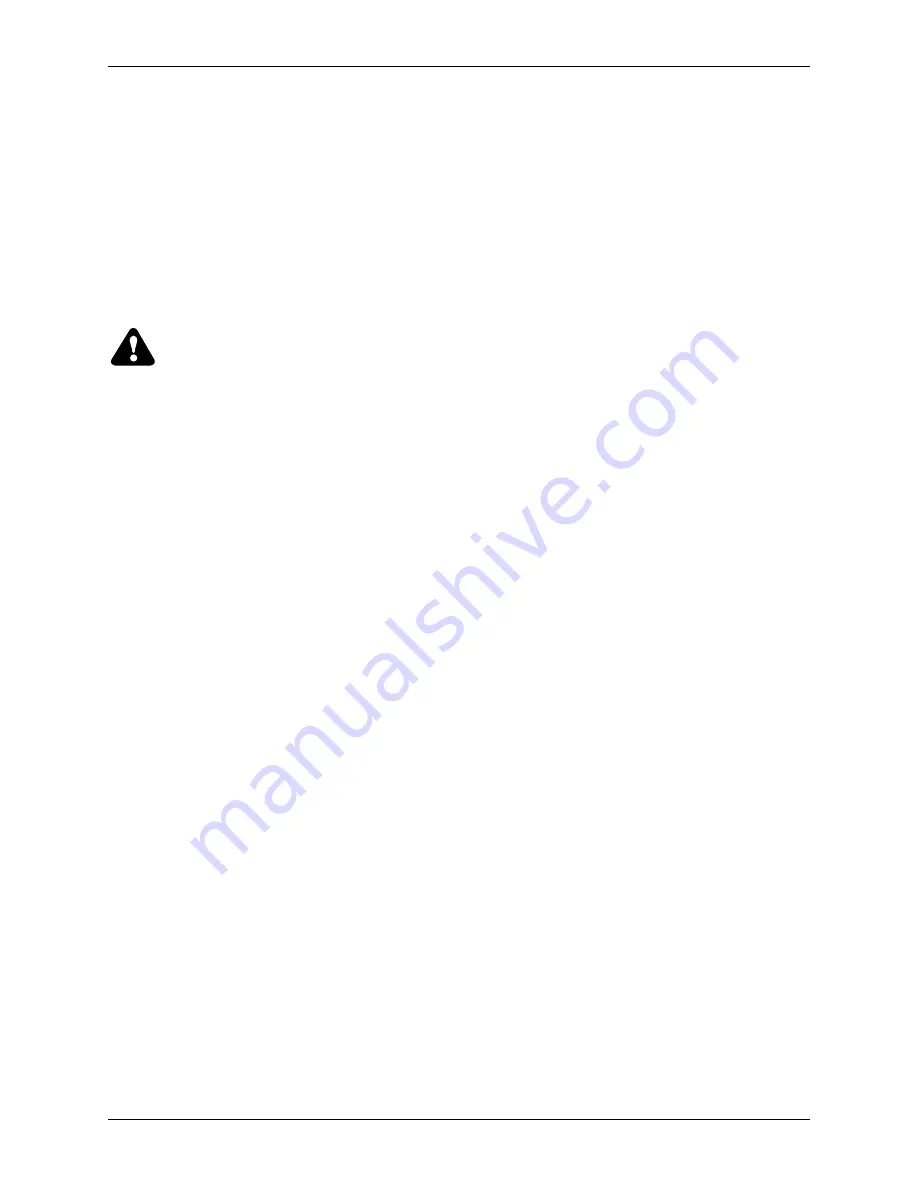
INSTALLATION
MH–Series Positioner Manual with MotoMount
4-22
MOTO
MAN
d) Recheck the alignment gap and verify that both gaps are within 1 mm
(.039 in.). If multiple attempts fail to reduce the gap difference below 1
mm (.039 in.), contact Motoman Customer Service.
e) Recheck the horizontal alignment.
f) Insure ground cable is installed and properly secured.
g) When horizontal and vertical alignment is complete, ensure all bolts are
tightened to the appropriate torque, including tailstock bearing mounting
bolts.
4.4.9
Tooling Fixture Removal
1. Jog the headstock until the MotoMount is horizontal, with the tool mounting
bolts and locating pin pointed up.
WARNING!
Make certain servo power is OFF for the remainder of the removal, or
serious operator injury and/or equipment damage may result.
2. Position a suitable lifting device and hoisting straps above the tooling. Attach
the hoisting straps to the tooling fixture.
3. Remove the tool fixture mounting bolts and tailstock bearing cap.
4. Slowly lift the tooling fixture off the headstock/tailstock assemblies.
4.5
MotoMount Installation
The MotoMount drive components are usually delivered assembled to the drive
assembly (MH75, MH150, or MH450). However, if you are retrofitting
MotoMount on a system already installed in your plant, follow these instructions:
4.5.1
Preparation
Successful installation requires the MotoMount drive components be firmly
mounted to the headstock faceplate. Before installation, ensure the faceplate is
clean and is not warped or deformed.
4.5.2
Unpack and Assemble
The MotoMount system is shipped in a box and includes the following
components (unless it is part of a larger system):
•
MotoMount drive components
•
Dowel pins (2)
•
Mounting hardware
•
Weld ground cable
•
Tailstock tooling adapter
•
Tailstock bearing
Carefully remove plastic wrapping from components and inspect them for
shipping damage.
NOTE:
If any equipment is damaged, notify the shipper immediately.