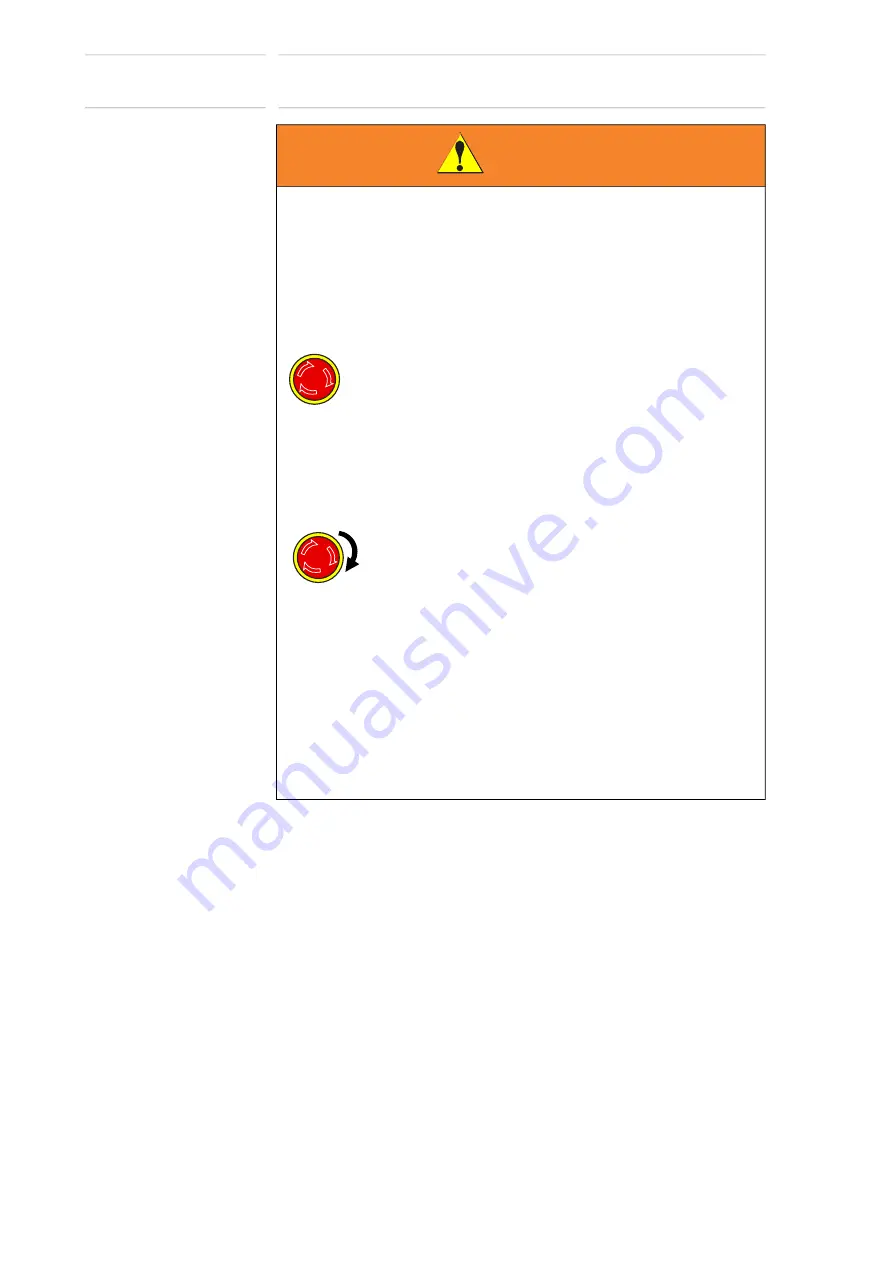
xiv
183574-1CD
183574-1CD
Safety
Ensure Safety
ArcWorld 50/50S and 52/
52S
WARNING
• Turn OFF servo power before operating.
– Press the EMERGENCY STOP button to turn off SERVO
POWER. When servo power is OFF, the SERVO ON LED on the
Programming Pendant is OFF.
If the EMERGENCY STOP button(s) do not work correctly, death or
serious injury may result. Do not use if the EMERGENCY STOP button
does not perform correctly.
Fig. : EMERGENCY STOP Button
• Clear the cell of all items which could interfere with the operation
before releasing the EMERGENCY STOP button.
Death or serious injury may result from unintentional or unexpected
motion.
Fig. : Release of EMERGENCY STOP Button
TURN
• Make sure no person is in the operating range and the operator is in
a safe location before:
– Turning ON power to the Controller
– Moving the Robot with the Programming Pendant
– Running the system in the TEACH mode
– Performing automatic operations
Death or serious injury may result if a person enters the operating
range during operation. Immediately press an EMERGENCY STOP
button whenever there is a problem.
14 of 126





























