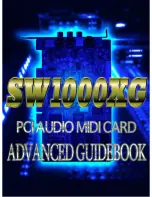6
signal to noise ratio >94dB). As ever though, it pays to use good quality cables to plug into your SW1000XG, as the
old saying goes ‘GIGO – Garbage In - Garbage Out’. If the output of your microphone is not good, or your mixer is
noisy, then don’t blame the soundcard.
B: Phono analogue outputs left & right.
These are marked in white and red, and are line level audio outputs. This
means that they have to be plugged into an amplifier or amplified speakers for you to be able to hear any sound at
all. Some low cost soundcards have a headphone output or a pre-amplified output stage. This is something you
rarely find on professional audio cards such as the SW1000XG. A good hi-fi amplifier is recommended unless you
have access to proper monitoring equipment, and again, as with the input, the final quality of sound that you hear will
be determined by the quality of your equipment. If you have a cheap pair of multimedia speakers, don’t expect to
hear the SW1000XG at its best.
C: SPDIF Digital output.
SPDIF (Sony/Phillips Digital Interface) is a standard audio connector used widely in the
music industry. The coaxial type found on the SW1000XG is used on many synthesisers, soundcards and even hi-fi
equipment. It carries the cleanest possible signal from the SW1000XG. The output from the SPDIF connector is
exactly the same as from the analogue outputs, in that the information you will eventually hear is the same. You may
find however that the clarity of signal from this connector is better than the output clarity of the analogue ports. This
can be especially true in a pro studio environment where every subtle nuance can make a difference. If you are
fortunate enough to have equipment that can connect to the SPDIF output on the back of the SW1000XG such as a
DAT recorder (Digital Audio Tape) or mixer such as Yamaha’s 01v, then use this connector. Do not attempt to
connect this digital output connector to any analogue audio equipment inputs, as you will at best just hear noise.
D: MIDI I/O
. Right at the bottom of the card is the MIDI interface connector. Looking slightly odd for a MIDI connector,
it is where you should plug in the MIDI adapter cable that accompanies your SW1000XG. This interface connector
supports MIDI in and out to and from the SW1000XG. Although it looks similar to the Yamaha ‘to host’ adapter ports,
or the ports found on most Macintosh computers, please only use the supplied cable that came with your SW1000XG
in this socket, as the connections are specific to its use.
Moving in….
E: Gate Array.
The largest processor on the SW1000XG card is the P21 custom gate array processor. It is with this
chip that the SW1000XG can run at the incredible speeds it does. This chip handles MIDI processing, audio data
transfer across the PCI buss, digital clock information, and many other functions at very high speed. This custom
processor is also found on the DS2416 card from Yamaha, which we will discuss, in a later chapter.
F: DSP3.
Above the gate array is another large chip. This is the DSP3 processor. Again a core chip found in many
Yamaha products like the 02R digital mixer, Pro R3 effects processor, and many others, its function on the
SW1000XG card is to handle the audio I/O routing. Once more this is a very high-speed processor custom made by
Yamaha.
G: DSP RAM
: Surrounding the large chip towards the rear of the SW1000XG are RAM (Random Access Memory)
chips. These handle buffering of data to and from the main processors and also memory space for some of the DSP
processes.
H: Flash ROM
: One of the key aspects of the SW1000XG is the flash ROM chip. This allows Yamaha to constantly
update the features, and functions of the SW1000XG, and also to make adjustments and repairs to the operating
system on the card, without you ever having to open up your computer. Flash ROM is a special type of ‘Read Only
Memory’ that allows itself (using specialised code) to be updated, and unlike RAM based systems, will not forget
anything when it is switched off.
I: SWP30B:
The heart of the SW1000XG is this awesome processor that found its way into a huge range of Yamaha
products, such as the A3000 sampler, CS2s synth, EX series keyboards and many more besides. It contains the
huge 20 megabytes of voice sample data, the synth engine and the primary effect processors that allow the
SW1000XG to do its job.
J: Connector CN101
– Unlike ‘Room 101’ from the novel ‘1984’ This connector is no Orwellian nightmare, more like
a dream come true for many people, as it in effect means that the SW1000XG will never go out of date CN101 is
‘The PLG interface connector socket’.
We mentioned in the introduction to this chapter that the SW1000XG was expandable. This capability comes in the
form of the 2 sockets located along the top edge of the card. The first of which is the smaller CN101 connector
(white) which is where we can plug in a whole host of new synthesisers, effects processors, and other goodies using
a technology known as PLG. PLG (
PL
u
G
in) technology was a system designed by Yamaha for a wide range of our
products. It allows totally new engines to be bolted onto (well clipped onto) the host device (in this case the
SW1000XG) to give a totally new character or set of features, without affecting any of the existing ones. Unlike some
systems by other manufacturers that literally just add new waves to the original sound-set, the PLG system can add a
totally new synthesiser. These can be based around such diverse technology as analogue physical modeling,
acoustic physical modeling, FM, or even new effects processors such as our harmony effects found on the PLG100-
VH card. To cover this is more depth we have dedicated an entire chapter to the PLG range which hopefully will help
you make the right choice as to which PLG card is right for you.
K: Connector CN102.
Serial Digital output connector. This is a multi-channel digital output connector that can be
plumbed into our DS2416 card (more in a later chapter on this). It basically can carry up to 8 discreet channels of
data over a proprietary Yamaha digital format, and can also provide master clock information (important in the digital
world) for the DS2416 card so that the 2 cards can lock together in perfect sync. It can carry not only audio data, but