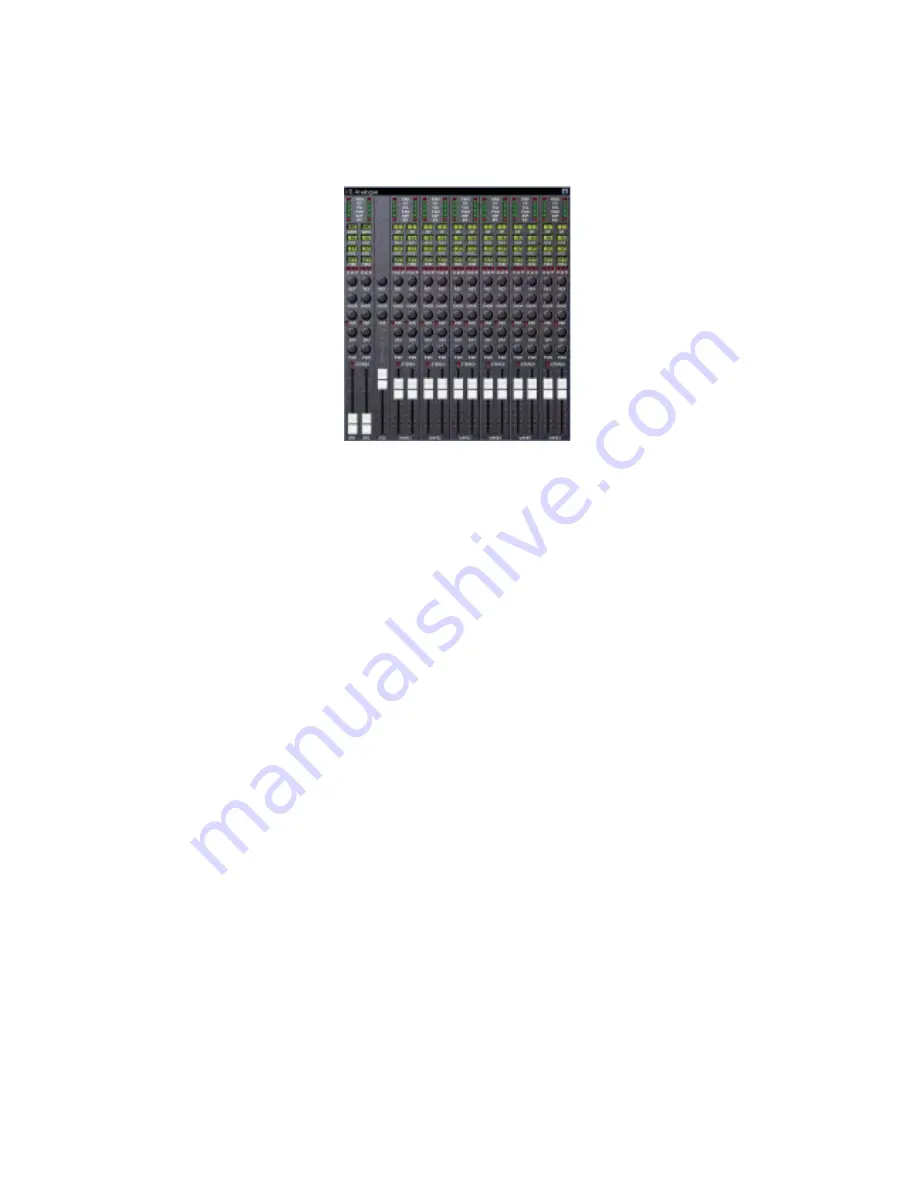
48
Now the advantage of this is that for volume control and effects control you can individually add effects or
volume/pan changes to any one of 12 discreet playback ‘busses’ as we shall term them using software like XGEdit or
the Mac XGEditor or even XGWorks. If we now go and look at the XGEdit SW1000XG audio mixer window we can
see 12 discreet channels which map as follows
SW1000#1 WAVE OUT – CHANNELS 1&2
SW1000#2 WAVE OUT – CHANNELS 3&4
SW1000#3 WAVE OUT – CHANNELS 5&6
SW1000#4 WAVE OUT – CHANNELS 7&8
SW1000#5 WAVE OUT – CHANNELS 9&10
SW1000#6 WAVE OUT – CHANNELS 11&12
So, with your audio software or sequencer of choice active, (presuming that it supports multiple soundcards or
multiple wave outs, which most do these days) you can run an application such as XGEdit along side it, and using (or
not depending on the software) Hubis loopback should have full control of the audio level and effects for all of your
SW1000XG. This as we have discussed earlier, is faster, uses no CPU power, and means that in most sequencers
you can automate everything.
But what if I want to record with effects?
Well you can but you have to be careful!
SW1000#2 Wave Record does give the option of recording whilst monitoring with the effects you have chosen. For
stereo wave programs such as SoundForge by Sonic Foundry or WaveLab by Steinberg, this is a good option for
recording. This is due to the fact that you can also use the XGEdit analogue mixer to control the input level (this is
because SW1000#2 is actually a post mixer tap off point as we shall now see). This is achieved using the AD part
input control, which will adjust the input level to the card if using SW1000 #2 wave record.
But!
As the SW1000#2 Wave record option is also the famed ‘loopback’ record option (the neat thing we talked about
much earlier in this guide that enables you to record all of your mix down to a stereo wave file via an internal
loopback path). Everything else that is being played by the SW1000XG at that time will also be recorded.
Hence it’s great for recording just stereo audio files with effects (for example you could spruce up a live recording
with some reverb). It is not so great when you are in a multitrack audio application (unless you use it to create your
final stereo mix, which is what it is really useful for).
So if you have recorded a dry track whilst monitoring the effects and wish to commit the effects permanently to a
track this is how you do it.
Solo the audio track that you wish to add the effects to. Call up XGEdit’s analogue mixer, and depending on which
wave port you have your audio coming out of, set up the volume, panning and effects levels that you wish to use on
that track. Set a new audio track in your multitrack application that you wish to record the effected track to (give it a
name like ‘Track with effects’). Select
SW1000#2
wave in as your record input option for the new track. Arm the track
ready to record, and making sure just the track with effects is going to play, hit the record button. However long the
original track was, will be the time it takes for the new track to be created with the effects on.(It works like a digital
bounce-down)
















































