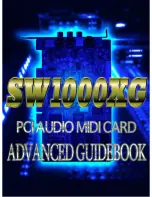5
Chapter 1
What is the SW1000XG, and how do I get it all hooked up and
working?
So you have opened the box, and inside is a PCI card with the words Yamaha SW1000XG printed on it. The first
thing you should do before you put the card inside your computer is make sure that you don’t touch any of the
contacts on the card with your bare fingers. Static can cause damage to most electronic components, so please be
careful. You should also at this point make a note of the serial number for your card. This can be found on the back
of the card, in the form of a white stick on label. It will save you having to open up your PC again when you come to
registering your SW1000XG online.
So what is the SW1000XG?
The SW1000XG is a new type of expandable audio production card for the PC and Macintosh. It uses the high-speed
PCI buss to allow multi-track hard disk recording and simultaneous 64-voice/32-part hardware level MIDI synthesis. It
features a hardware mixer and multiple buss effects processor system utilising the core SWP30B processor found on
the A3000 sampler and flagship EX series synthesisers, and also the DSP3 processor technology employed on
Yamaha’s state of the art 02R digital mixing console. The card has the huge benefit of being able to perform all of its
functions using little or no CPU power. As all of the DSP power is already on board, there is no need to buy anything
else, or invest in expensive multi effects processors or software based ‘plug in’ style effects which can run into
hundreds of dollars each. It features a digital buss connector for linkup to the Yamaha DS2416 DSP Factory card.
The two combined cards will run in the same machine and in perfect sync, and again when running in tandem use
little to no CPU power. The combination of the DS2416 and the SW1000XG - in Yamaha's opinion - offers the most
powerful audio production system ever seen inside a computer. During the course of this guide we will aim to explain
some more of the terms used here, and what they really mean when using the SW1000XG.
So, now that the card is in your hands, you may want to take a look at what is on it, in essence ‘What makes it tick”
The SW1000XG Laid Bare
The back plate of the SW1000XG features 5 physical connectors. From top to bottom, these are:
A: Stereo mini-jack (3.5mm) audio analogue input connector.
This is where you would plug in your microphone,
guitar etc. This connector is designed for dynamic microphones or line output from mixing desks. It is not designed to
supply phantom power (A power supply system used with condenser type microphones), unlike some low cost
‘games’ cards which do have this feature. So you may find that your low cost gooseneck style microphone that came
with your SoundBlaster card, will just not work when plugged into the SW1000XG. The connector is designed to
either have a dynamic microphone plugged into it (such as the universally popular Shure SM58), or to be connected
as we have said to the outputs of a mixing desk. You can also plug a guitar straight into the back of the SW1000XG,
using a standard guitar cable with a stereo mini-jack adapter at the SW1000XG end. This input is connected to the
20bit Burr Brown analogue to digital converter. This chip is capable of some truly superb results, and is one of the
reasons why the SW1000XG is rated as quite a noise free card, when it comes to audio recording (it has a measured