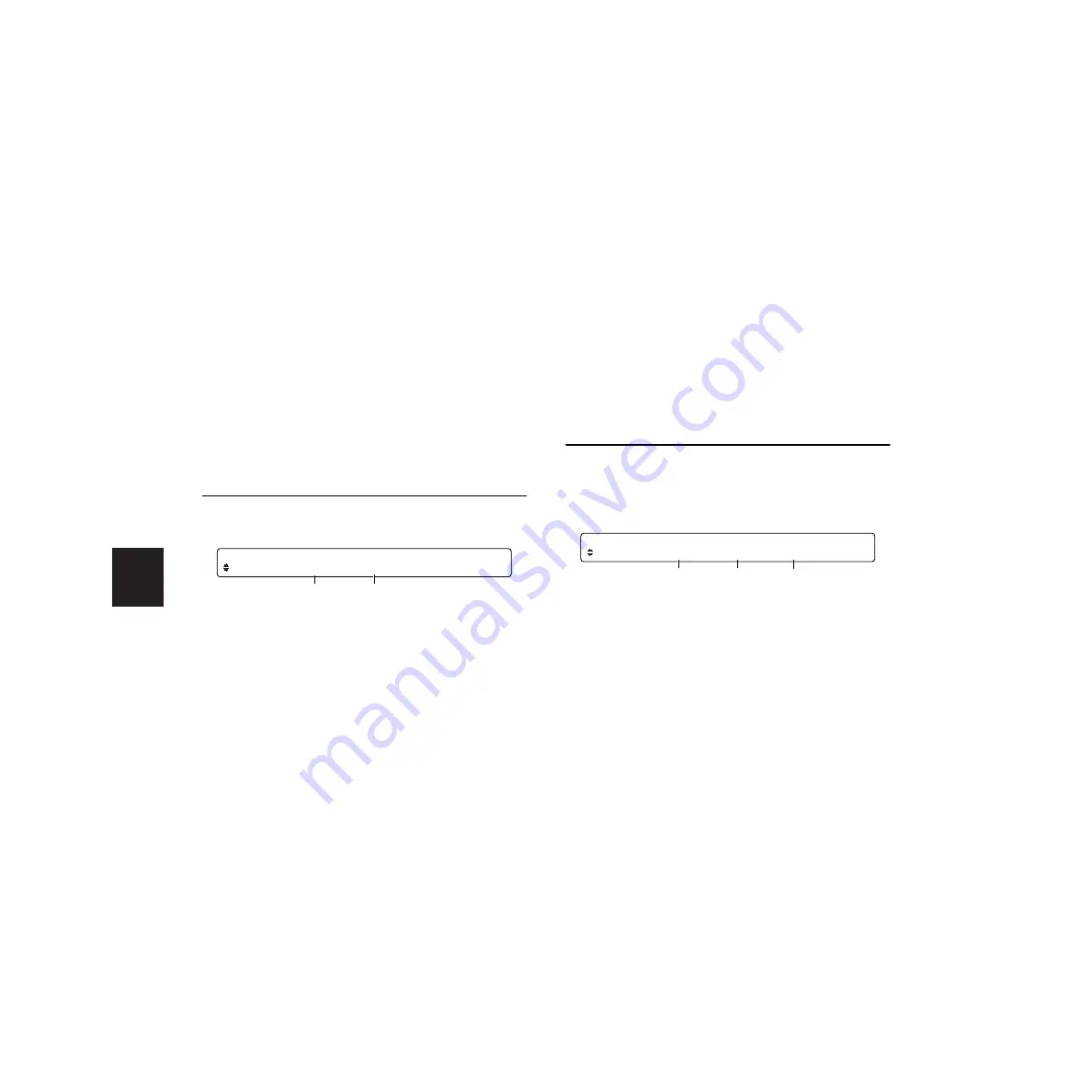
REFERENCE SECTION
Utility Mode
72
3
Swap L/R
Reverse the left and right positions of the drum
voices.
off:
Position are normal.
on:
Positions are reversed.
❏
Settings:
off, on
4
RevBypas
Enable or disable bypassing the reverb unit. If
bypassed, all audio outputs will not be applied
the reverb effect (system effect).
off:
System reverb effect is available.
on:
System reverb effect is unavailable.
❏
Settings:
off, on
n
Every time you turn the DTXTREME on, this
parameter is automatically set to “on.”
[UT 4] TG2
Set the individual output parameters here.
1
IndivOut
Set the signals sent to the INDIVIDUAL OUTPUT
jacks.
manual:
Output routing for each MIDI note
number (voice) is specified with the Output
parameter in the [Voice6] page in Drum Kit Voice
Edit mode.
auto:
The SNARE, KICK, TOM, HI-HAT,
CYMBAL, MISC are sent respectively to Individual
Outputs 1 to 6. However, if the Insertion Effects
are applied, their settings determine the output
routing for each voice.
❏
Settings:
manual, auto
2
Slider
Set what is controlled by moving the panel slider
(SNARE, KICK, TOM, HI-HAT, CYMBAL or MISC)
while holding down the SHIFT button.
RevSend:
Reverb send level of each part.
indiv:
Output volume levels of Individual
Outputs 1-6 (1: SNARE, 2: KICK, 3: TOM, 4: HI-
HAT, 5: CYMBAL, 6: MISC).
❏
Settings:
RevSend, indiv
SYSTEM
Set the system-wide settings of the DTXTREME,
including display, triggering, factory setting and
so on.
[UT 5] SYSTEM 1
In this page, you can choose the LED indication
and Individual Output settings. The available
parameters are as follows.
1
LEDdisp
Choose the message shown in the LED.
drumkit:
Shows the current drum kit number.
tempo:
Shows the current tempo.
❏
Settings:
drumkit, tempo
[UT 4] IndivOut Slider
TG manual RevSend
1
2
[UT 5] LEDdisp Learn JumpRecent
SYSTEM drumkit always off
1
2
3
Содержание DTXTREME
Страница 1: ......
Страница 136: ...String Guitar Percussion Division Yamaha Corporation 2000 Yamaha Corporation Printed in Taiwan ...



































