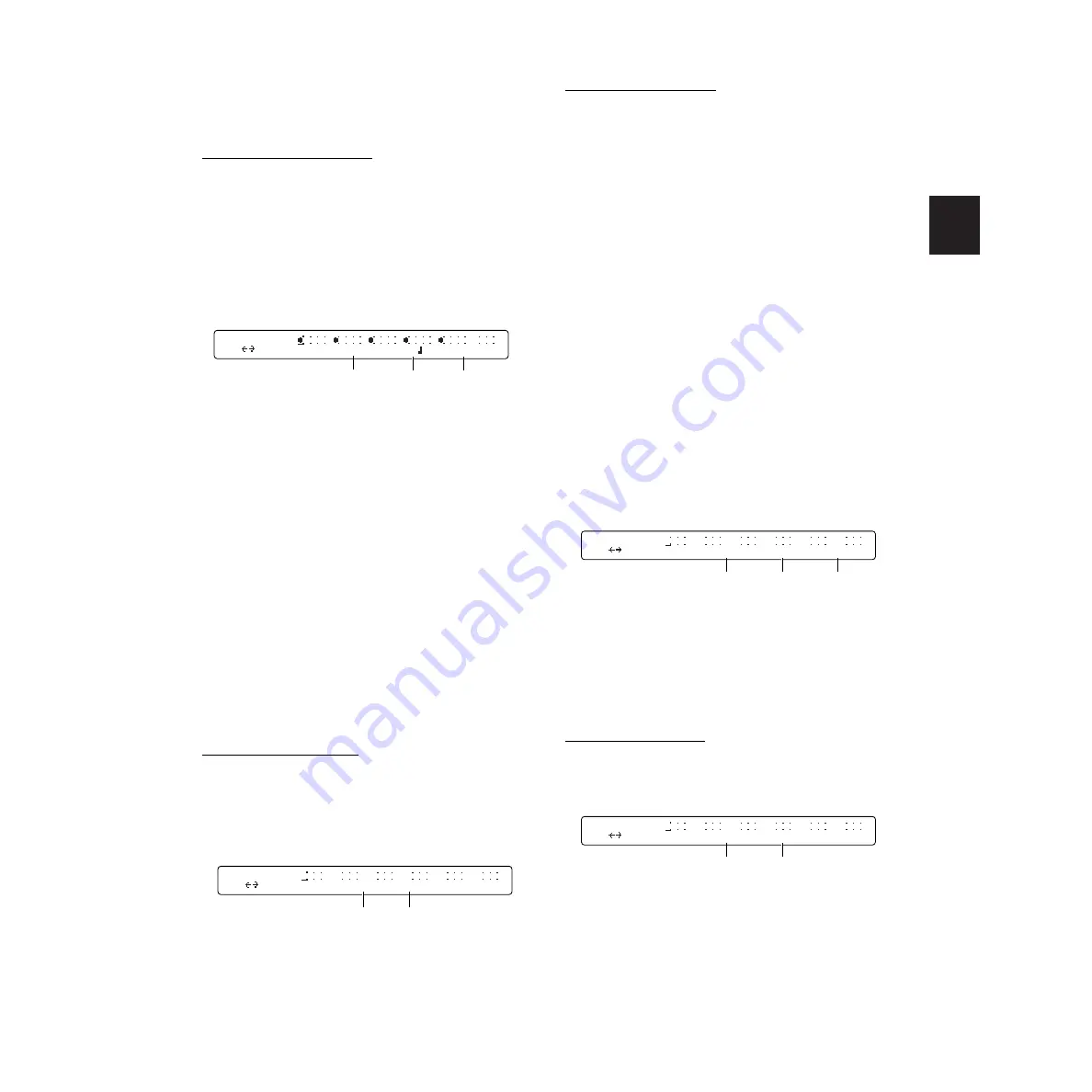
23
REFERENCE SECTION
Drum Kit Play Mode
About Events
The available events and event parameters in
Step Recording are as follows.
NoteOn (MIDI Note On)
This basic information is generated whenever
you play notes on a keyboard or hit drum pads.
Note On is information about which key was
pressed and how it was pressed. Here, you can
enter information about the note’s pitch (note
number), the strength (velocity) at which it was
played and how long it was held down (note
length).
Velocity/note length:
Set the strength and
length of the note-on event.
❏
Settings:
Velocity:
pp (pianissimo), p (piano), mp (mezzo piano),
mf (mezzo forte), f (forte), ff (fortissimo)
Note length:
full note, half note, dotted quarter note, quarter
note, quarter note triplet, dotted eighth note,
eighth note, eighth note triplet, dotted 16th note,
16th note, 16th note triplet, 32nd note
Pitch (note number):
Set the pitch of the note-
on event. Over MIDI, the pitches are given as
note numbers (0-127) in semitones. When you
play middle C (C3) on a keyboard, a note
number of 60 is transmitted. In the case of drum
kits, the different drum voices are assigned to
individual note numbers.
❏
Settings:
C-2 (0) – C3 (60) – G8 (127)
PC (Program Change)
This information is used to select a sound (voice)
program by specifying its number from within 1-
128. An multiple-part ensemble is possible by
entering a different program change for each
MIDI channel in the song.
Num= (Number):
Set the program number.
❏
Settings:
1-128
CC (Control Change)
This information controls effects and volume
levels, and can be used to increase the
expressiveness of a performance. Control change
numbers 0 to 127 can be used to control each of
a wide variety of parameters. Some of the most
commonly used control change numbers are
given below.
Ctrl. No. 001 Modulation:
Controls the depth of effects such as vibrato.
Ctrl. No. 007 Volume:
Controls the volume.
Ctrl. No. 010 Pan:
Moves the sound between left and right in the stereo image.
Ctrl. No. 011 Expression:
Controls the volume for expressiveness. Usually assigned to
a foot controller.
Ctrl. No. 064 Hold 1:
Sustains a played note. Same effect as the damper pedal on
a piano.
Ctrl. No. 091 Reverb Depth:
Controls the amount of the reverb effect applied to sounds
from a MIDI tone generator.
Num= (Number):
Set the controller number.
❏
Settings:
0-127
Val= (Value):
Set the selected controller’s value.
❏
Settings:
0-127
Pbend (Pitch Bend)
This information is identical to that transmitted
when you move the pitch bend wheel on a
synthesizer or so on.
Val= (Value):
Set the amount of pitch change.
❏
Settings:
-8192 – 0 (normal pitch) - 8192
M001-01-16| ---| ---| ---| ---| ---|----
Ch=10 NoteOn ff C#4
Note On
Velocity/
note length
Pitch
(note number)
M001-01-16|----|----|----|----|----|----
Ch=10 PC Num=127
Program Change
Number
M001-01-16|----|----|----|----|----|----
Ch=10 CC Num=127 Val=127
Control Change
Number
Value
M001-01-16|----|----|----|----|----|----
Ch=10 PBend Val=-5000
Pitch Bend
Value
Содержание DTXTREME
Страница 1: ......
Страница 136: ...String Guitar Percussion Division Yamaha Corporation 2000 Yamaha Corporation Printed in Taiwan ...







































