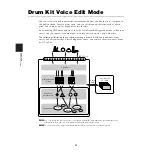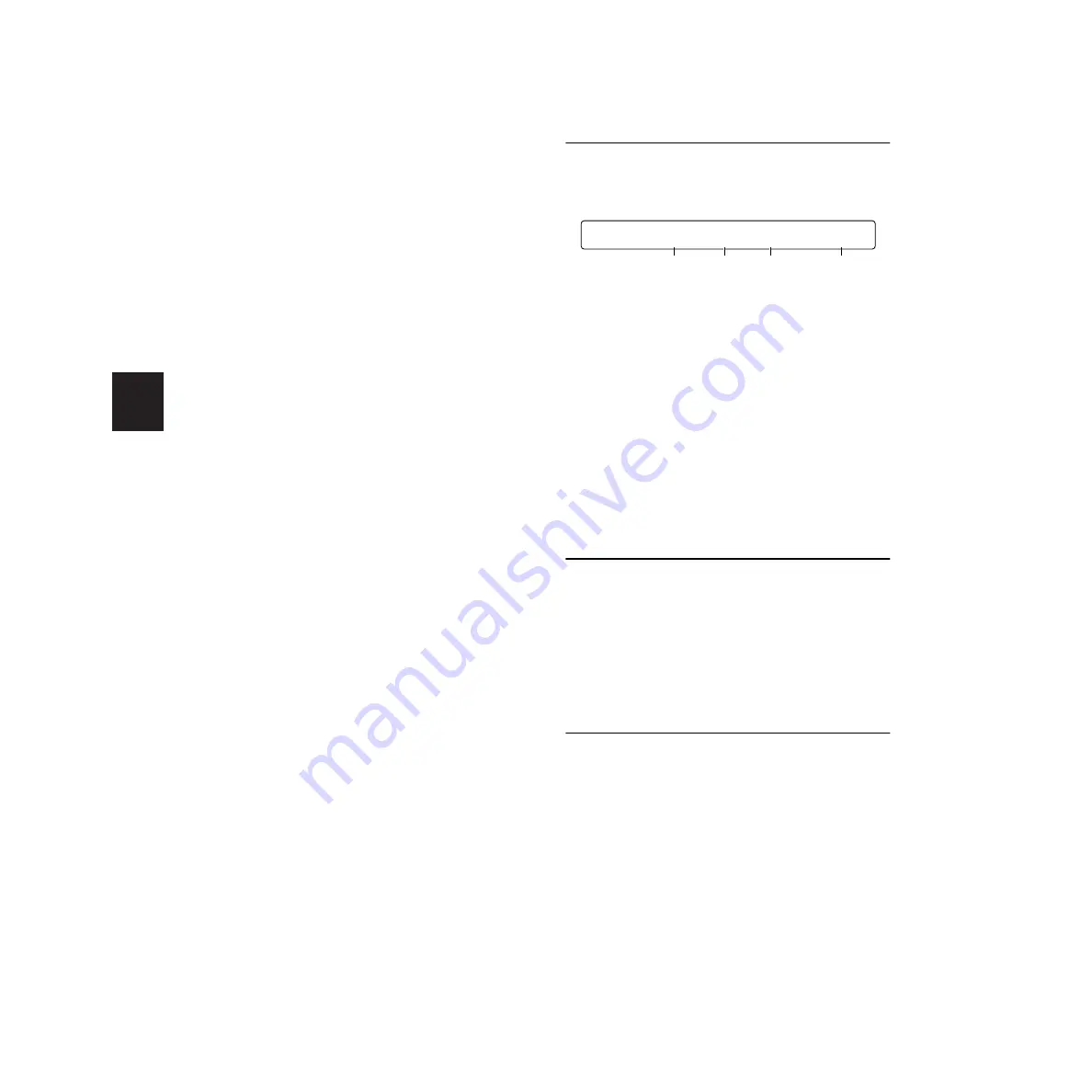
REFERENCE SECTION
Drum Kit Effect Edit Mode
54
1
Localizer
This effect creates a 3D stereophonic image of
the sounds from your drum kit.
on:
Localizer enabled.
off:
Localizer disabled.
❏
Settings:
on, off
n
With the Localizer enabled, the Chorus unit (system
effect) and Insertion effects 1 and 2 will be disabled
and only the Reverb unit (System effect) will be
available. When you enable the Localizer, you do not
have edit pages for Chorus and Insertion effects.
When disabling the Localizer, you do not have edit
pages for the Localizer.
2
RevSend
Specify the reverb send level for the drum kit
(MIDI channel 10). This parameter only affects
(will be sent to) the DTXTREME tone generator
and will not be output from MIDI OUT as MIDI
messages.
❏
Settings:
0 - 127
n
This parameter is identical to the RevSend parameter
available in the [MIDI3] page in Drum Kit Voice Edit
mode.
n
You can also specify a RevSend level for each drum
voice in Drum Kit Voice Edit mode (page 42).
3
ChoSend
Specify the chorus send level for the drum kit
(MIDI channel 10). This parameter only affects
(will be sent to) the DTXTREME tone generator
and will not be output from MIDI OUT as MIDI
messages.
❏
Settings:
--- (disabled when Localizer is enabled),
0 - 127
n
This parameter is identical to the ChoSend parameter
available in the [MIDI3] page in Drum Kit Voice Edit
mode.
n
You can also specify a ChoSend level for each drum
voice in Drum Kit Voice Edit mode (page 42).
Reverb Unit
[Reverb] Reverb1
In this page, set the reverb effect parameters.
This is a system effect and affects the entire drum
kit.
1
Type
Choose a reverb type. As system effect, you can
choose from the following 12 types.
❏
Settings:
NONE, HALL1, HALL2, ROOM1, ROOM2,
ROOM3, STAGE1, STAGE2, PLATE, WHITE
ROOM, TUNNEL, CANYON, BASEMENT
About Reverb Parameters
2
-
4
Edit parameters will vary depending on the
reverb type chosen in the [Reverb1] page. Refer
to the Effects Type List in the Appendix.
[Reverb] Reverb2
Continued from the [Reverb1] page, set other
reverb parameters.
Edit parameters will vary depending on the
reverb type you have chosen in Type in the
Reverb1 page. Refer to the Effect Type List in the
Appendix for details.
[Reverb] Reverb3
Continued from the [Reverb1] and [Reverb2]
pages, set more reverb parameters.
Edit parameters will vary depending on the
reverb type you have chosen in the Reverb1
page. Refer to the Effect Type List in the
Appendix for details.
[Reverb] Type Time Diffusion InitDlay
HALL1 2.1 10 12.7
1
4
3
2
Содержание DTXTREME
Страница 1: ......
Страница 136: ...String Guitar Percussion Division Yamaha Corporation 2000 Yamaha Corporation Printed in Taiwan ...