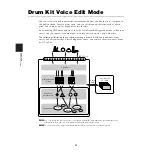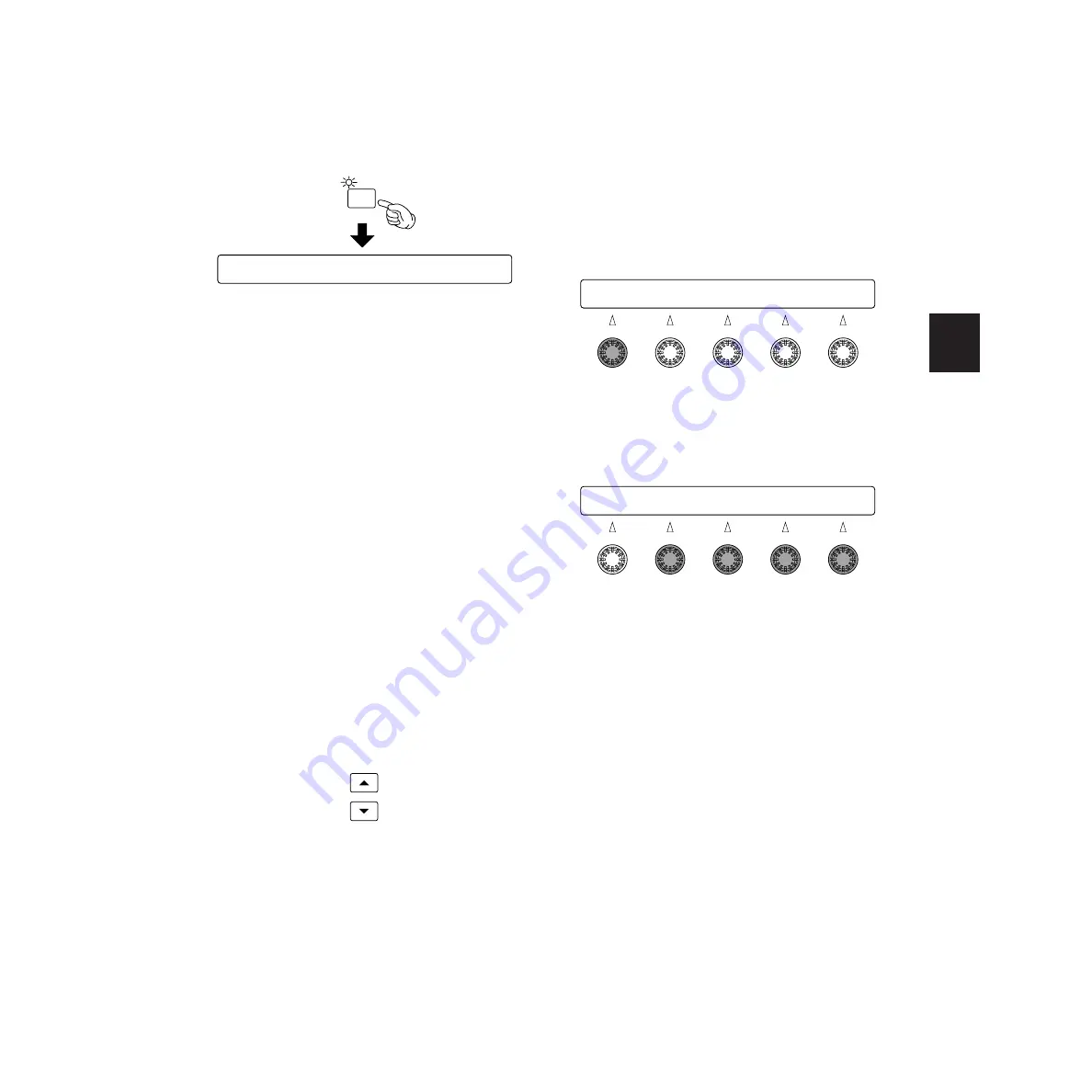
REFERENCE SECTION
Drum Kit V
oice Edit Mode
43
Entering Drum Kit Voice
Edit Mode
Press the VOICE button.
n
Before entering Drum Kit Voice Edit mode, select the
drum kit you want to edit. When editing, you can
confirm the current drum kit number by viewing the
LED.
n
If the JumpRecnt parameter in the [UT 5] page in
Utility mode has been set to “on,” you will have the
last edit page you were working in when you enter
the edit mode. If this parameter has been set to
“off,” you will have the first edit page. See page 73
for details of the JumpRecnt parameter.
Edit Pages and Basic
Operations in Drum Kit
Voice Edit Mode
This mode has 10 edit pages. These edit pages
contain voice parameters for each MIDI note
number and MIDI parameters for each MIDI
channel.
1.
Select an edit page using the page
▼
and
▲
buttons and find which page contains the
parameter you want to edit.
2.
Select a MIDI note number (13 to 94) to start
editing any voice parameter (see below); In a
voice parameter page, you need to first
specify the MIDI note number (drum pad) to
edit the voice attached to that note number
(drum pad). To easily specify the note
number, you can set the Learn parameter to
“always” in the [UT 5] page in Utility mode
(page 73). Each time you hit a drum pad, you
can interactively specify its corresponding
note number in the edit page.
n
You don’t need to specify the note number when
you edit a MIDI parameter.
3.
Enter the value using the Data Control knob
assigned to your desired parameter.
n
Turning the Data Control knob while holding
down the SHIFT button helps largely increasing
or decreasing the value.
n
You can monitor the voice that is being edited by
pressing the Sound button.
4.
Adjust any necessary parameters repeating
steps 1 to 3 above.
VOICE
[Voice1] Type Voice 42* Volume Tuning
38 D1 AcSnr1 MCA55 110 - 1.00
[Voice1] Type Voice 42* Volume Tuning
38 D1 AcSnr1 MCA55 110 - 1.00
[Voice1] Type Voice 42* Volume Tuning
38 D1 AcSnr1 MCA55 110 - 1.00
Содержание DTXTREME
Страница 1: ......
Страница 136: ...String Guitar Percussion Division Yamaha Corporation 2000 Yamaha Corporation Printed in Taiwan ...